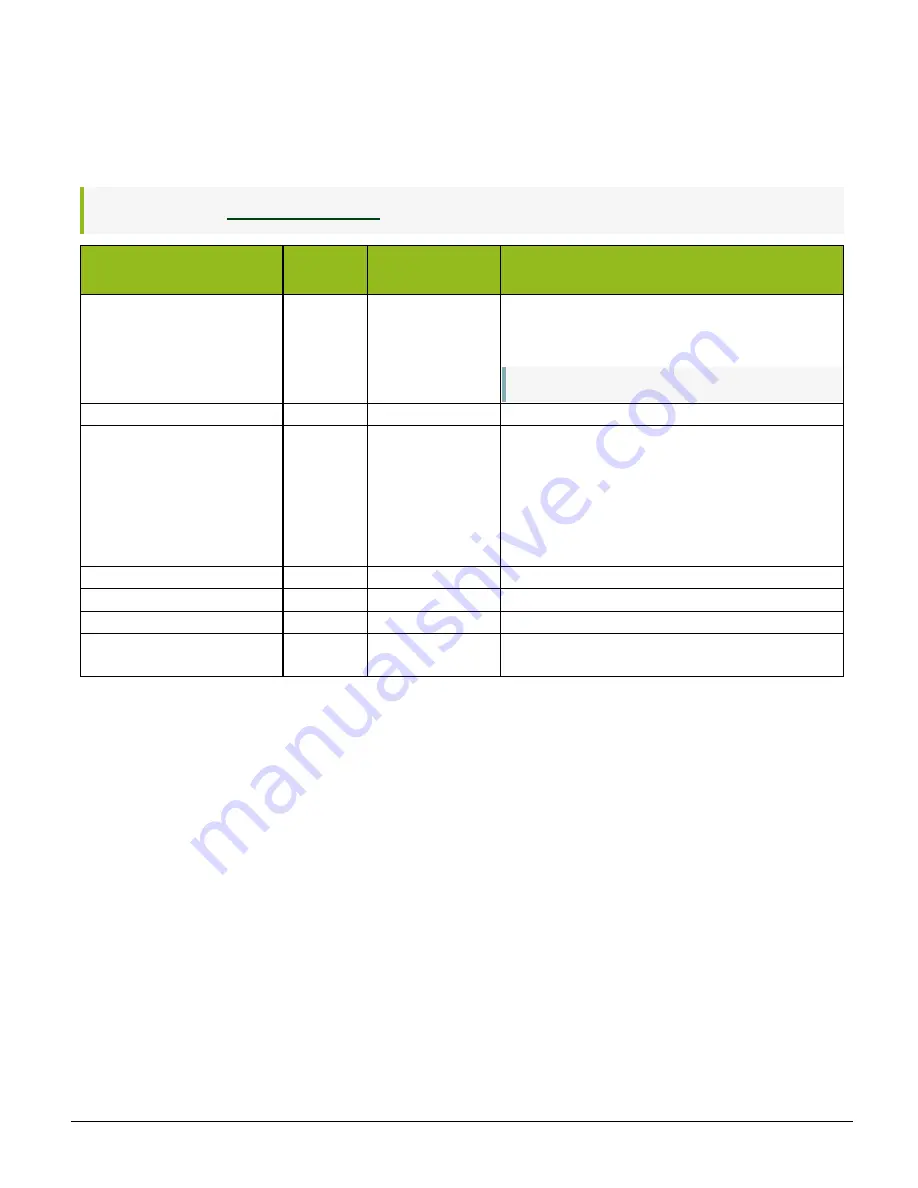
SW-4010Q-MCL-M52 User Manual (Tentative)
Setting List
- 96 -
SWIRShadingControl
Configure shading correction settings for the SWIR channel.
Related Topic:
SWIR Shading Control Item
Setting
Range
Default Value
Description
SWIRShadingCorrect
0: Off
1: Factory
2: User
0: Off
Set the area to which to save shading correction data.
When this is set to Off, SWIRShadingCalibration will not
be executed.
Note:
Factory stores correction data with factory settings.
SWIRShadingCalibration
-
-
Execute shading calibration.
SWIRShadingCalibrationResult
-
0: Shading correction
has not been finished
yet.
Display the shading correction results.
0: Shading correction has not been finished yet.
1: Succeeded.
2: Error1 –Image was too bright.
3: Error2 –Image was too dark.
4: Error3 –Timeout occurred.
SWIRShadingDataIndex
1 ~ 1024
1
Set the number of shading correction index tables.
SWIRShadingData
0 ~ 65535
0
Set the shading correction data.
SWIRShadingDataUpdate
-
-
Make shading data reflect on video.
SWIRShadingDataSave
-
-
Save data to be stored in Flash in the area specified by
SWIRShadingCorrect.













































