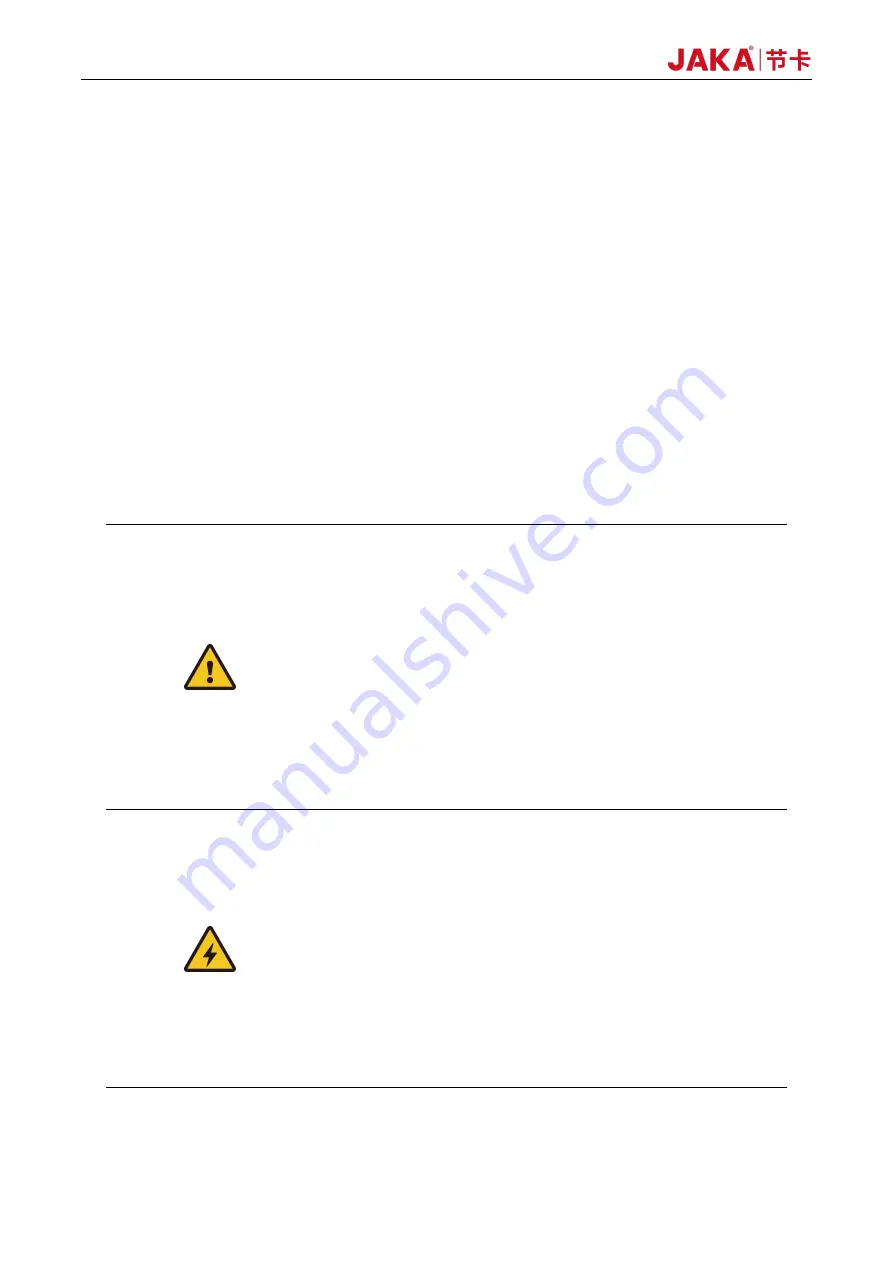
20
4 Electrical Interface
4.1 Introduction
This chapter describes all the electrical interfaces of the robot and electrical cabinet.
These interfaces are divided into three categories, each of which has different purposes and properties:
• Front panel interface of the electrical cabinet
• Bottom interface of the electrical cabinet
• Tool input and output interface(TIO)
These three types of interfaces are described below, and most types of I/O are provided with examples.
4.2 Warnings and Cautions
Be sure to observe the following warnings and cautions when designing and installing robotic applications.
These warnings and cautions are also apply for service work.
Warning:
1.Never connect a safety signal to a non-safety PLC with an
unsuitable safety level. Failure to follow this warning may result in
serious injury or death due to the failure of a safety stop function.
Be sure to separate the safety interface signal from the normal I/O
interface signal.
2.All safety signals are redundant (two independent channels).
Keeping the two channels independent ensures that no safety
features are lost in the event of a single failure.
3. For an introduction to the I/O functions inside the electrical
cabinet, please refer to Section 4.3.
Warning:
1. Please ensure that all equipment that is not wet is kept dry. If
water enters the product, cut off the power supply in a timely
manner, then contact your supplier.
2. Use only the original cable of the robot. Do not use the robot in
applications where the cable needs to be bent. If you need a
longer cable or flexible cable, you can contact your supplier.
3. For protective earthing (PE), use the screw connector marked
with a grounding mark in the electrical cabinet. The ground
connector should have at least the rated current of the current
maximum within the system.
4. When the cabinet's I / O interface cable when installed, the door
is opened to remove the metal plate outlet holes, and to ensure
that I / O cable outlet holes to avoid fraying.
JAKAZu 5
















































