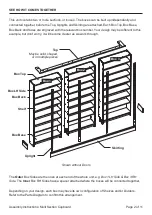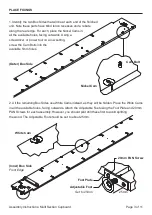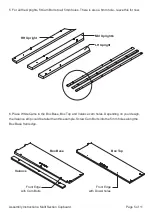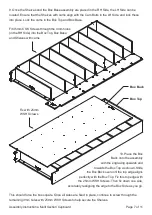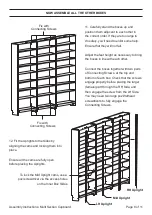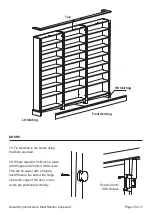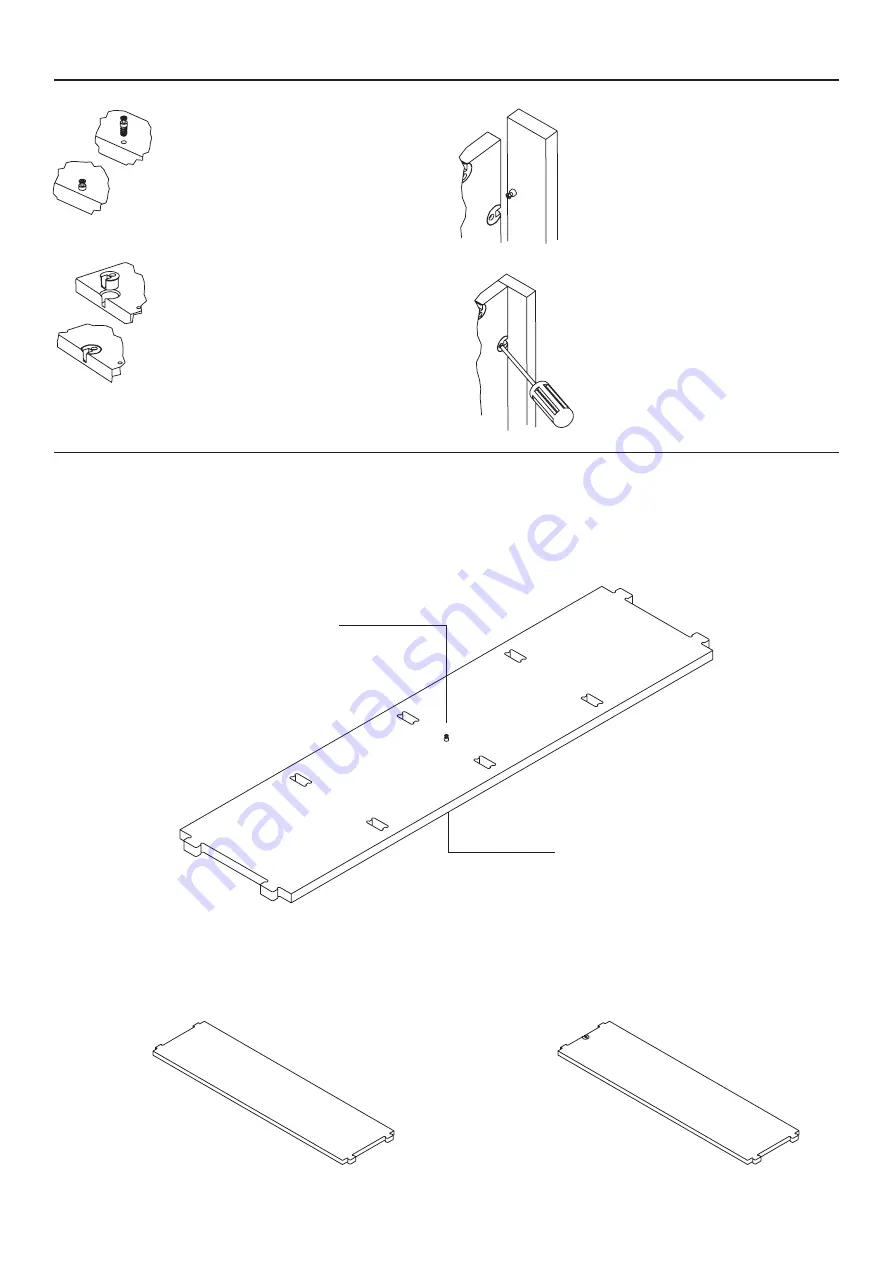
Page 4 of 11
Assembly Instructions: Multi Section Cupboard
Fit a Cam Bolt into each
hole on the top side
Fit a second Cam Bolt into the
same holes on the underside
Divider
3. This example does not include any Dividers. However, if your design does, look for 5mm ‘through’
holes. Each hole requires a Cam Bolt on each side. Screw in all Cam Bolts required on one side of
the Divider, then turn the Divider over, and screw in Cam Bolts, in the same holes, on the opposite
side.
4. On taller units, one or more of the outer Shelves (in the outer boxes) may have a cam hole. Place
Nickel Cams in these.
1. Screw in the Cam Bolt, up to
the shoulder, into the 5mm hole
in one part.
2. Push the Cam, facing
outwards, into the corresponding
hole on the other part.
3. Push the two parts together,
so that the Cam Bolts disappear
into the middle of the Cams.
4. Insert a 5mm Pozi screwdriver
– tilt back at a slight angle – and
rotate CW to lock the Cam.
HOW DO CAM & BOLTS WORK?
Shelf
Normal
Shelf
with Cams