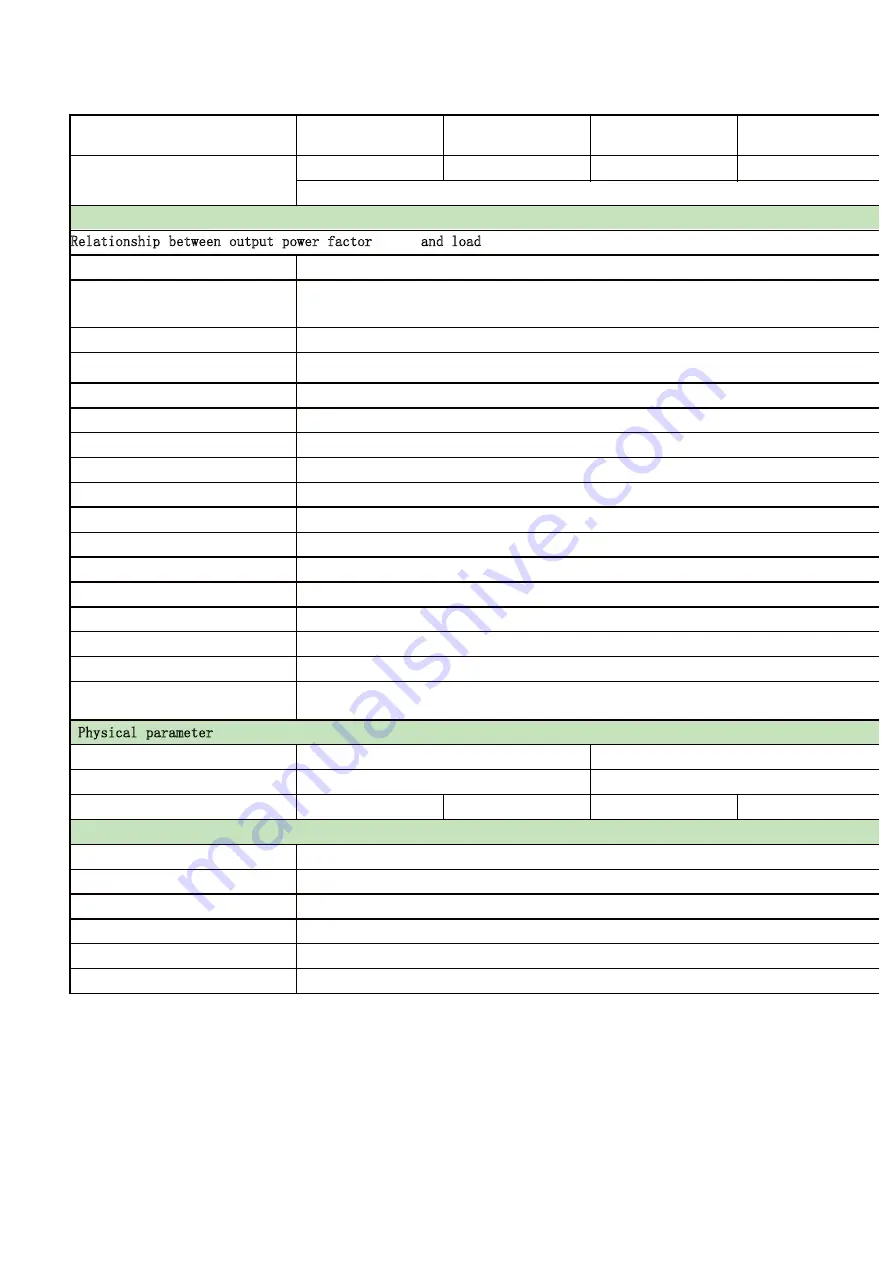
31
UPS 250-400KVA
Type
JP9950
250KVA
JP9950
300KVA
JP9950
350KVA
JP9950
400KVA
Capacity
250KVA
300KVA
350KVA
400KVA
6 pulse (12 Pulse for optional)
Parameters
Relationship between output power factor
cos
φ
and load
Power factor
0.9
Overall efficiency full load
(normal mode)
94%
Half load
92%
Overall efficiency (ECO mode)
Full load
98%
0
0
1
.
x
a
m
)
A
m
(
t
n
e
rr
u
c
e
g
a
k
a
e
L
n
o
it
c
n
u
f
d
r
a
d
n
a
t
S
e
d
o
m
O
C
E
y
b
d
n
a
t
S
MTBF
:
200,000 hours
Dry contact signal
14 dry contact signal for optional
;
output 12Vdc 80mA
Monitoring port
RS232
、
RS485 / MODBUS
Running temperature
0 ~ 40 °C
Relative humidity max.
95 % (non condensate)
Cooling
forced ventilation (fan speed function of the load)
Maximum operating altitude
1000 m at rated power An (-1% An for each 100m over 1000 m)
Noise(dB)
54 ~ 62
Degree of protection
(
EN 60529
)
IP20
Cable input
bottom / rear
Applicable Standards
Safty
:
GB4943
,
EN 50091-1
;
Electromagnetic Compatibility
:
GB7260.2
,
GB/T
17626.2~5 EMC
,
EN50091-2
Physical parameter
Width (mm)
W
1400 1600
Deep * height (mm)
D*H
0
0
0
2
*
0
0
1
1
0
0
0
2
*
0
1
1
1
Weight Kg
1680 1980 2280 2480
Rectifier input
Rated voltage
380/400/415VAC threephase three wire
Voltage range
± 15 %
(
± 25 % for optional
)
Rated frequency
50/60 HZ Automatically
Frequency range
45 ~ 65 HZ
Soft start
0 - 100%
10-300 sec
Input power factorcos
φ
:
Max is 0.99
(
with filtering
)
















































