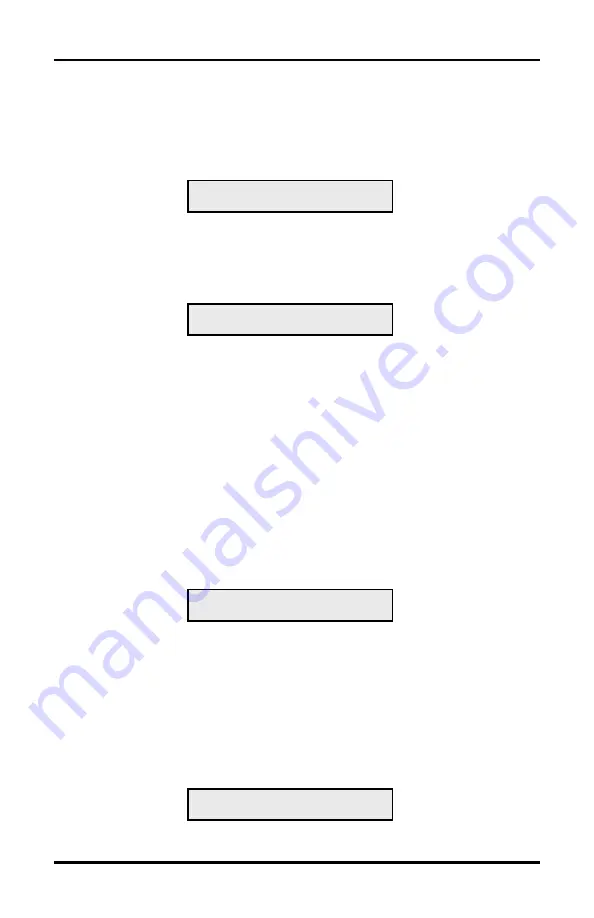
TRAX Totalizer User’s Manual
2-6
2-7
Starting a Count
To start a new count with the Totalizer, press DO while Start is flashing
on the Main Menu. The Totalizer will begin recording information and the
following screen will be displayed:
To view the data as it is being recorded, press the TAB key until View_Count
is flashing then press the DO key. The data will be shown in a format similar
to the one below, depending on the layout used.
While in this screen, pressing DO will return you to the previous menu.
To end a count that is in progress, either turn the Totalizer off or, while in
the Stop View_Count menu, press TAB until Stop is flashing then press the
DO key.
Once a count has been ended, it will remain in memory until
a new count is started.
Viewing a Completed Count
After you have ended a count you can view the results by using the View
option on the Main Menu. Press TAB until View is flashing, then press the
DO key and the following menu will be displayed:
*Note that if your Totalizer is equipped for hourly totals,
24Hr
will
be replaced by
Hours.
24Hr
(or Hours)
Press the DO key while 24hr (or Hours) is flashing to review the daily
totals for each day of the count. If your Totalizer is equipped for Hourly
totals, these values represent each hour’s totals.
STOP VIEW_COUNT
01:000025 000032
24Hr TOTAL X
01:000132 0000157
Chapter 2 — Operation of the TRAX Totalizer
Summary of Contents for TRAX Totalizer
Page 1: ...i...
Page 6: ...TRAX Totalizer User s Manual vi...
Page 7: ...1 1 CHAPTER 1 Introduction to the TRAX Totalizer Chapter 1 Introduction to the TRAX Totalizer...
Page 10: ...TRAX Totalizer User s Manual 1 4...
Page 11: ...2 1 CHAPTER 2 Operation of the TRAX Totalizer Chapter 2 Operation of the TRAX Totalizer...
Page 19: ...3 1 CHAPTER 3 Road Tube Installation Chapter 3 Road Tube Installation...
Page 23: ...4 1 CHAPTER 4 Loop Connections Chapter 4 Loop Connections...
Page 25: ...5 1 CHAPTER 5 Battery Care Chapter 5 Battery Care...
Page 28: ...TRAX Totalizer User s Manual 5 4...
Page 29: ...6 1 CHAPTER 6 Menu Tree Specifications Chapter 6 Menu Tree Specifications...













































