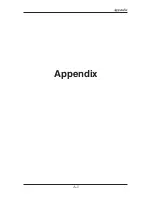Chapter 4 — External Sensor Mode
4-7
the smaller, lower display (D-2). This is displayed for 3-4 seconds while
a tone sounds, then
0
is shown in D-1 (0.000 if the mile or meter unit of
measurements is selected) while
CH
is shown in D-2.
Step 2
Press the
Menu
key, the
# 1
key and
Enter
. At this point, the unit of mea-
surement will automatically change
to feet. You can then select the vehicle
number that this calibration will be for
by using the 1 through 4 numeric keys.
Step 3
Once the vehicle number has been se-
lected, press
Enter
. Key in the course
length (in feet) to be used for the
calibration using the number keys, then
press
Enter
again.
Step 4
Using a reference point on your vehicle (i.e. the window post, door handle,
your shoulder, etc.), align your vehicle to the beginning course marker.
Step 5
Press the
CH
key and drive away. As you drive, the
pulses received from the vehicle are being shown
in D-1. This is not the distance being traveled, so
don't panic when the display doesn't equal the
actual length of your calibration course. When
you reach the end of the course, stop your vehicle
so you are exactly aligned (using the same reference point in the vehicle)
with the end course marker.
Step 6
Press the
CH
key. The calibration factor
will then be shown in D-1. You should
record the calibration number, vehicle
number and date in the Appendix of this
manual on page A-6. It
If your RAC does
not count during the
calibration procedure,
refer to the trouble-
shooting section on the
next page.
Fig. 4.5
Vehicle Number Selection
Fig. 4.6 - Enter Course Length
Fig. 4.7
Calibration Number Displayed
Summary of Contents for RAC Geo II
Page 5: ...Chapter 1 Introduction 1 1 Chapter 1 Quick Start Guide Introduction to the RAC Geo II...
Page 8: ...RAC Geo II User s Manual 1 4...
Page 9: ...Chapter 2 Installation 2 1 Chapter 2 Installation...
Page 38: ...RAC Geo II User s Manual 3 26...
Page 39: ...Chapter 4 External Sensor Mode 4 1 Chapter 4 External Sensor Mode...
Page 51: ...Chapter 5 Troubleshooting 5 1 Chapter 5 Troubleshooting...
Page 55: ...Appendix A 1 Appendix...