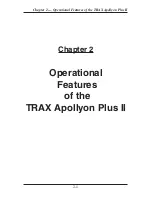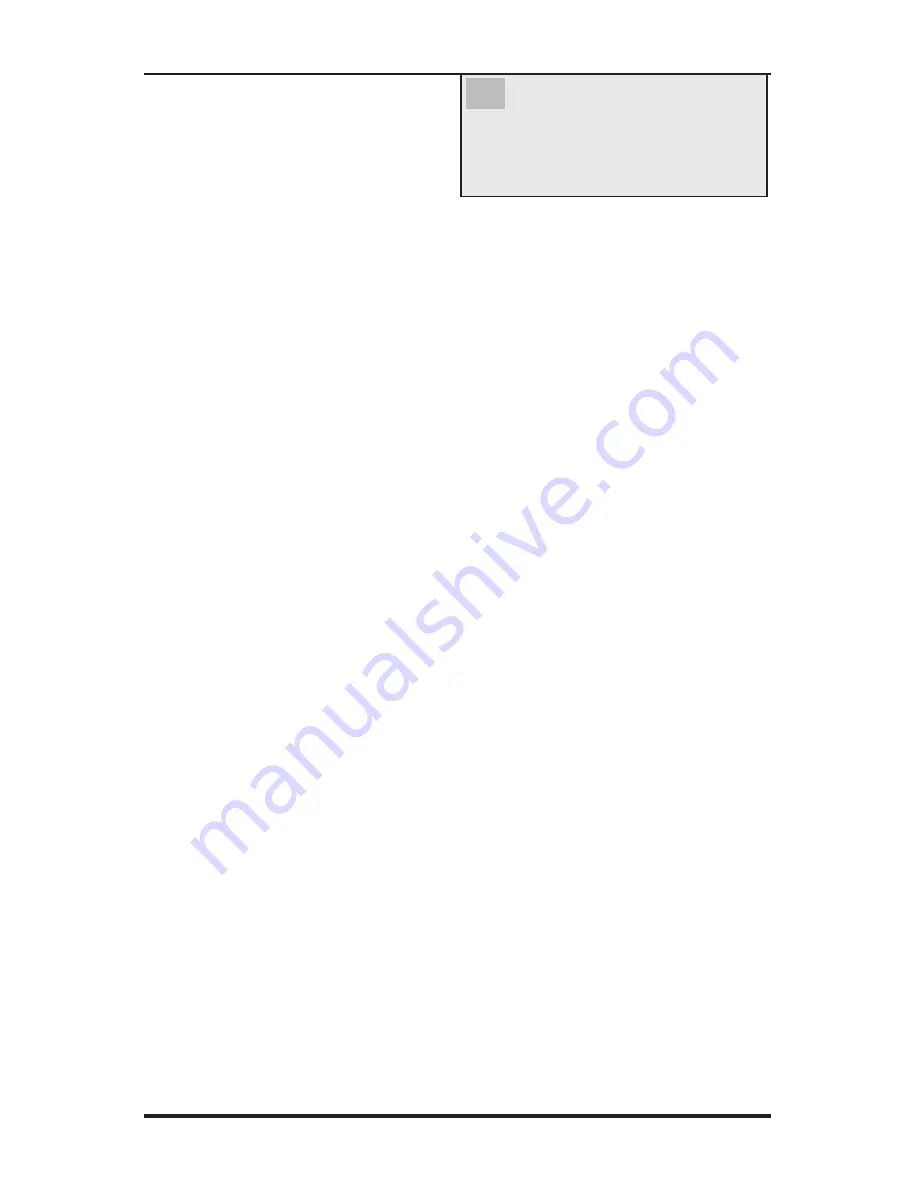
TRAX Apollyon Plus II User’s Manual
1-10
Selecting a Layout
The next screen you see is used to
select the type of layout you will
be using to collect your data.
The Apollyon Plus II contains 6
pre-programmed layouts, labelled L1 through L6. These all represent dif-
ferent ways of placing road tubes on the road to collect data.
Press the TAB key and the highlight will move from L1 to L2. Also notice
that the bottom two lines of the display changes to provide a description of
whichever layout you have highlighted.
Which layout you select largely depends on the type of data you need.
Some layouts can only provide volume and gap data (L1, L2, L3, L4)
while others will provide speed and class in addition to volume and gap
(L5, L6). For full descriptions of the different tube layouts, refer to chap-
ter 5.
Note that the recommended layouts for collecting accurate bicycle
classification data is the L5 or L6 layout.
If you need to produce reports for speed or classification data, the most
commonly used layout is L6. This is designed for standard two-lane roads
with traffic traveling in opposite directions. Another commonly used lay-
out is L5, which is designed for one-lane of traffic (or possibly two if each
lane is going in the same direction). (Note that any layouts that provide
speed & class data also automatically provide volume data.)
For this tutorial, we'll select the L6 layout, so press the TAB key until L6
is flashing, then press DO.
The next screen gives you the option to enter a Site Code for your count.
This feature allows you to enter information specific to where the study
was done, such as street names, location codes, etc. If you do a lot of
counts at different locations, using Site Codes can help you keep track of
them all. We won't use one for this tutorial, so press TAB to highlight
NO
,
the press DO.
L1 L2 L3 L4 L5 L6
L1: Two Channel Vol.
A,B
Layout Menu with L1 highlighted
Summary of Contents for TRAX Apollyon Plus II
Page 1: ...i Automatic Traffic Data Recorder User s Manual JAMAR Technologies Inc TRAX Apollyon Plus II ...
Page 24: ...TRAX Apollyon Plus II User s Manual 1 18 ...
Page 46: ...TRAX Apollyon Plus II User s Manual 2 22 ...
Page 47: ...3 1 Chapter 3 Road Tube Installation Chapter 3 Road Tube Installation ...
Page 52: ...TRAX Apollyon Plus II User s Manual 3 6 ...
Page 53: ...4 1 Chapter 4 Road Tube Layouts Chapter 4 Road Tube Layouts ...
Page 70: ...TRAX Apollyon Plus II User s Manual 4 18 ...
Page 71: ...5 1 Chapter 5 Troubleshooting FAQ Chapter 5 Troubleshooting FAQ ...
Page 75: ...A 1 Appendix Appendix ...