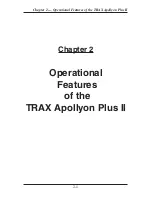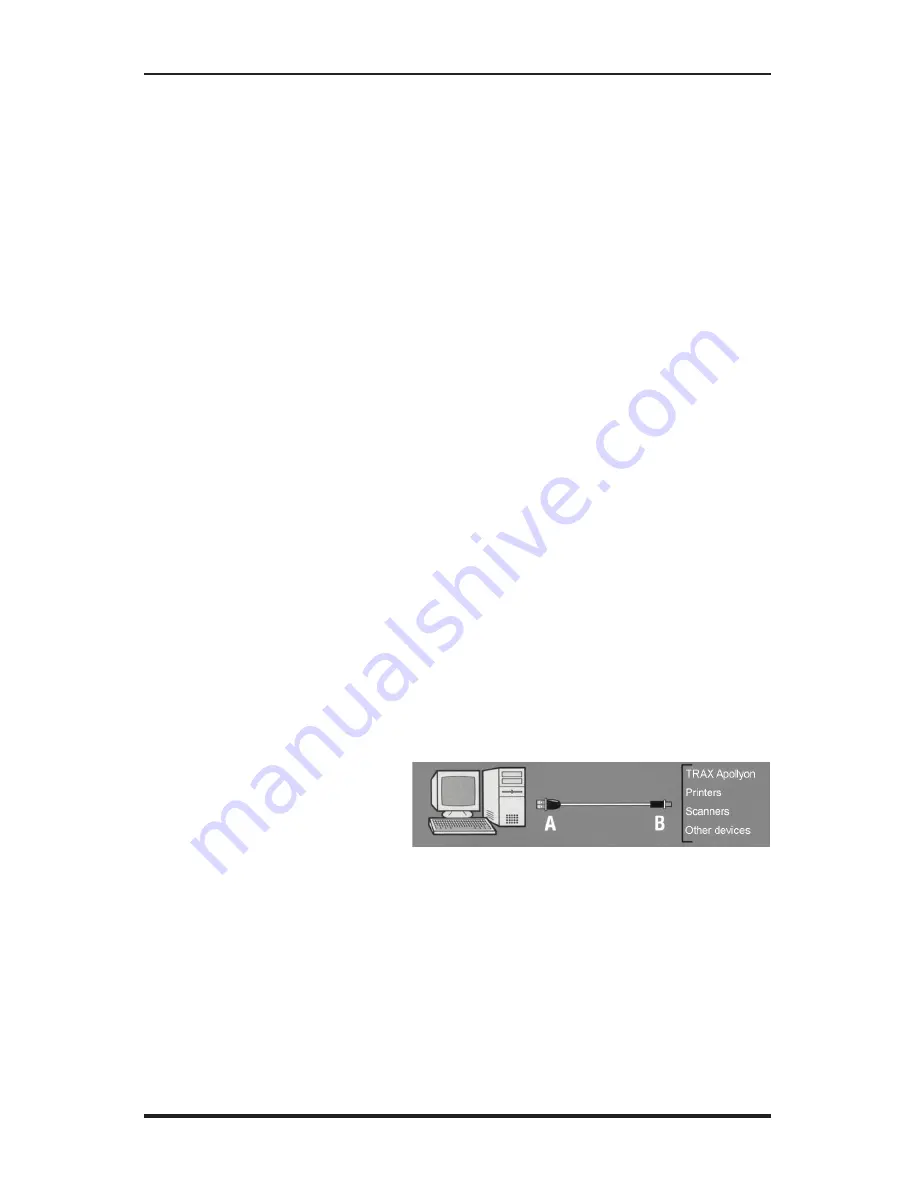
TRAX Apollyon Plus II User’s Manual
1-14
Now press TAB again, and the display will go back to showing the first of
the status screens.
If we were doing a real count, at this point we'd close the lid of the Apol-
lyon Plus II and lock it up. The Apollyon Plus II will then continue to do
its job of collecting data until we tell it to stop.
It's a good idea to periodically check the status of your count, if possible,
when you are doing one for an extended period of time. If you are doing
a count for a week or more, you may want to stop by and check the status
screens once or twice during the count, just to make sure everything is still
recording correctly.
Ending the Count
When you want to end a count, simply turn the Apollyon Plus II off by
pressing the POWER key and holding it down for 5-6 seconds. This shuts
the Apollyon Plus II down and stores the count file in memory. Go ahead
and do that now to end the count we started. Once the unit is turned off,
press the POWER key to start it back up again.
Downloading Your Data
Once you have collected data and stored it in memory, the next step is to
download it. The data can be downloaded either directly to a computer
using the USB Download Port or to a USB Flash Drive through the USB
Memory Port. We'll cover both options in this tutorial.
To download your data di-
rectly to a computer, first plug
a USB cable into the USB
Download Port of the Apol-
lyon Plus II, then plug the other end into your computer.
Note that the first time you are connecting the Apollyon Plus II to a com-
puter using the USB port, you will need to install the drivers for it. (This is
typically an easy process – refer to the Appendix for information on how
to do this before proceeding.) The USB drivers create a virtual comm port
that you will select in the TRAXPro software.
On the Apollyon Plus II itself, check to see if the Main Menu is visible.
Your data can be downloaded if this screen is visible.
Summary of Contents for TRAX Apollyon Plus II
Page 1: ...i Automatic Traffic Data Recorder User s Manual JAMAR Technologies Inc TRAX Apollyon Plus II ...
Page 24: ...TRAX Apollyon Plus II User s Manual 1 18 ...
Page 46: ...TRAX Apollyon Plus II User s Manual 2 22 ...
Page 47: ...3 1 Chapter 3 Road Tube Installation Chapter 3 Road Tube Installation ...
Page 52: ...TRAX Apollyon Plus II User s Manual 3 6 ...
Page 53: ...4 1 Chapter 4 Road Tube Layouts Chapter 4 Road Tube Layouts ...
Page 70: ...TRAX Apollyon Plus II User s Manual 4 18 ...
Page 71: ...5 1 Chapter 5 Troubleshooting FAQ Chapter 5 Troubleshooting FAQ ...
Page 75: ...A 1 Appendix Appendix ...