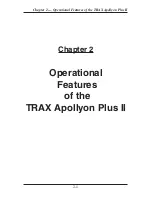TRAX Apollyon Plus II User’s Manual
2-12
Select VOL-VEH for a divide-by two study, where every two hits is
counted as one. Select VOL-AXLE for an axle count, where every hit
is counted as one. After you select the type of study you want, you will
be taken to the tube layout selection menu, described below.
Tube Layout Selection
A screen similar to the one shown here is displayed when in the Tube
Layout Selection Menu.
The TAB key is used to move
through the layouts. A descrip-
tion of the currently flashing
layout is shown on the bottom
two lines. Refer to Chapter 4
Road Tube Layouts
for more detailed descriptions of the layouts.
Listed below are the types of layouts that can be used depending on the
data collection mode selected.
Volume Only
1 or 2 Road Tubes
L1, L2, L3, L4
Basic
1 or 2 Road Tubes
L1, L2, L3, L4, L5, L6
Note that only the L5 and L6 layouts can produce data that can be
analyzed for speed and class information.
Press DO when the layout you want to use is flashing. You will then
be taken to the Site Code menu.
Site Code
The data in the TRAX Apollyon
Plus II includes the date and
time that the study was done,
but no direct information on
where the study was done. Use
of the Site Code is a way for you
to identify the assigned count location.
YES NO EXIT
Enter Site Code
Press DO to select
L1 L2 L3 L4 L5 L6
Tube Layout Selection Menu
Site Code Menu
Summary of Contents for TRAX Apollyon Plus II
Page 1: ...i Automatic Traffic Data Recorder User s Manual JAMAR Technologies Inc TRAX Apollyon Plus II ...
Page 24: ...TRAX Apollyon Plus II User s Manual 1 18 ...
Page 46: ...TRAX Apollyon Plus II User s Manual 2 22 ...
Page 47: ...3 1 Chapter 3 Road Tube Installation Chapter 3 Road Tube Installation ...
Page 52: ...TRAX Apollyon Plus II User s Manual 3 6 ...
Page 53: ...4 1 Chapter 4 Road Tube Layouts Chapter 4 Road Tube Layouts ...
Page 70: ...TRAX Apollyon Plus II User s Manual 4 18 ...
Page 71: ...5 1 Chapter 5 Troubleshooting FAQ Chapter 5 Troubleshooting FAQ ...
Page 75: ...A 1 Appendix Appendix ...