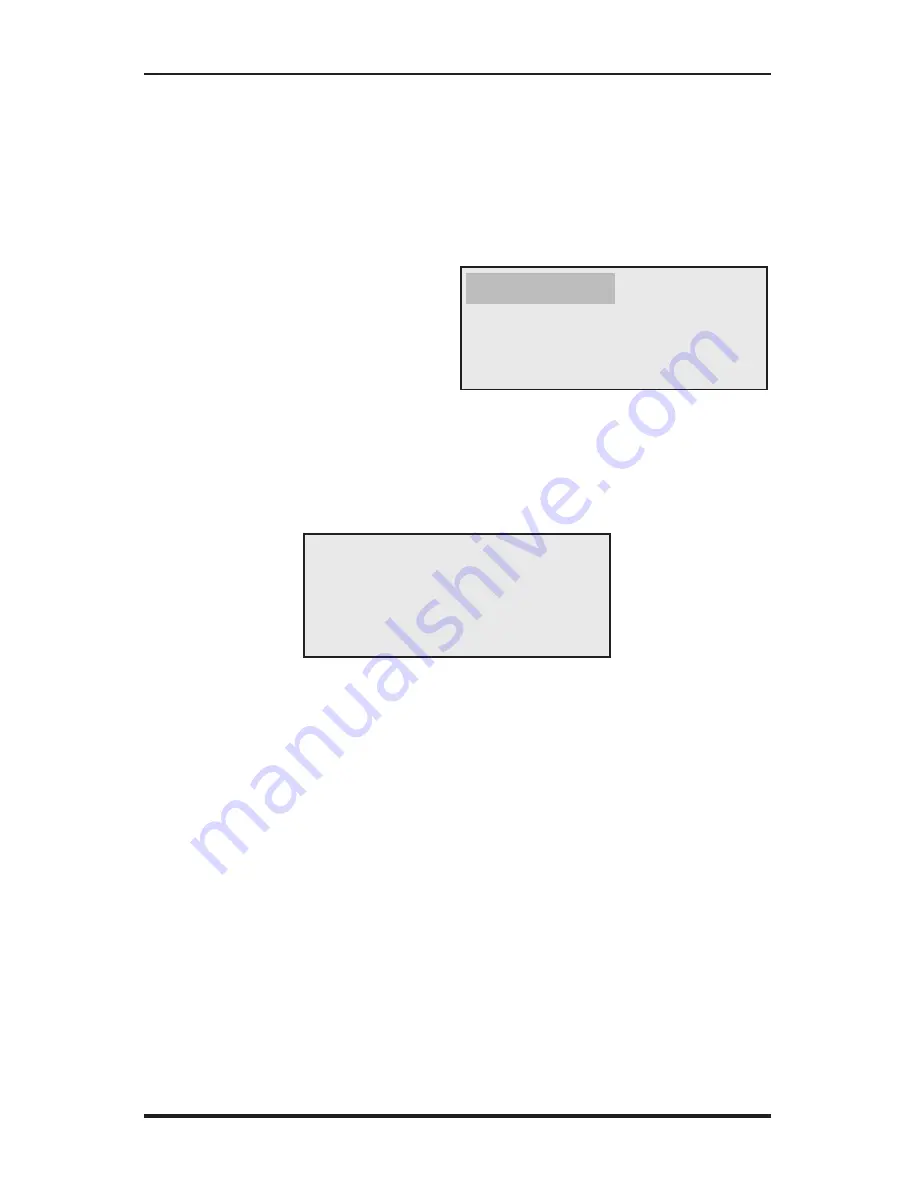
2-21
DOWNLOAD EXIT
v3.68
Write ALL counts to
the USB Flash Drive
USB Download Screen
TRANSFER IN PROGRESS
COUNT:01
BLOCK:000001
Sending Data...
Download in Progress
the Apollyon Plus II, but note that just about any recently made flash drive
(2006 or later) should work fine.
To retrieve data using a flash drive, plug it into the USB Memory Port of
the Apollyon Plus II, then highlight the
USB
selection on the Main Menu
of the Apollyon Plus II and press the DO key.
You will then see the USB Down-
load screen, which gives you the
option to download the data in
memory to the flash drive. To do
this, with the
Download
option
flashing, press the DO key to start
the data download.
While the data is being retrieved, the display on the Apollyon Plus II will
show:
When all of the data in the Apollyon Plus II has been downloaded, you will
see the message 'Transfer Complete!' on the Apollyon Plus II. It will then
return to the screen it was on before the download began.
Note: We recommend that you
do not
clear the memory of the Apollyon
Plus II until you have successfully brought the USB flash drive back to the
office and processed the data in TRAXPro. Should something happen to
the flash drive, such as getting lost or damaged, you can always go back to
the Apollyon Plus II for the data.
To retrieve the data from the flash drive to your computer using TRAXPro,
plug the flash drive into your computer then go to the
File
menu in TRAXPro
and select
Acquire
>
USB Flash Drive
.
Chapter 2 — Operational Features of the TRAX Apollyon Plus II
Summary of Contents for TRAX Apollyon Plus II
Page 1: ...i Automatic Traffic Data Recorder User s Manual JAMAR Technologies Inc TRAX Apollyon Plus II ...
Page 24: ...TRAX Apollyon Plus II User s Manual 1 18 ...
Page 46: ...TRAX Apollyon Plus II User s Manual 2 22 ...
Page 47: ...3 1 Chapter 3 Road Tube Installation Chapter 3 Road Tube Installation ...
Page 52: ...TRAX Apollyon Plus II User s Manual 3 6 ...
Page 53: ...4 1 Chapter 4 Road Tube Layouts Chapter 4 Road Tube Layouts ...
Page 70: ...TRAX Apollyon Plus II User s Manual 4 18 ...
Page 71: ...5 1 Chapter 5 Troubleshooting FAQ Chapter 5 Troubleshooting FAQ ...
Page 75: ...A 1 Appendix Appendix ...
















































