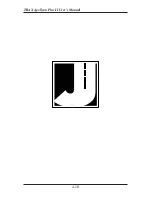TRAX Apollyon Plus II User’s Manual
5-2
Troubleshooting & FAQ
The following are some frequently asked questions related to the TRAX
Apollyon Plus II. The possible answers that are stated with them are not
necessarily the only answer, but should be checked first. If you cannot find
the answer to your question, do not hesitate to contact us. Contact informa-
tion is listed on page iii of this manual.
How do I turn the TRAX Apollyon Plus II on and off?
To turn the Apollyon Plus II on, press the POWER button (also labelled
TAB). To turn it off, press the POWER button and hold it down for 5-6
seconds. The Main Power toggle can also be used to turn the unit off but
should only be used when the unit needs a hard reset and the POWER but-
ton is not responding.
I turned the Apollyon Plus II on, but now there is no display visible.
What's wrong?
The Apollyon Plus II may have gone into power-conservation mode to
preserve its battery. The display automatically goes out when no keys on
the keypad have been pressed for two minutes. To bring the display back
up, hit any key.
If the TRAX is left inactive for 10 minutes or more, and it is not in data
collection mode, it will turn itself off completely. In this case, press the
POWER key to restart the TRAX.
When the Apollyon Plus II is turned on, the display reads 'Improper
Shutdown'. What's wrong?
If the Apollyon Plus II encounters a problem that causes it to shut down
unexpectedly, when it is turned back on it will inspect itself to determine if
there is any data in memory. It does this by scanning the entire memory. If it
finds data, it will insert a proper end of file marker to allow you to download
any data that was stored before the problem occurred.
What do the numbers on the right side of the Main Menu mean?
These are related to the TRAX Apollyon Plus II's road tube testing feature.
Any time you have road tubes connected to the TRAX, these numbers will
reflect the strength of the air pulses being received, ranging from 0 for no
pulse, to 9 for strongest pulse. This feature is discussed in more detail on
page 2-10.
Summary of Contents for TRAX Apollyon Plus II
Page 1: ...i Automatic Traffic Data Recorder User s Manual JAMAR Technologies Inc TRAX Apollyon Plus II ...
Page 24: ...TRAX Apollyon Plus II User s Manual 1 18 ...
Page 46: ...TRAX Apollyon Plus II User s Manual 2 22 ...
Page 47: ...3 1 Chapter 3 Road Tube Installation Chapter 3 Road Tube Installation ...
Page 52: ...TRAX Apollyon Plus II User s Manual 3 6 ...
Page 53: ...4 1 Chapter 4 Road Tube Layouts Chapter 4 Road Tube Layouts ...
Page 70: ...TRAX Apollyon Plus II User s Manual 4 18 ...
Page 71: ...5 1 Chapter 5 Troubleshooting FAQ Chapter 5 Troubleshooting FAQ ...
Page 75: ...A 1 Appendix Appendix ...