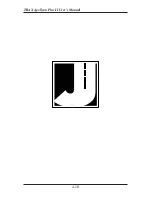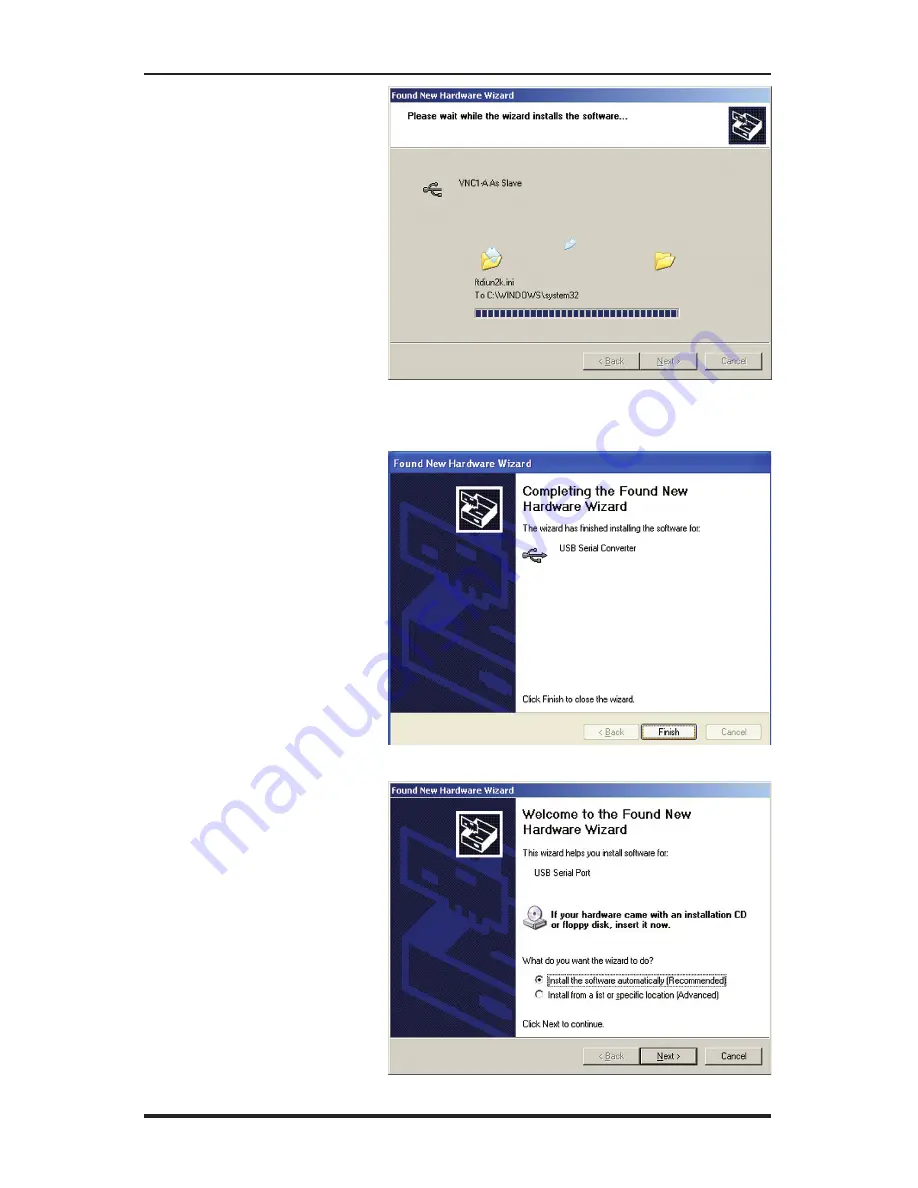
TRAX Apollyon Plus II User’s Manual
A-4
and you'll see a screen like
the one shown to the right.
Note that if the Wizard
finds more than one driver,
the Wizard will list all the
available drivers. You can
then select the one you'd
like and then proceed.
When the driver is fin-
ished installing you'll see
a screen like the one shown to the right.
Click Finish and you'll
complete installing this
driver, but there's still one
more to go.
Once you click Finish,
the Windows 'Found New
Hardware' message will
pop up again, referencing
a USB Serial Port, and
the
Found New Hardware
Wizard
will reappear. Don't
be alarmed, this is what's
supposed to happen. There
is a second driver that needs
to be installed to create a
virtual comm port.
To install this second driv-
er, follow the same steps as
the first.
Summary of Contents for TRAX Apollyon Plus II
Page 1: ...i Automatic Traffic Data Recorder User s Manual JAMAR Technologies Inc TRAX Apollyon Plus II ...
Page 24: ...TRAX Apollyon Plus II User s Manual 1 18 ...
Page 46: ...TRAX Apollyon Plus II User s Manual 2 22 ...
Page 47: ...3 1 Chapter 3 Road Tube Installation Chapter 3 Road Tube Installation ...
Page 52: ...TRAX Apollyon Plus II User s Manual 3 6 ...
Page 53: ...4 1 Chapter 4 Road Tube Layouts Chapter 4 Road Tube Layouts ...
Page 70: ...TRAX Apollyon Plus II User s Manual 4 18 ...
Page 71: ...5 1 Chapter 5 Troubleshooting FAQ Chapter 5 Troubleshooting FAQ ...
Page 75: ...A 1 Appendix Appendix ...