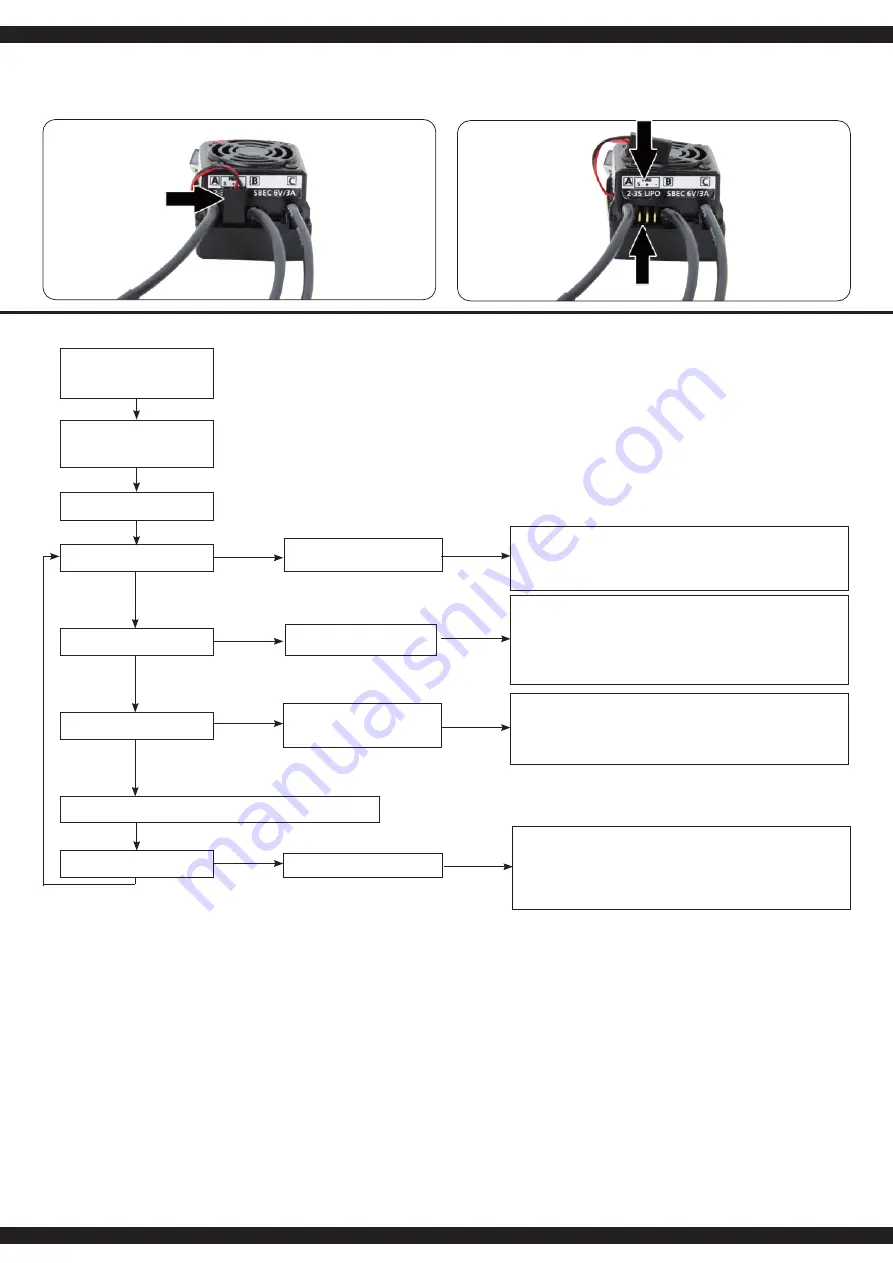
8
Nota Importante:
Además de las señales visuales del LED rojo, el motor generalas señales acústicas correspon-
dientes. Después de cada programación es necesario apagar el regulador, ya que se activa la
nueva configuración al volver a encenderlo. Tenga en cuenta, que a partir de la quinta fase de
programación, las señales cambian ligeramente. Aqui un un destello largo simboliza el paso 5,
seguido por otras señales cortas para los próximos pasos.
Important note:
In addition to the red LED blinking, the motor will omit an acoustic signal. After every change to
the values the ESC must be switched off to store the values. The new settings will not be effective
until the ESC is re-started.
Estructura del menú del regulador
Menu structure
Encender regulador presionando
al tiempo la tecla ’SET’
Press and hold the ‘SET‘ button
down and switch the receiver on
El LED rojo parpadea
The red LED blinks
Encender emisora
Switch transmitter ON
El LED verde parpadea una vez
The green LED blinks once
El LED verde parpadea dos veces
The green LED blinks twice
El LED verde parpadea tres veces
The green LED blinks 3 times
El LED verde parpadea X veces
The green LED blinks X times
Presionar
tecla durante
3 segundos
Press the button
for 3 seconds
Presionar
tecla durante
3 segundos
Press the button
for 3 seconds
Presionar
tecla durante
3 segundos
Press the button
for 3 seconds
Soltar tecla
Release button
Soltar tecla
Release button
Soltar tecla
Release button
Soltar tecla
Release button
Presionar tecla
Press button
Presionar tecla
Press button
Presionar tecla
Press button
Presionar tecla
Press button
Fase de programación 1,
Modo de conducción
Program option 1, Drive mode
Fase de programación 2, Modo de
freno
Program option 2, Brake mode
Fase de programación 3, Baja tensión
Program option 3, Low voltage cut-off
Fase de programación X
Program Option
El LED rojo parpadea una vez, significa ir hacia delante con freno.
Red LED blinks once indicating forwards and brake.
El LED rojo parpadea dos veces, significair hacia delante y hacia atrás con freno.
The red LED blinks twice indicating forwards, reverse and brake.
rojo | red LED parpadea | blinks 1 x ► 0 %
rojo | red LED parpadea | blinks 2 x ► 5 %
rojo | red LED parpadea | blinks 3 x ► 10 %
rojo | red LED parpadea | blinks 4 x ► 15 %
rojo | red LED parpadea | blinks 5 x ► 20 %
rojo | red LED parpadea | blinks 6 x ► 25 %
rojo | red LED parpadea | blinks 7 x ► 30 %
rojo | red LED parpadea | blinks 8 x ► 40 %
rojo | red LED parpadea | blinks 1 x ► off
rojo | red LED parpadea | blinks 2 x ► 2,6 V
rojo | red LED parpadea | blinks 3 x ► 2,8 V
rojo | red LED parpadea | blinks 4 x ► 3 V
rojo | red LED parpadea | blinks 5 x ► 3,2 V
rojo | red LED parpadea | blinks 6 x ► 3,4 V
Por favor, presione cada vez la tecla ’SET’ para cambiar el valor actual,
el LED rojo indica el valor actual, parpadear una vez significa 1,
parpadear dos veces significa 2 y así sucesivamente.
Press the ‘SET‘ button to select the desired value. The red LED will indicate which
value is selected. 1 X blink indicates value 1, 2 x blinks indicate value 2 etc.
Todos los demás pasos de programación funcionan de la misma manera.
All of the other menu options are accessed in the same manner.
Conexión de una tarjeta de programación
Para conectar la tarjeta de programación al regulador de velocidad, desconecte el cable del venti-
lador (1) de la conexión entre los cables del motor. Conecte el cable de la tarjeta de programación,
asegurándose de que el cable está conectado correctamente (véase el diagrama de conexión Fig.
2). Asegúrate de volver a conectar el cable del ventilador cuando hayas terminado de programar.
Connecting the programming card
To connect the programming card to the speed controller, disconnect the fan cable (1) from the
connector between the motor cables. Connect the cable to the programming
card, making sure that the cable is connected correctly (see connection diagram, Fig. 2). Be sure to
reinsert the fan cable after completing the programming.
Cable del ventilador
Fan cable
Diagrama de conexión
Connect memory card






































