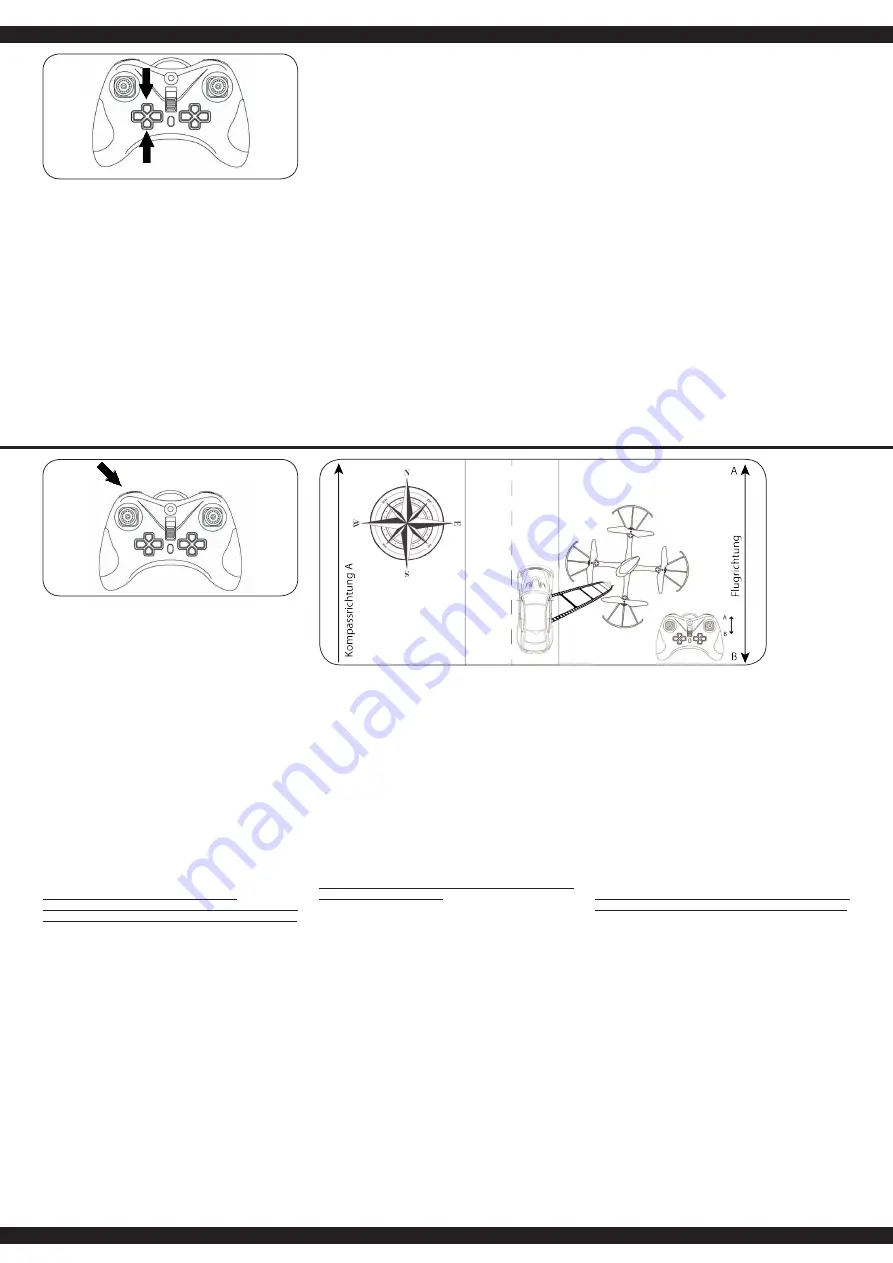
8
DE - Flyback- & Kompassfunktion:
Ihr Modell verfügt über eine Flyback- & Kompassfunktion. Das
heißt es ist in der Lage trotz einer Drehung in eine gewünschte
Richtung (der Rumpf zeigt nicht mehr in Flugrichtung) die ur-
sprüngliche Flugrichtung beizubehalten und halbautomatisch zu
Ihnen zurück zufliegen
Vorbereitung:
Zuerst sollten Sie sich Gedanken machen welche Richtung Sie
im Kompass des Models abspeichern wollen. Diese Richtung
wird beim aktivieren des Kompassmodus automatisch zur ab-
gespeicherten Flugrichtung. Möchten Sie also z.B. eine Stra-
ße entlang fliegen und während dessen den Kompassmodus
verwenden wählen Sie die Richtung in die die Straße führt als
Grundrichtung für den Kompass. Wenn Sie nun das Modell im
Kompassmodus um die eigene Achse drehen lassen müssen
Sie sich keine Gedanken um die Flugrichtung an der Fernsteue-
rung machen. Wenn Sie den rechten Steuerknüppel nach vorne
drücken wird das Model in Richtung der Straße von ihnen weg-
fliegen. Wenn Sie den rechten Steuerhebel zu sich herziehen
wird sich das Model der Straße entlang auf Sie zu bewegen.
Einrichtung des Flyback- & Kompassmodus:
Die Richtung in die das Modell beim ersten Start gerichtet ist
wird fest als Flyback bzw. Kompassrichtung abgespeichert.
Die Flyback- & Kompassfunktion kann im Flug durch drücken der
Kompass- bzw. Flybacktaste aktiviert werden. Durch Blinken der
Led´s und Piepsen am Sender signalisiert das Modell das es im
Flyback- bzw. Kompassmodus ist. Das Modell folgt nun unab-
hängig in welche Richtung der Rumpf des Models zeigt der vor-
her einprogrammierten Kompassrichtung langsam zurück in die
eingrogrammierte richtung (Flyback) bis Sie den rechten Steuer-
knüppel bewegen. Nach dem Sie die Kompass-Taste A gedrückt
haben, befindet sich das Modell autom. Im Kompassmodus.
Während des Flyback- bzw. Kompassmodus müssen Sie weiter-
hin mit dem Gashebel die Höhe des Modells kontrollieren.
GB - Compass & Flyback function
Your model has a Compass & Flyback function. This means it
is able to keep the desired flyback direction even if it turns in
another direction during flight (the front does not face the flight
direction anymore) and flies back to you semi-automatic.
First steps:
First of all you should choose the direction that you want to save
in the compass of the model. This direction is used by the com-
pass
as the main flight direction. For example, you fly along a straight
street and would like to use the compass mode; you have to
choose the direction of the street as the main flight direction.
Now if you are using the compass mode to follow a moving ob-
ject you do not have to waste a thought on the flying direction of
the model. If you push the steering stick to the front the model
will fly away from you. If you pull the steering stick to the back
the model will fly back to you following the direction of the street
(Compass function).
Setting up the Compass & Flyback mode:
The direction in which the model is facing at the first start is
saved as Compass direction.
The Compass & Flyback function can only be activated while the
model is in the air and by pressing the top button on your remote
control. Indicated by the LEDs and sound from the remote con-
trol the model is entering Compass & Flyback mode.
The model now automatically follows the programmed compass
direction in Flyback mode regardless in which direction it is fa-
cing until you move the right control stick. After moving the right
control stick the model is automatically in Compass Mode for you
to control it on the compass direction. During use of the Com-
pass & Flyback function you need to control the altitude with the
throttle stick.
FR - Fonction boussole & flyback
Votre modèle a une fonction boussole et flyback. Il peut garder
sa direction de vol initiale malgré une rotation dans une direction
souhaitée (le fuselage ne se trouve plus en direction du vol.) et
de façon semi-automatique revenir vers vous.
Préparation:
D’abord vous devriez réfléchir à la direction dans laquelle vous
voulez sauvegarder la boussole du modèle. Cette direction
sera la nouvelle direction de vol automatiquement sauvegardée
quand vous activez la boussole. Si vous voulez voler le long de
la route et au même moment prendre le mode boussole, choisis-
sez la direction dans laquelle mène la route comme direction de
base pour la boussole. Quand vous tournez le modèle en mode
boussole sur son axe, pour filmer un objet qui se trouve à côté
de votre modèle, il ne faut pas réfléchir sur la direction de vol à la
radiocommande. Si vous pressez le levier de commande droit an
avant, le modèle va s’envoler de vous en direction route. Quand
vous rapprochez le levier de commande à vous le modèle va se
bouger le long de la route vers vous.
Installation du mode compas et flyback
:
La direction dans laquelle le modèle est au départ placé
reste sauvegardée comme la direction compas ou flyback.
La fonction compas et flyback peut être activée pendant le vol.
Dirigez le modèle dans la direction souhaitée et appuyez le
bouton compas ou flyback. Le clignotement des DEL vous si
-
gnale que le modèle se trouve en mode compas et flyback. Le
modèle suit alors la direction compas installée en avance, indé-
pendamment de la direction que montre le fuselage et retourne
lentement vers vous jusqu’à ce que vous bougez le levier droit.
Après que vous n’ayez bougé le levier droit, le modèle se retrou-
ve automatiquement en mode boussole. En mode boussole ou
flyback, vous devez continuer par contrôler la hauteur du vol par
le levier d’accélération.
A
DE - Anfänger/Fortgeschritten/Profi Modus
Durch drücken des Gashebels an der Fernsteuerung, können
Sie zwischen 3 Flug-Modi wählen.
A. Einsteiger-Modus (1 x Peep)
Das Modell hat geringe Ausschläge, Steuerbefehle werden
sanft ausgeführt.
B. Fortgeschrittener-Modus (2 x Peep)
Die Ausschläge des Modells sind größer, Steuerbefehle
werden direkter ausgeführt.
C. Profi -Modus (3 x Peep)
Volle Ausschläge am Modell, Steuerbefehle werden agressiv
umgesetzt.
GB - Beginners/advanced/expert mode
By pressing the speed control stick on the transmitter you will be
able to choose from 3 flight modes.
A. Beginner mode (1 x beep)
The model has small deflexions, controls are performed
smoothly.
B. Advanced mode (2 x beep)
The deflexions are higher, controls are performed directly.
C. Expert mode (3 x beep)
Full deflexion on model, controls are performed aggressively.
FR - Mode débutant/avancé/professionnel
En appuyant sur la manette des gaz de la télécommande, vous
pouvez choisir entre trois modes de vol.
A. Mode débutant (1 x beep)
Le modèle a des déviations insignifi antes, commandes de
contrôle sont accomplis doucement.
B. Le mode avancé (2 x beep)
Les déviations sont plus grandes, commandes de contrôle
sont accomplis plus direct.
C. Le mode professionnel (3 x beep)
Déviations entières au modèle, commandes de contrôle sont
accomplis agressivement.
IT - Modus principiante/avanzato/expert
Premendo il leva gas sulla radio è possibile scegliere tra 3 mo-
dalità di volo
A. Modus principiante (1 x beep)
Il modello reagisce molto docile e “morbido” ai comandi.
B. Modus avanzato (2 x beep)
La reazione del modello e più preciso.
C. Modus expert (3 x beep)
Reazione molto precisa ai comandi.
ES - Modo Principiante/Avanzado/Experto
Presionando el gas palanqua de la emisora se puede elegir ent-
re 3 modos de vuelo.
A. Modo principiante (1 x beep)
El modelo tiene pequenas erupciones, los comandos de
control vienen efectuado delicado.
B. Modo avanzado (2 x beep)
Los erupciones son más grandes, los comandos de control
vienen efectuado directamente.
C. Modo experto (3 x beep)
Erupciones completos sobre el modelo, comandos de
controls son agresivos.























