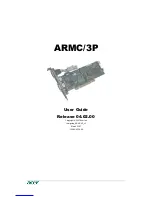Congratulations!! You have finished installing USB 2.0 DOCK.
Please click on
Start
>>
Settings>> Control Panel,
and double click
System
, and
Device Manager
. Please double check the Human Interface Devices, Keyboard,
Mouse, Ports, and Universal serial bus controller of the dialog box to see if they
work properly.
USB to Serial
USB to Printer
Keyboard
Figure 3
USB to Serial
Keyboard
USB to Printer
Figure 4
USB 2.0 DOCK User’s Manual
- 21 -
Summary of Contents for 527822
Page 2: ...User s Manual USB 2 0 DOCK...