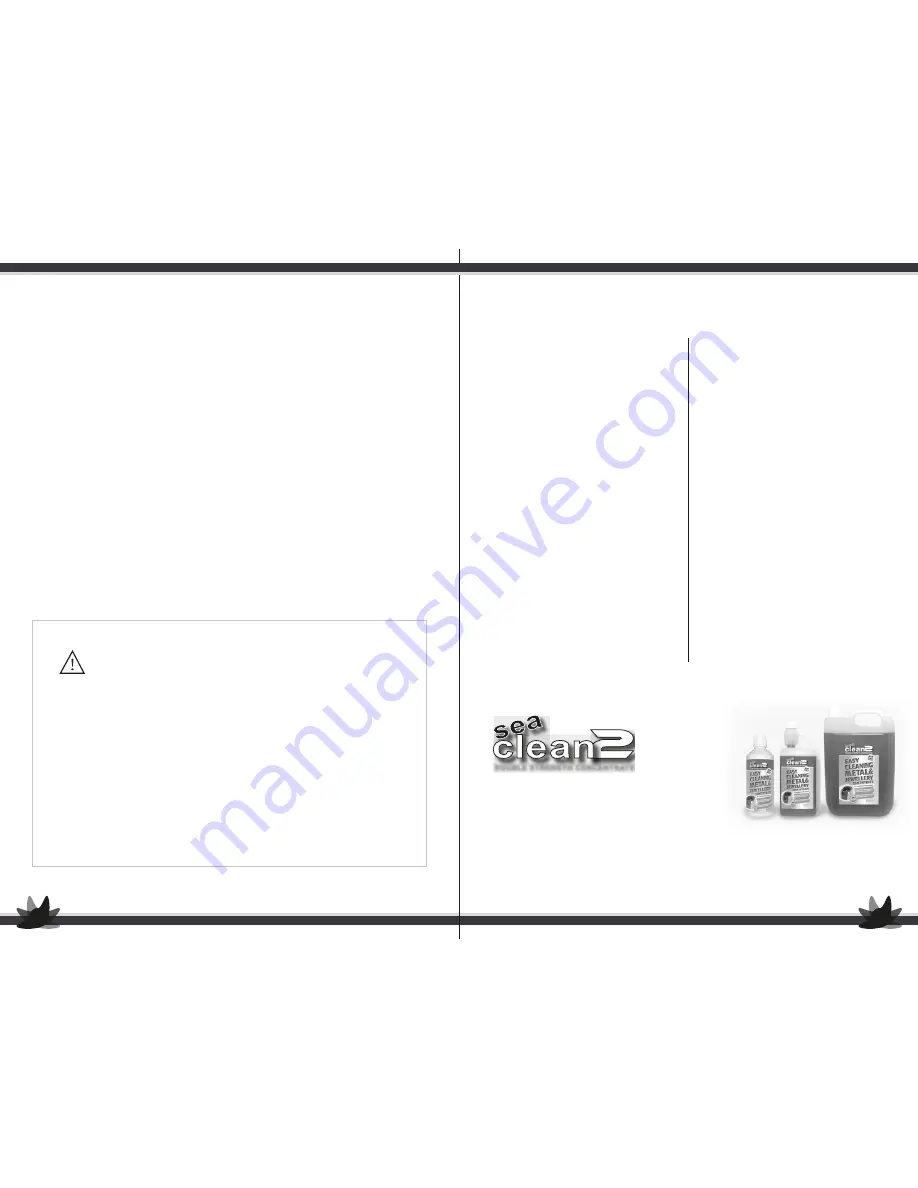
DOMESTIC
Jewellery: Necklaces, rings, bracelets,
etc.
Watches: Waterproof wristwatches, watch
chains.
Toiletry Items: Electric toothbrush heads,
Electric shaver heads, Razor blades,
Combs, Toothbrushes, Dentures etc.
Office Equipment: Printer heads, fountain
pen nibs, wax or rubber stamps etc.
Metal Items: Metal cutlery (knives/forks
etc), old coins, metal badges, valves,
machine nozzles, small metal parts etc.
COMMERCIAL/INDUSTRIAL
Airbrushes/ Spray-guns
Automotive/ Aviation components
Calligraphic pens/ nibs
Computer plotter pens/ nibs
Dental & surgical instruments
Fuel injectors
Geological & metallurgical specimens
Hypodermic needles
Ink jet printer cartridges
Jewellery manufacturing
Laboratory glassware & apparatus
Lenses & other optical components
Metal / fibre filters
Metal / rubber seals
Microelectronic circuits & components
Moulding dies
Nozzles
Printed circuit board (PCBs)
Production line cleaning
Scientific & Industrial instruments
Spectacle frames & lenses
Watches & clockwork
SUGGESTED APPLICATIONS
Porous stones such as pearls etc should not be immersed.
Watches should be fully waterproof (30m or more).
Any unfirm or inlaid item may become loose.
Items that are easy to be discoloured are not recommended for
ultrasonic cleaning.
Welded or plated metal items
Glued items
Glass
Ceramics
Camera Filters
Spectacles (Check with your optician)
Blu-Ray discs
TO PREVENT FIRE HAZARDS, PLEASE OBSERVE THE FOLLOWING
Never block the vents on the unit. Keep the vents free from lint, hair and other
materials.
Do not place the unit on a soft surface, such as a bed or a sofa, where the vents could
become blocked.
OTHER OBSERVATIONS
• Do not operate the product without filling the tank with water. Running dry will
damage the unit.
• Do not plug in the power cord before first adding water to the tank.
• Do not over-fill the tank.
• Do not use solution containing abrasive substances or strong corrosive chemical
solution not recommended by the manufactures or the supplier.
• Place the unit on a dry and flat surface for operation.
• When the unit is subjected to severe electromagnetic interference, it may
malfunction, stop operating or lose control functions. If this happens, unplug the
power cord then reinsert it to restart the unit.
NOT SUITABLE FOR ULTRASONIC CLEANING
5
4
SEACLEAN 2
DOUBLE STRENGTH CONCENTRATE
Made from a unique formula containing natural
products, mixing carefully balanced quantities of
seaweed, coconut oils and fruit extracts to create a
powerful cleaning solution.
SeaClean2 will expertly clean tarnished items and assist in the removal of carbon,
rust and dirt from most solid metals*, precious stones* and ink jet cartridges to
return them to a shiny condition.
Available in 500ml, 1L, 5L and 25L bottles.
Summary of Contents for SONIC D
Page 1: ...SONIC D USER GUIDE...

























