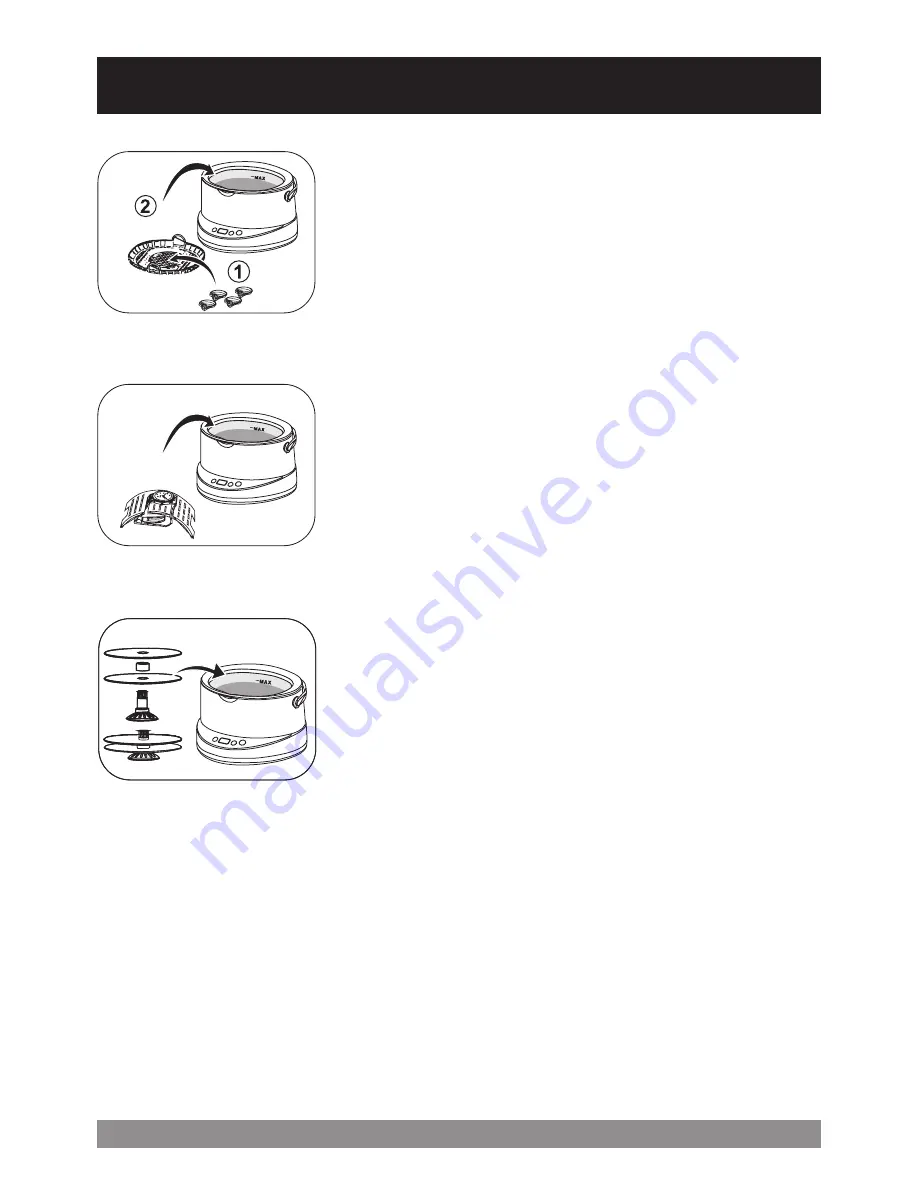
USING THE ACCESSORIES
8
Basket
During the ultrasonic cleaning process, items tend to move in tune
with the agitated fluid. Such movement may cause small scratches
to occur on some delicate items if they are placed directly into the
stainless steel tank. If this may be the case, place the such items in
the supplied basket and then place this is into the tank.
Unavoidably, the basket absorbs some of the ultrasonic energy
which may slightly reduce the effectiveness of the cleaning action.
To counter this you could try using SeaClean2 concentrate for
enhanced cleaning.
Watch stand
Only watches that are fully waterproofed to a depth of 30 metres
or more should be immersed in the ultrasonic cleaner tank.
If your watch is not suitable to be fully immersed, you can use the
supplied watch stand to ensure that only the strap makes contact
with the fluid.
Unavoidably, the watch stand absorbs some of the ultrasonic
energy which may slightly reduce the effectiveness of the cleaning
action. To counter this you could try using SeaClean2 concentrate
for enhanced cleaning.
CD/DVD holder
Dirty disks are one of the main reasons why you experience
problems with your player. Using a cloth or tissue to clean the disk
may cause scratches.
Always use the supplied CD/DVD holder to prevent any chance of
scratching. Put the disk onto the disk holder as shown (two disks
can be cleaned at the same time). Fill the tank with COLD water
and clean the disk for one cycle (hot water and/or continuous
cleaning may affect the printing on your disk). Some CD/DVDs may
have a stuck-on label which may become detached during cleaning.
Note: Ultrasonic cleaning will only remove dirt or smear marks; it
cannot repair scratched or damaged disks.
















