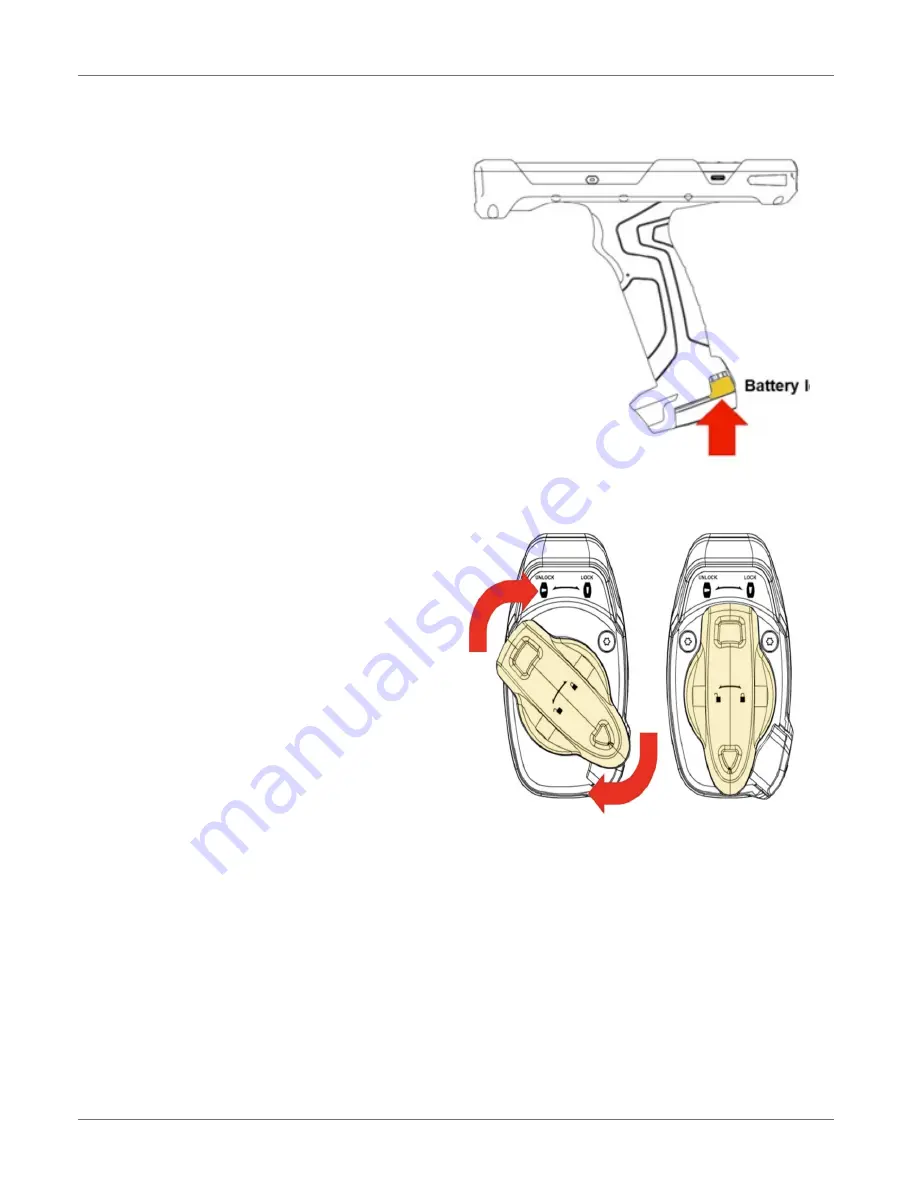
Getting Started
XG200
User Manual
Janam Technologies LLC Version 2, April 2019
Getting Started 2-3
Installing and removing the XG200
battery
The XG200 battery is located in the gun handle
of the computer.
To install the battery, insert it into the gun han-
dle, align the tabs on the neck of the battery with
the corresponding openings in the battery
garage, and push the battery all the way into the
compartment. Rotate the battery 1/4 turn clock-
wise until it audibly locks into place.
To remove the battery, depress the spring-loaded
battery lock and rotate the battery neck 1/4 turn
counter-clockwise. The battery can then be
pulled out of its compartment.



























