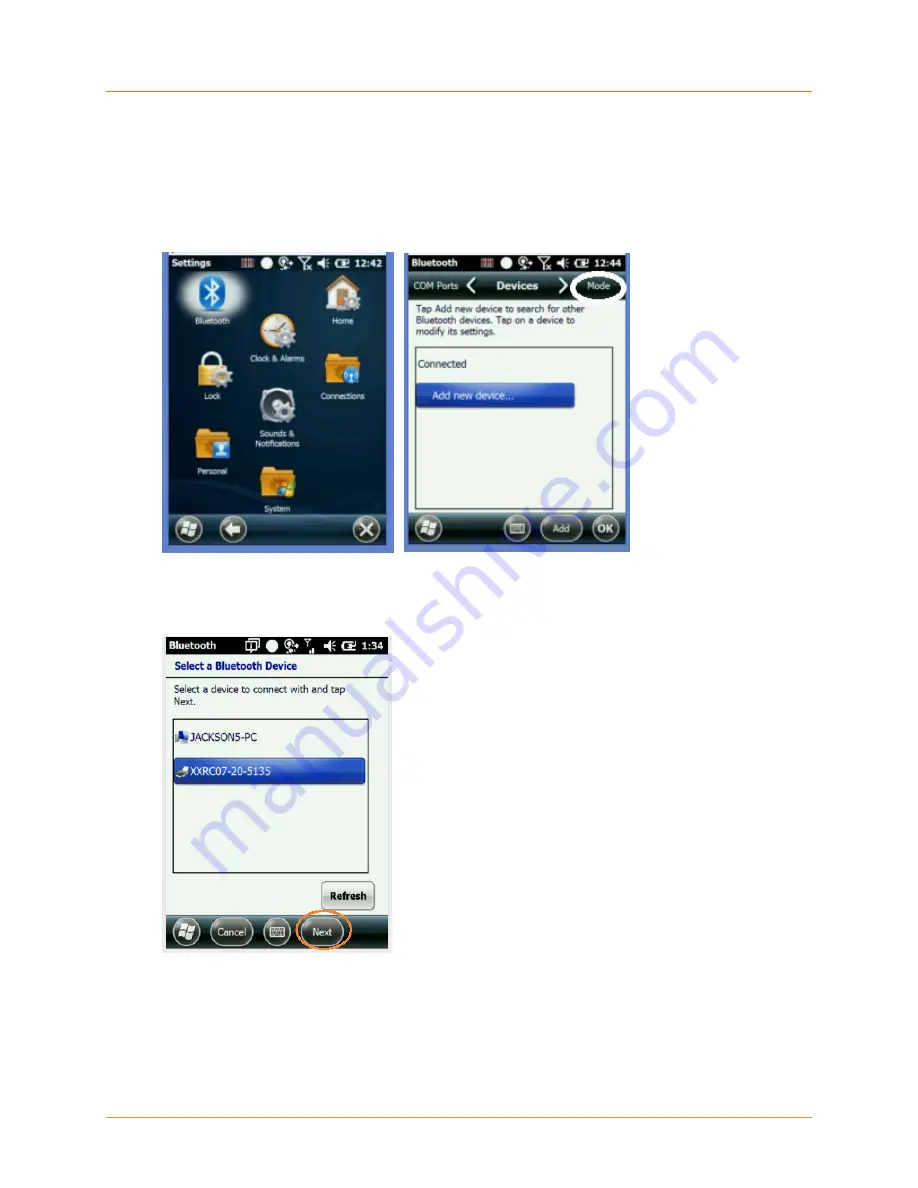
Bluetooth
XG3
User Manual
Janam Technologies LLC
9
―
2
Enabling the Bluetooth Radio
1.
Tap on the Bluetooth icon in Start > Settings.
2.
The Bluetooth Manager is launched.
3.
Tap “Mode” to enable the radio
4.
Tap “Add new device”, the Bluetooth Manager will search for discoverable devices.
Pairing Bluetooth Devices
1.
Tap on the desired device in the Bluetooth Manager.
2. Tap the Next Button on the bottom































