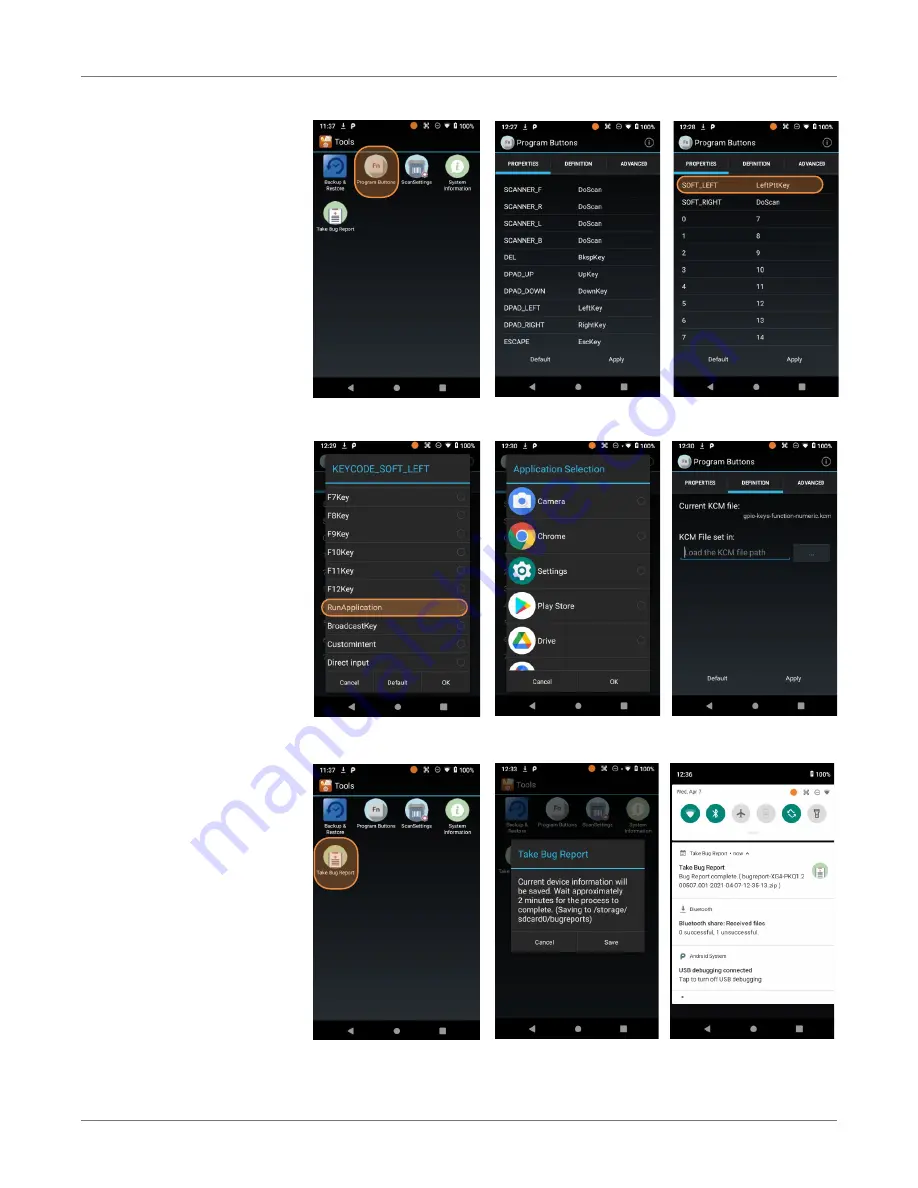
Tools
XG4
User Manual
Janam Technologies LLC Version 2, September 2021
Tools 9—2
Program buttons
With the Program Button tool
you can change the setting of
the left and right scan but-
tons. Select the button you
want to change, choose its
function (e.g. Camera, Soft-
Keyboard, Send, etc.) from a
selection of about 30 different
functions. Then press
Apply
and
Save
, or
Cancel
. Pro-
gram settings can be changed
anytime.
You can also adjust settings
so that pressing one of the
programmable keys launches
an application. For that, scroll
down and select
RunAppli-
cation
. This brings up a list
of all available applications.
Ta
pping the
Definitions
tab
allows programmers to load
an alternate KCM (Key Char-
acter Map) file.
Take Bug Report
Take bug report
, which col-
lects all accumulated error in-
formation and sends it to an
appropriate email address.
































