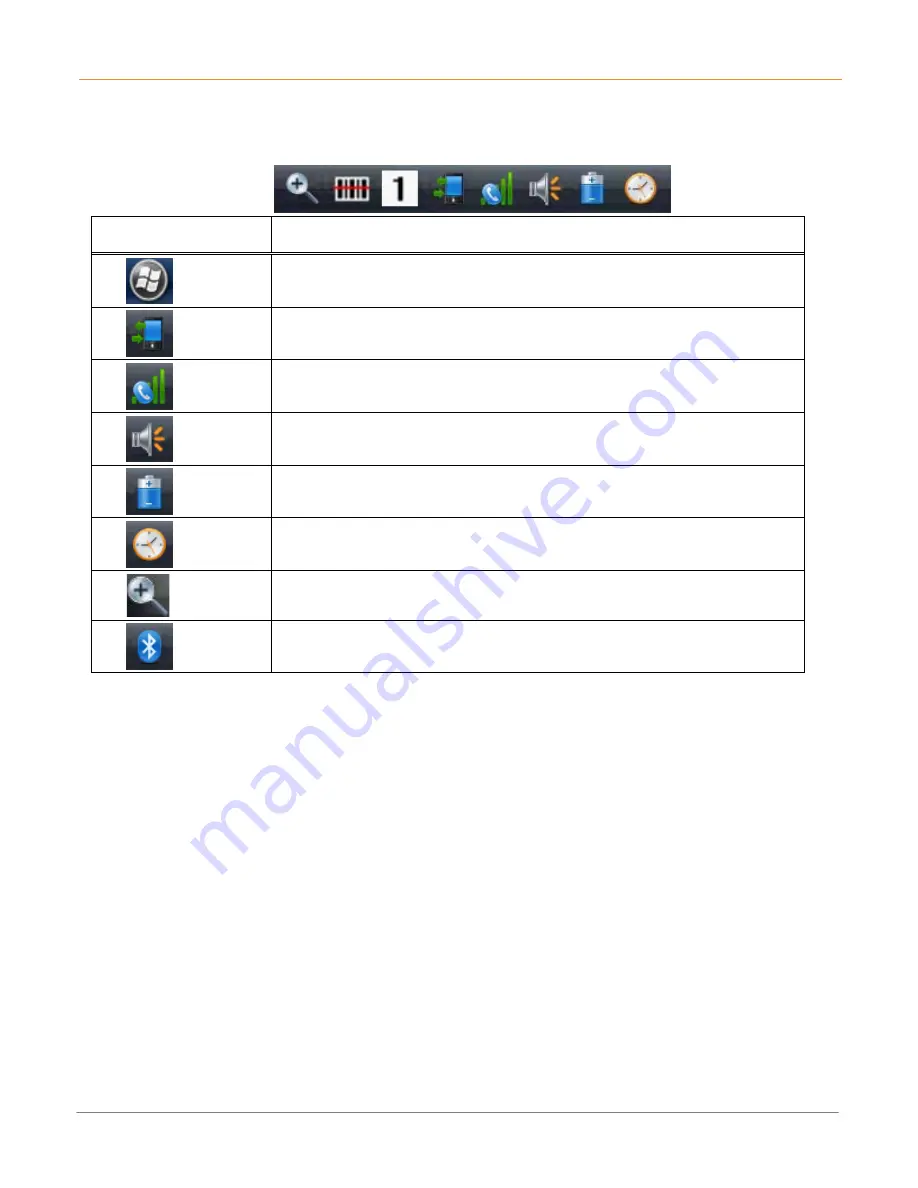
XM2-RFID
User Manual
2-6
Janam Technologies LLC
Indicator Icon Key
The command bar, located at the top of the display, provides access to many system functions and
programs. Use the left and right arrows to scroll through additional icons.
Icon Meaning
Open the start menu
Access the Wireless Manager
Access the Wireless Manager
Shows the volume
Indicates the Battery Control Panel (CPL)
Indicates Clock & Alarm CPL
Zoom in/ out
Access the Bluetooth radio










































