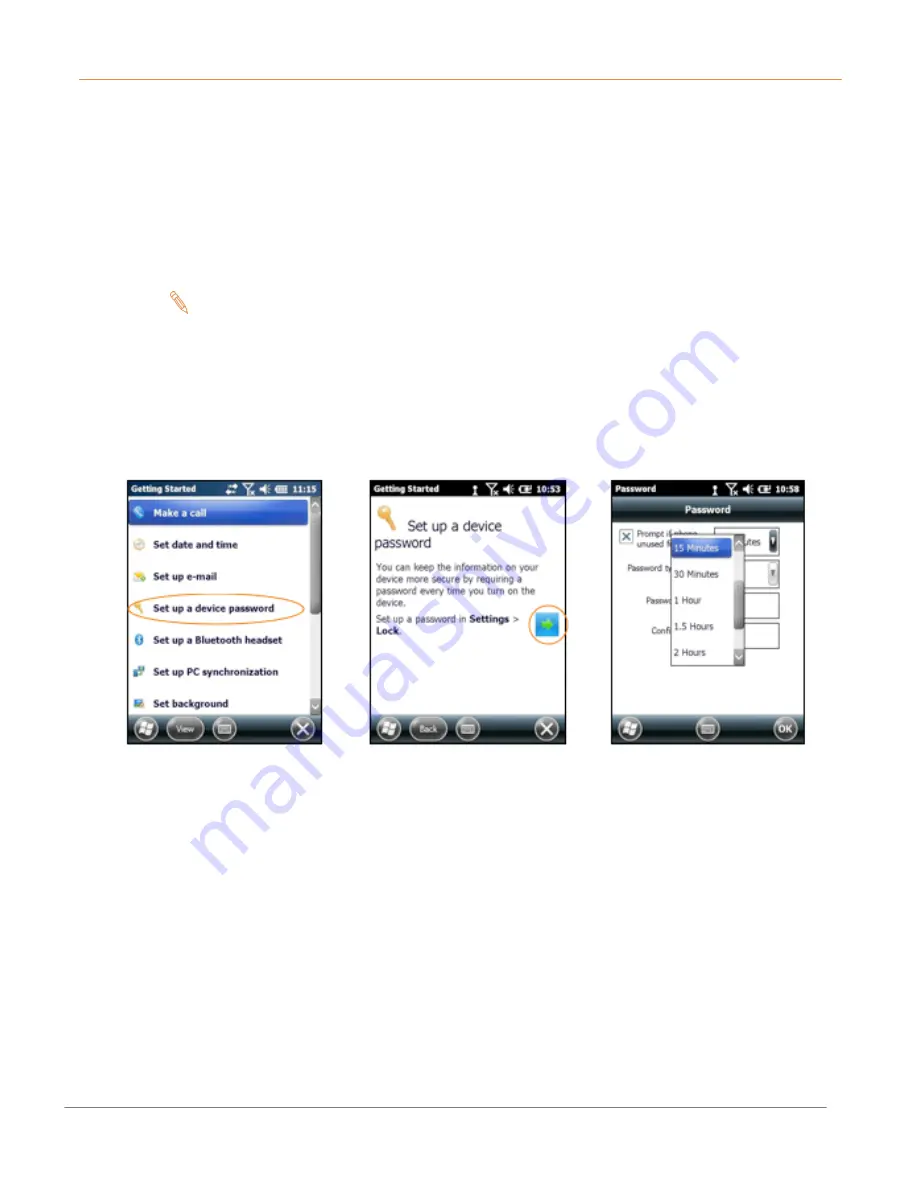
XM2-RFID
User Manual
3-4
Janam Technologies LLC
Password Protection
To set up a device password:
1. Tap
Set up a device password
on the
Getting Started
menu screen.
2. Tap the arrow to the right of
Set up a password in
Settings > Lock
.
3.
Check the
Prompt if phone
(device)
unused for
box and select a delay from 0
minutes to 24 hours. Checking this box enables the password setup process to
continue.
Note:
•
It is recommended that the “Prompt if device unused”
time strike a practical balance between security and
convenience.
•
Selecting a delay of 0 minutes will result in a condition
requiring password input every time the device is used.
4. Tap the
down arrow
in the
Password type
box.
5. From the pull-down menu, select the type of password you would like to use –
Simple PIN (Personal Identification Number) or Strong alphanumeric. Enter the
password and enter in the same password again for confirmation.
Simple PIN
passwords contain only numeric characters and must be at least 4
characters in length. Overly simplistic sequences such as “1234, “1111”, etc.
will be rejected as unsafe.
Strong alphanumeric
passwords must include at least 7 characters, 3 of which
must be a combination of UPPERCASE and lowercase letters, numerals or
punctuation.
Examples:
Upc4003
UPC?4003







































