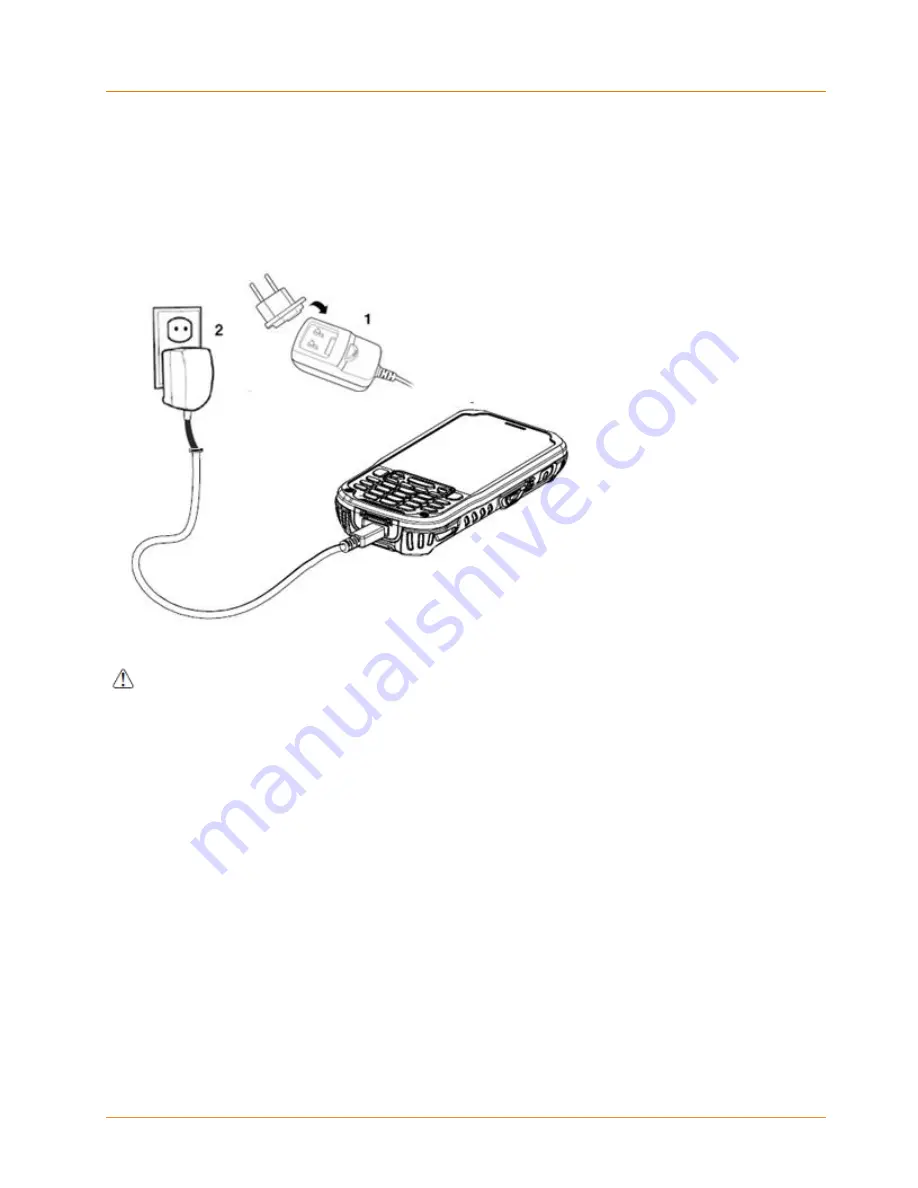
Getting Started
XM5
User Manual
Janam Technologies LLC
2―5
Alternatively, it is also possible to recharge the battery pack by using the single slot cradle, the single
Ethernet cradle or the 4-slot battery charger.
1. Attach the appropriate plug adapter to the wall cube.
2. Insert the plug into the appropriate power source. Plug the Mobile Computer power cable into the USB
jack on the end of the unit.
WARNING:
Use only Janam-approved peripherals, power cables and power adapters. Unauthorized
peripherals, cables or power adapters may cause batteries to explode or damage your device.
DO NOT attempt to charge damp/wet Mobile Computers or batteries. All components must be dry
before connecting to an external power source.
Batteries must be charged at a temperature ranging from
0 to 45
℃
(32 to 113F).
☞
NOTE:
after the battery has been charged, disconnect the DC Power Jack from the terminal.
☞
NOTE:
Rechargeable battery packs are not initially charged.
☞
NOTE:
If you remove the battery pack, you have 30 minutes of backup power.
Managing Main Battery Power
Data and files saved on the XM5 may be stored in RAM memory; therefore, maintain a continuous power
supply to the terminal to help prevent data loss. When you remove a battery pack, insert another charged
battery pack in the XM5. If the main battery pack is low, insert the terminal into a charging peripheral to
power the terminal and begin recharging the battery.
Summary of Contents for XM5
Page 1: ...XM5 WEH 6 5 User Manual Technology at Work...
Page 6: ...Introduction XM5 User Manual Janam Technologies LLC 1 2 Hardware Overview...
Page 7: ...Introduction XM5 User Manual Janam Technologies LLC 1 3 Hardware Overview continued...
Page 23: ...Getting Started XM5 User Manual Janam Technologies LLC 2 16...













































