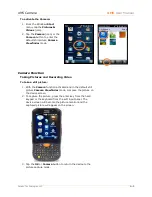Data Capture—Barcode Scanning
XM5
User Manual
Janam Technologies LLC
6―6
Sample Bar Codes
You can use the following bar codes to verify decoding:
Code 39
PDF 417
Omni-Directional Scanning Positions
The high-vis aiming pattern frames the bar code to provide you with the best scanning performance.
☞
NOTE:
To achieve the best read, the aiming beam should be centered horizontally across the bar code.
Activating the Imager Scanner
When a scanning application is open, press the Scan key to activate the image engine.
Using Demos
The XM5 comes preloaded with software applications that demonstrate the advanced features of the
terminal.
Image Demo and Scan Demo
To access these demos, tap Start -> Demos.
• Select Scan Demo to verify decoding, or
Image Demo to verify imaging (not available on device using the N4313 laser
engine).
Summary of Contents for XM5
Page 1: ...XM5 WEH 6 5 User Manual Technology at Work...
Page 6: ...Introduction XM5 User Manual Janam Technologies LLC 1 2 Hardware Overview...
Page 7: ...Introduction XM5 User Manual Janam Technologies LLC 1 3 Hardware Overview continued...
Page 23: ...Getting Started XM5 User Manual Janam Technologies LLC 2 16...