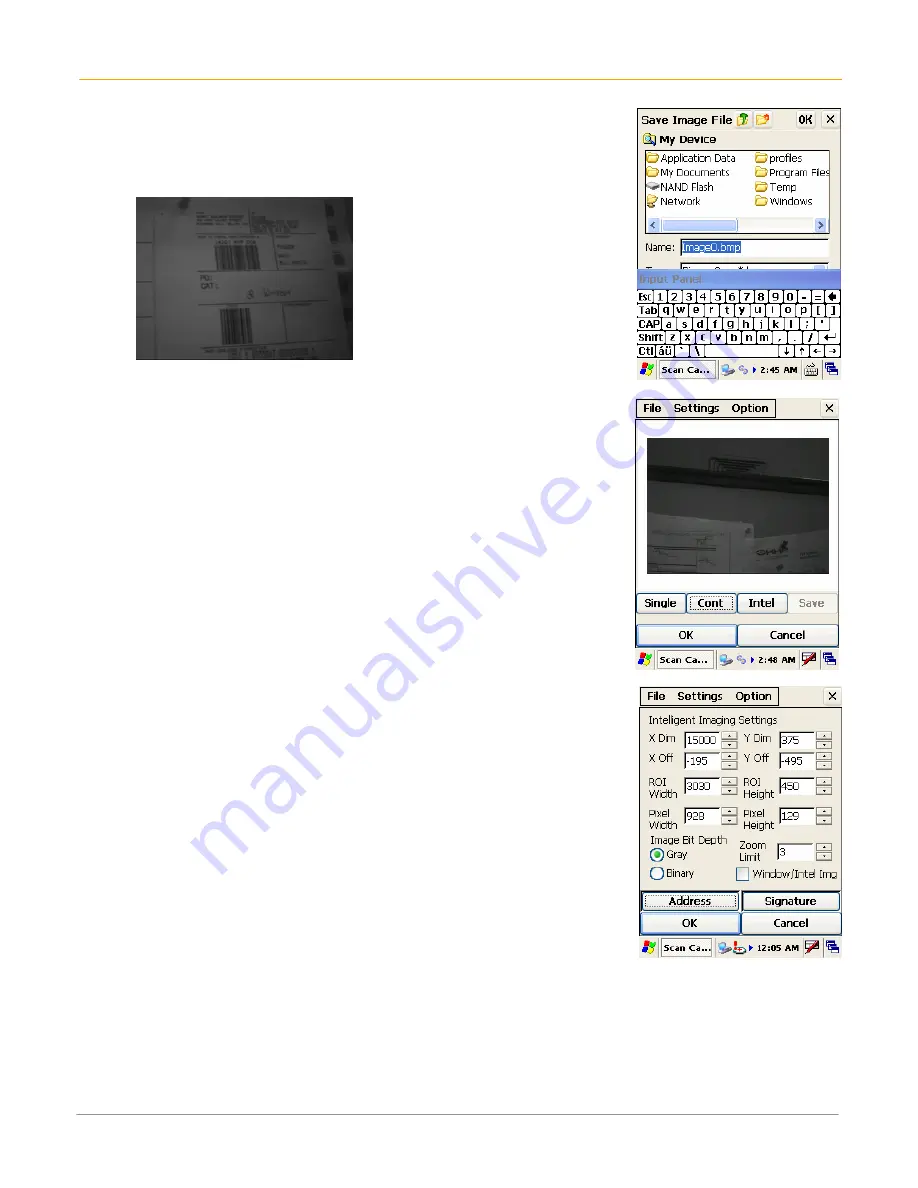
XM60 User Manual
3-4
Janam Technologies LLC
4.
Enter
image’s name
and
select folder
.
5.
Click
OK
.
6.
Below is the image that is captured.
To use continuous preview:
1.
Click
cont or continue button
.
2.
Click
button again
to stop preview.
To use intelligent capture:
You can use intelligent capture to scan a signature or address that is
located some distance away from a barcode. This feature supports PDF417,
Code 128, Code 39 and Aztec symbologies.
1.
Go to
settings > intel img
.
2.
Set up appropriate settings. Click
address or signature > OK
.











































