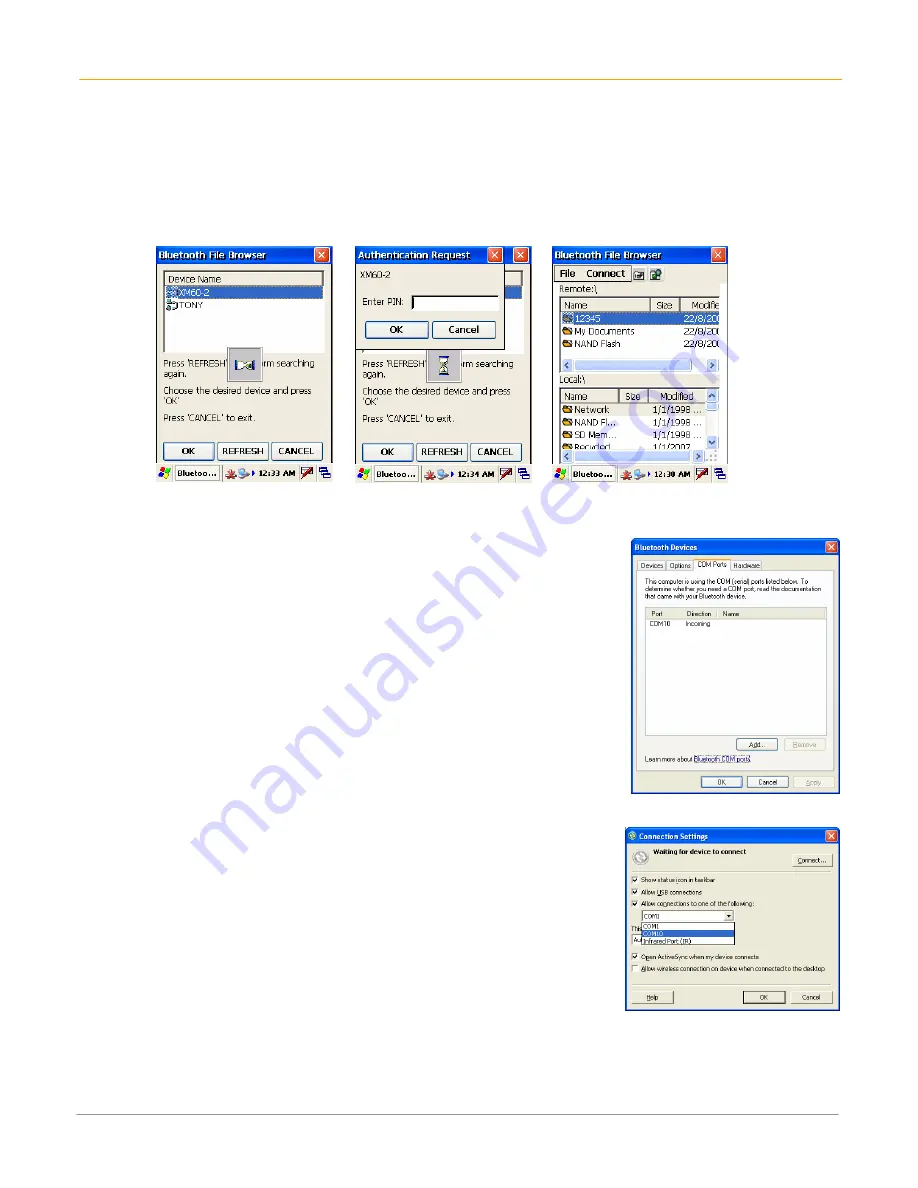
XM60 User Manual
8-4
Janam Technologies LLC
File browser
Please note that your target device needs to support OBEX file transfer option.
To use the file browser:
1.
Choose the
device
you want to connect to.
2.
Input
PIN number
.
3.
If connection is successful, you can view the remote and local files.
Bluetooth ActiveSync
To setup your PC to accept Bluetooth ActiveSync:
1.
Go to
MS Windows icon > settings > control panel.
2.
Select
Bluetooth devices > COM ports.
3.
Add a
COM port
if needed
.
4.
At the ActiveSync option, allow connections to the BT COM port
(e.g., COM10).





































