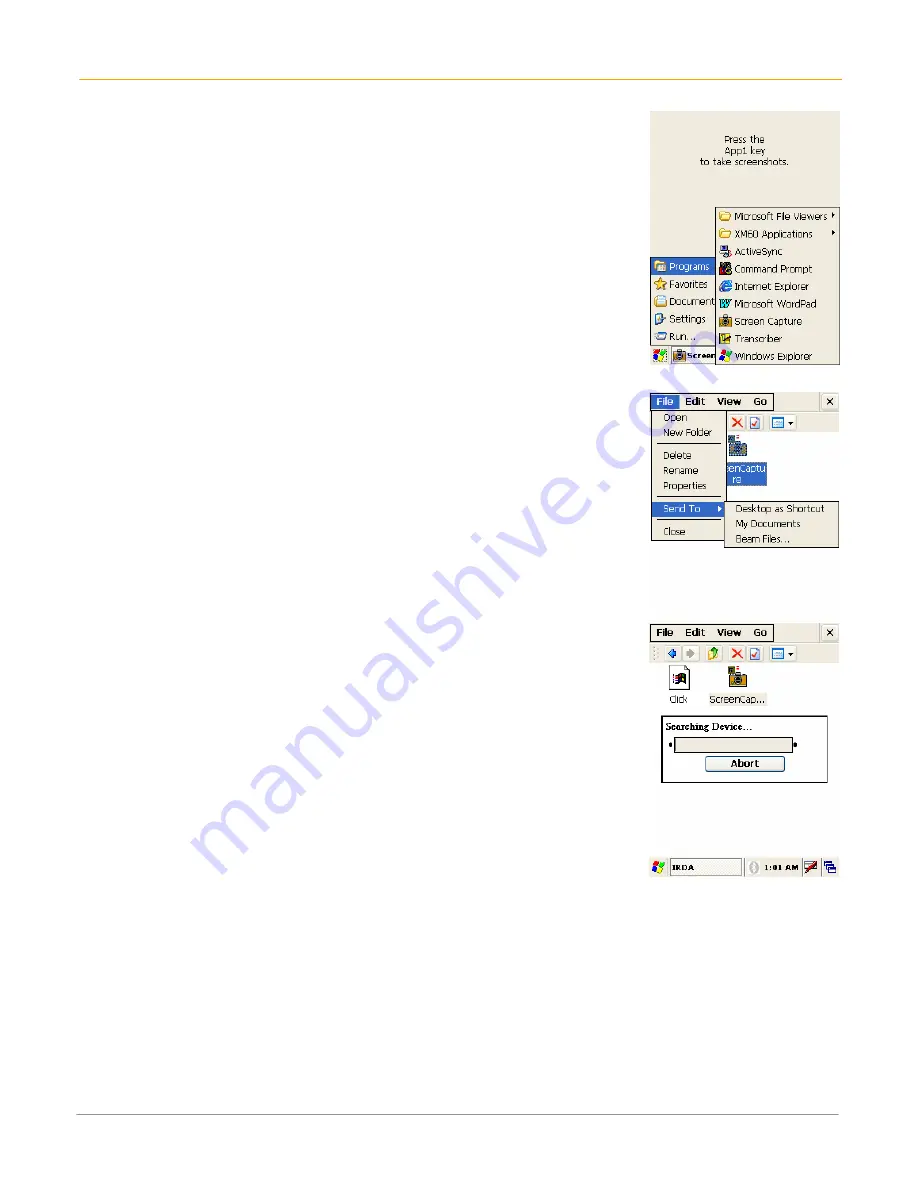
XM60 User Manual
9-2
Janam Technologies LLC
Beam information
To beam a file or application:
1.
Navigate to
Windows Explorer
from the MS Windows icon in the
command bar.
2.
Select
Windows Explorer
.
3.
Highlight or select
the file you want to send
.
4.
From the top menu, select
file > send to > beam files
.
5.
Aim the
sending device IRDA window at the receiving XM60 IRDA
window,
about 6 inches apart.
•
You will have to acknowledge and accept the receipt of the file on the
receiving device.






























