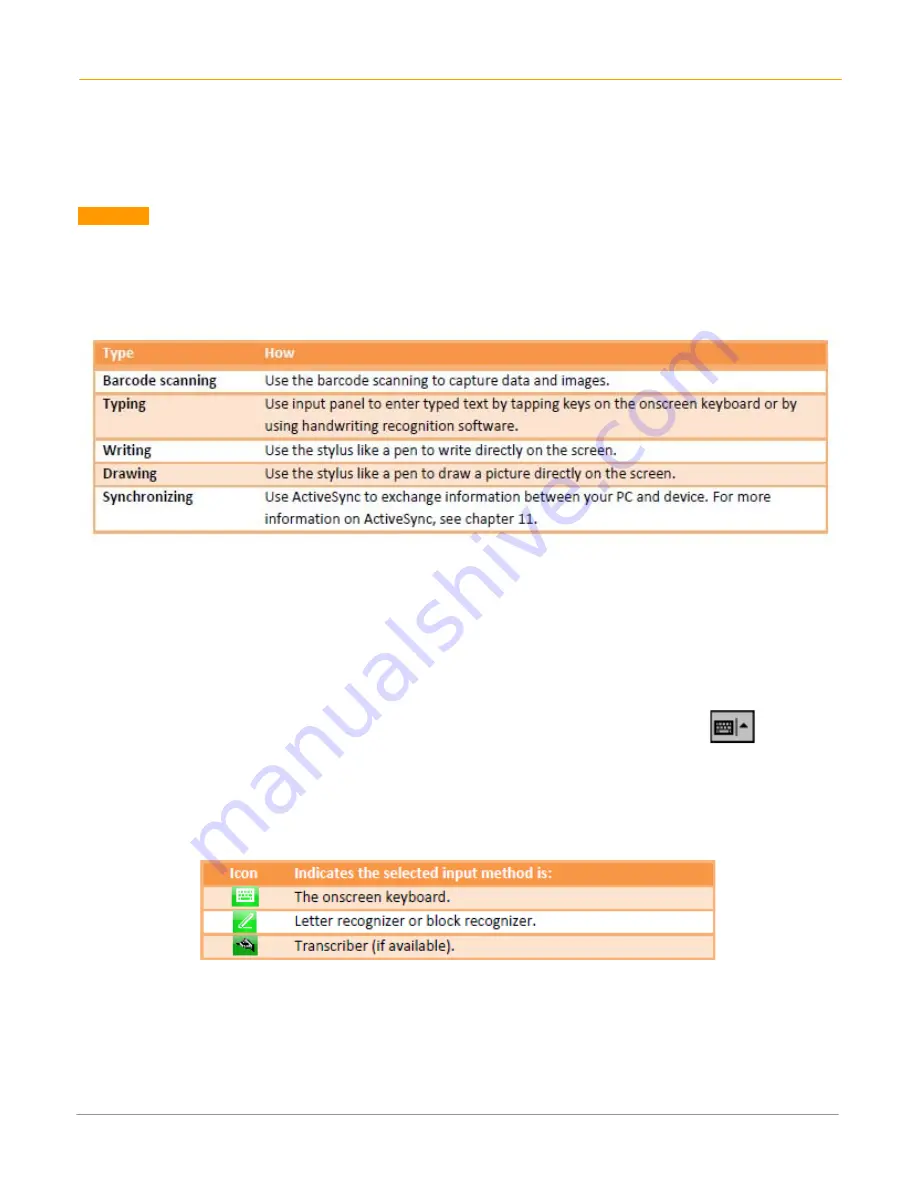
XM66 User Guide
6-1
Janam Technologies LLC
6
Enter Data
Entering information on the XM66
You can enter data into your Janam mobile computer several ways:
Using the Barcode Scanner
You can capture data and images by scanning barcodes into the handheld computer. See chapter 5 for details.
Using the Input Panel
The input panel provides access to the various input methods available on your device.
By default, the input panel appears on the menu bar. The icon indicates which input method is currently
selected. The input selector arrow opens a list of available input methods.
To show or hide input panel, tap the input panel icon on the menu bar.








































