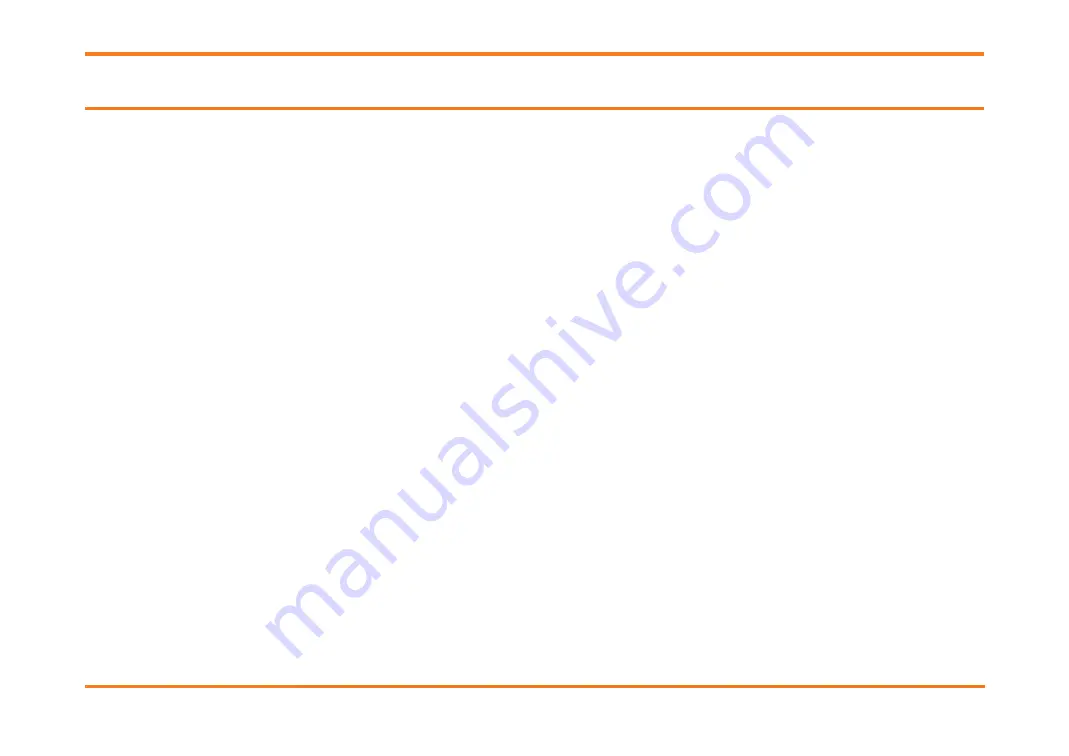
XM 7 5 + Se r ie s
Quick St art Guide
Pa ge 8
Ja na m Te chnologie s LLC
Ge t t in g St a r t e d
D . CH ARGE TH E BATTERY
To charge t he bat t ery using t he
USB Ca ble
:
1. Connect t he AC/ DC adapt er t o t he XM75+ .
2. Plug in t he AC/ DC adapt er.
Use only easily accessible w all out let s t hat ar e easily r eached w it h t he lengt h of supplied pow er
cable.
To charge t he bat t ery using a
Cr a dle Kit
:
1. Connect t he pow er supply t o t he cradle, t hen connect t he line cord t o t he pow er supply.
2. Plug in t he pow er supply.
Use only easily accessible w all sock ets t hat ar e easily r eached w it h t he lengt h of supplied pow er cable.
3. Place t he device in t he cradle. The LED on t he device w ill illum inat e t o confirm connect ion.
4. The bat t ery is fully charged in approx. 4 hours.























