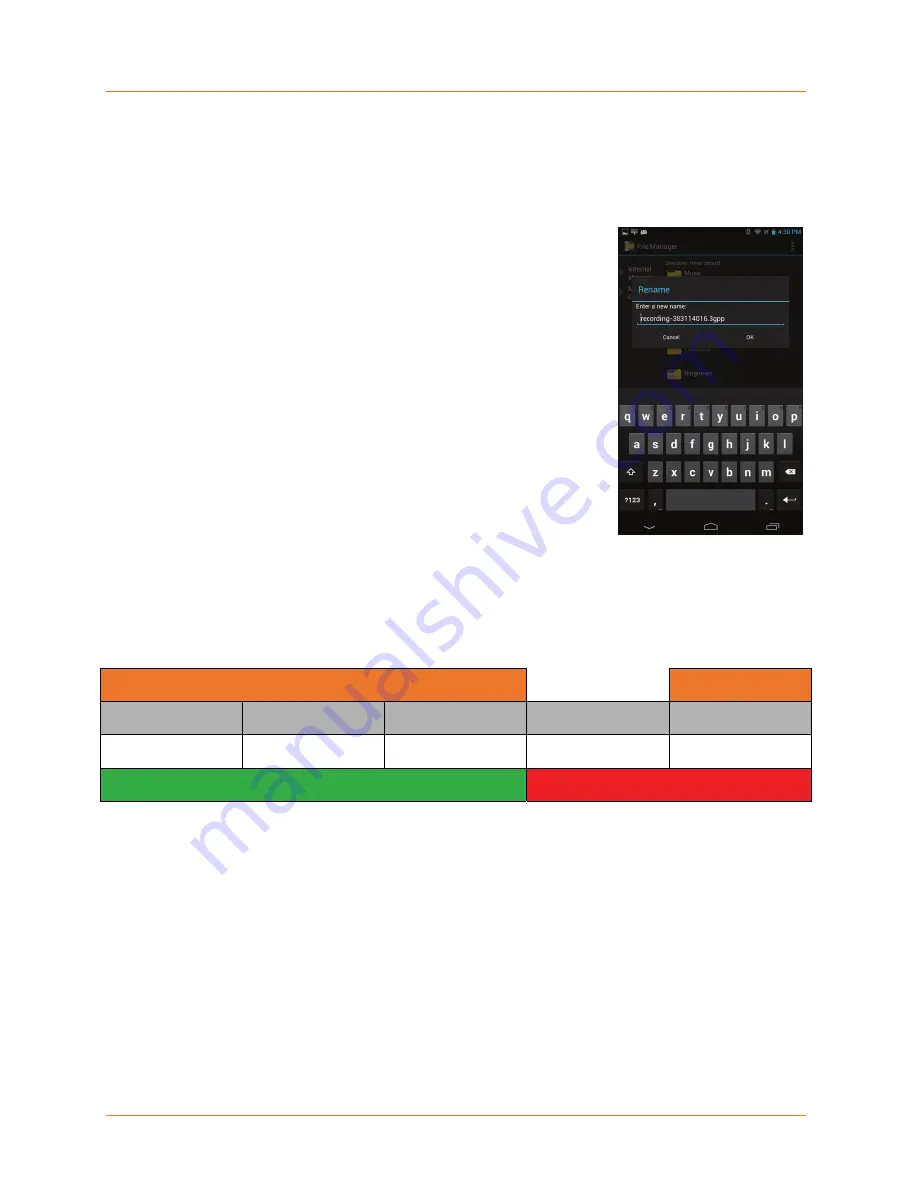
Sound Recorder
XT1
User Manual
Janam Technologies LLC
Version 1, March 2015
8
―
5
Renaming and Deleting Recordings
(continued)
To rename a recording:
1.
From the
File Management Menu
(Figure 9), touch
Rename
to call up the
Rename
screen (Figure 11).
2.
Enter the new
PREFIX
name for the recording (Figure
11), leaving the
dot (.)
and the file name characters
following it intact. Refer to Filename Schematic below.
―
You cannot overwrite an existing file name.
Filename Schematic for file:
recording-383114016.3gpp
Filename, aka Prefix
Suffix
Filename Part 1
Filename Separator
Filename Part 2
File Type Separator
File Type Suffix
recording
―
383114016
.
3gpp
OK to rename these filename components
Must remain intact
IMPORTANT FILE RENAMING INFORMATION
DO NOT ALTER OR DELETE THE FILE SUFFIX SEPARATOR
OR THE SUFFIX CHARACTERS FOLLOWING IT.
Tips:
•
To make retrieval for playback and general file
organizing easier, recording files can be renamed
to make them more readily identifiable.
•
You can create new folders for organizing user
files, including audio recordings.
Figure 11
















































