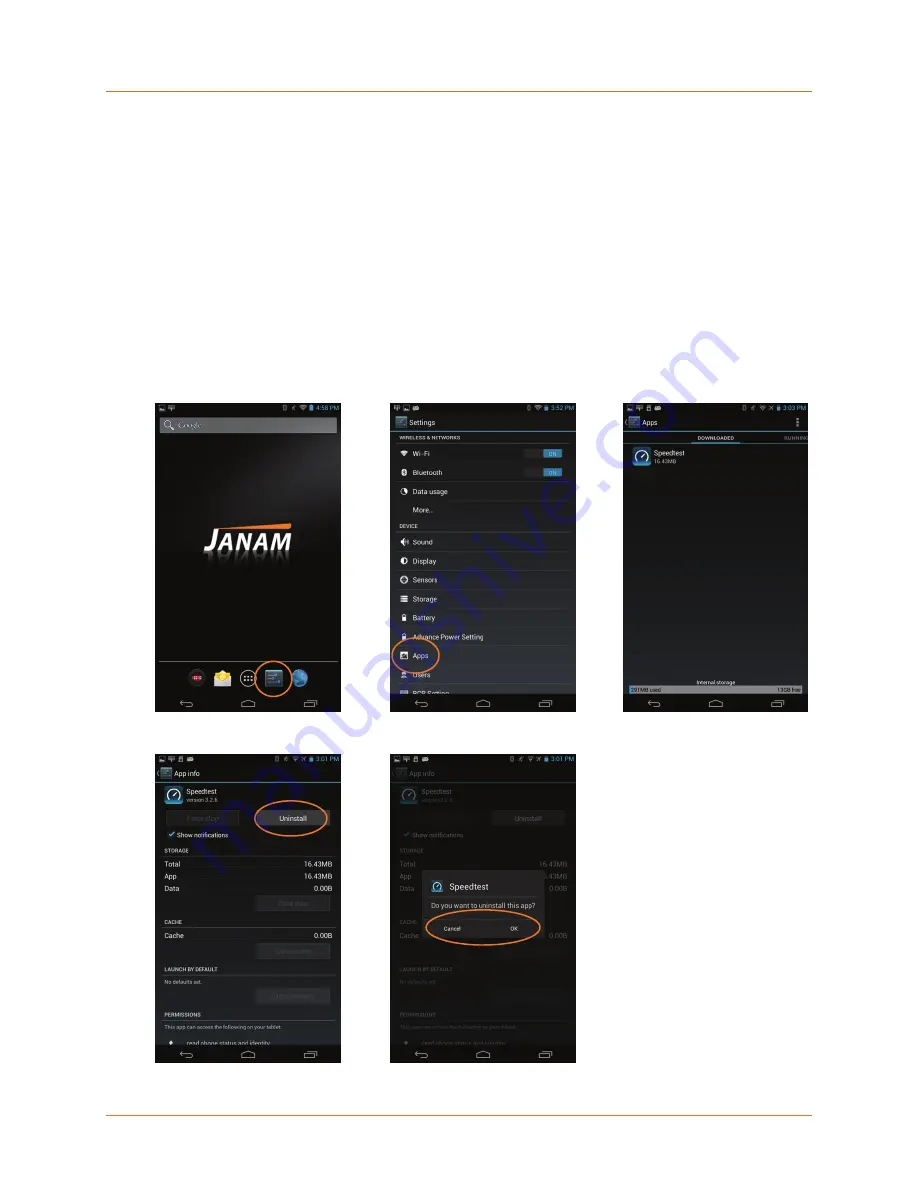
User Applications
XT1
User Manual
Janam Technologies LLC
Version 1, March 2015
10
―
5
Uninstalling User Applications
(applies only to user-installed applications)
To uninstall (remove) user applications:
Method A
1.
From the XT1
Home
screen (Figure 13), touch
Settings > Apps
(Figure 14).
2.
Touch
the
user application
to be uninstalled (Figure 15).
3.
Touch
Uninstall
(Figure 16).
4.
Touch
OK
to confirm the uninstallation (Figure 17).
Or
Touch
Cancel
to abandon the uninstallation process (Figure 17).
⎯
The uninstallation process is confirmed when complete.
Figure 14
Figure 13
Figure 15
Figure 17
Figure 16









































