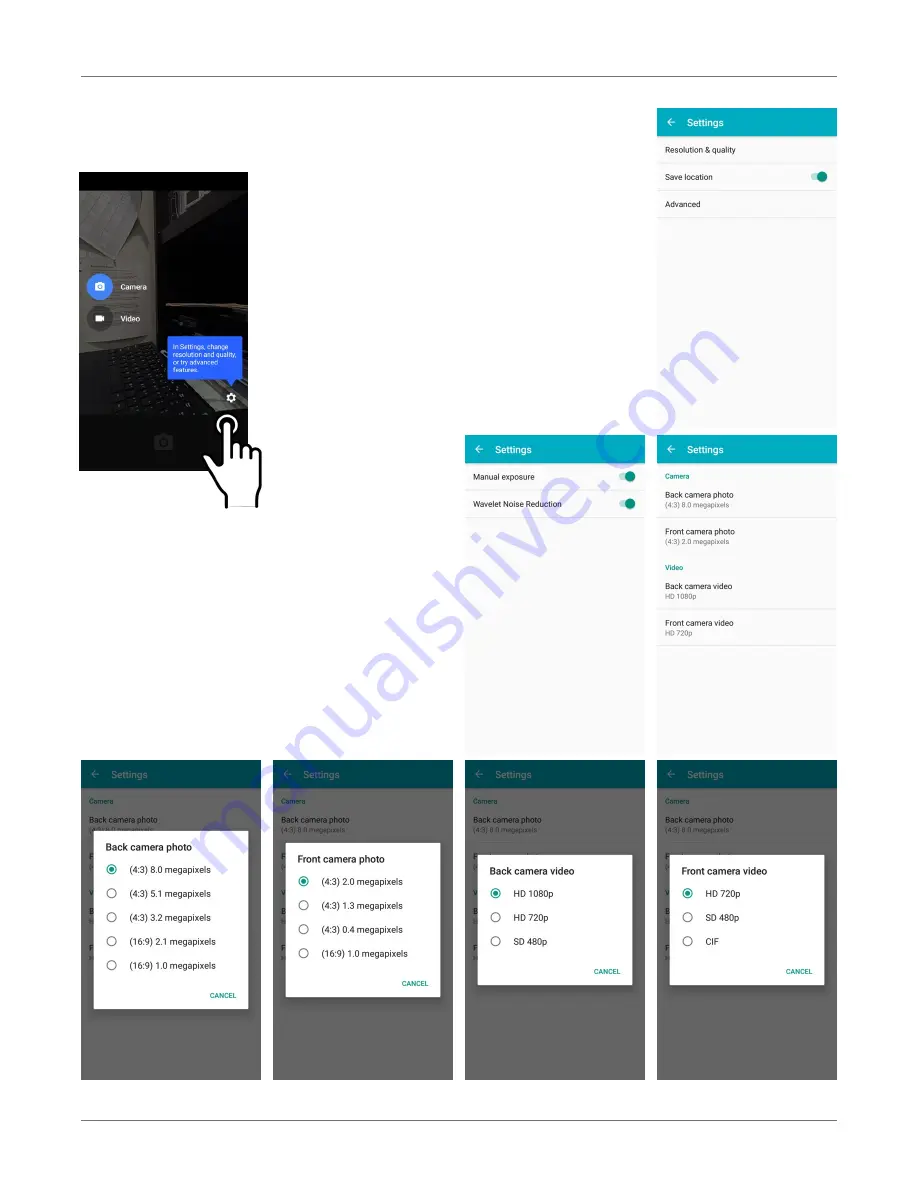
Camera
XT2+
User Manual
Janam Technologies LLC Version 2, March 2019
Camera 6—3
Camera Settings
When using the Camera app, swipe right
anywhere on the screen to bring up the
camera/video selection and the Settings button.
Setting camera resolution
Image and video can be set separately for the
front and rear cameras. The higher resolutions
use the 4:3 aspect ratio, the lower ones use the
16:9 aspect ratio.
Advanced settings
Advanced
settings in-
cludes turning on
man-
ual exposure
. This en-
ables setting exposure
compensation between
-2.0 and +2.0 in 0.5 increments. Noise reduction
can also be turned on or off.





































