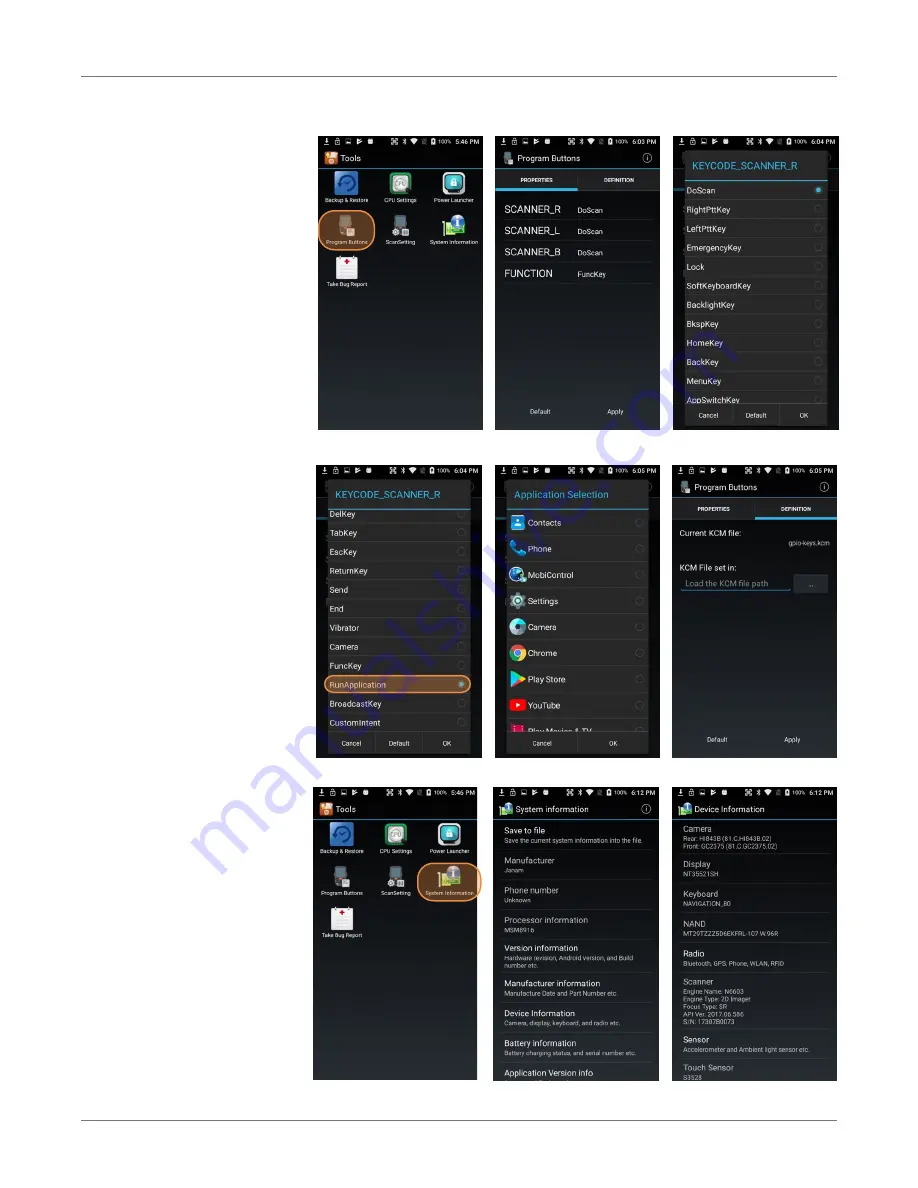
Tools
XT2+
User Manual
Janam Technologies LLC Version 2, March 2019
Tools 8—2
Program buttons
With the Program Button tool
you can change the setting of
the left and right scan but-
tons. Select the button you
want to change, choose its
function (e.g. Camera, Soft-
Keyboard, Send, etc.) from a
selection of about 30 different
functions. Then press
Apply
and
Save
, or
Cancel
. Pro-
gram settings can be changed
anytime.
You can also adjust settings
so that pressing one of the
programmable keys launches
an application. For that, scroll
down and select
RunAppli-
cation
. This brings up a list
of all available applications.
BroadcastKey
and
Custom-
Intent
are primarily devel-
oper tools. Likewise, tapping
the
Definitions
tab allows
programmers to load an al-
ternate KCM (Key Character
Map) file.
System information
System information provides
detailed information about
the XT2+ hardware, OS, ap-
plications, firmware and driv-
ers. Tap to drill down into any
area.
















































