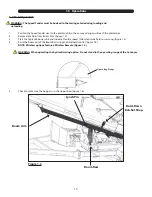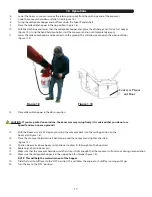18
1.0 Operations
1.
Fully unroll the tarp as shown in Figure 1.11.
2.
Remove the two bolts that hold the tarp U-Joint on the splined shaft.
3.
Remove the u-joint from the spline shaft.
4.
Rotate u-joint and handle three or four spline teeth.
NOTE: Clockwise to tighten the tarp or counter-clockwise to loosen it.
5.
Slide the u-joint and handle back onto the spline shaft.
6.
Replace and tighten the two bolts.
1.10 Basic Scale Operations
1.
Turn the scale “ON” by pressing the on/off button. The display shows “Hello” then the current weight value is displayed.
2.
Press G/N to access the gross mode. (Live scale weight is displayed in the G/N weighing mode.)
3.
In the gross mode, press the ZERO/CLEAR key to zero the indicator when the Speed Tender is empty.
4.
After initial amount is placed on the scale, press the TARE Key. (Weight is tarred off and goes into net mode, showing
weight).
5.
Load or unload material as needed (Shows + when loading and a – value when unloading).
6.
When the display reaches the proper amount, stop loading or unloading.
7.
Repeat steps 2 through 4 until complete.
NOTE: For more information, refer to the scale manual.
Figure 1.11
Bolts
U-Joint
1.9 Adjusting the Tarp Tension in Hanger Bracket
Summary of Contents for 510-ST
Page 3: ...3...
Page 9: ...9 Decals 4 11 13 7 12 14 9 10 11 16 15 17...
Page 33: ...33...
Page 55: ...55...
Page 57: ...57 5 0 Parts Includes 6 Dia Clamp with M10 X 1 1 2 L Bolt 5 6 7 8 9...