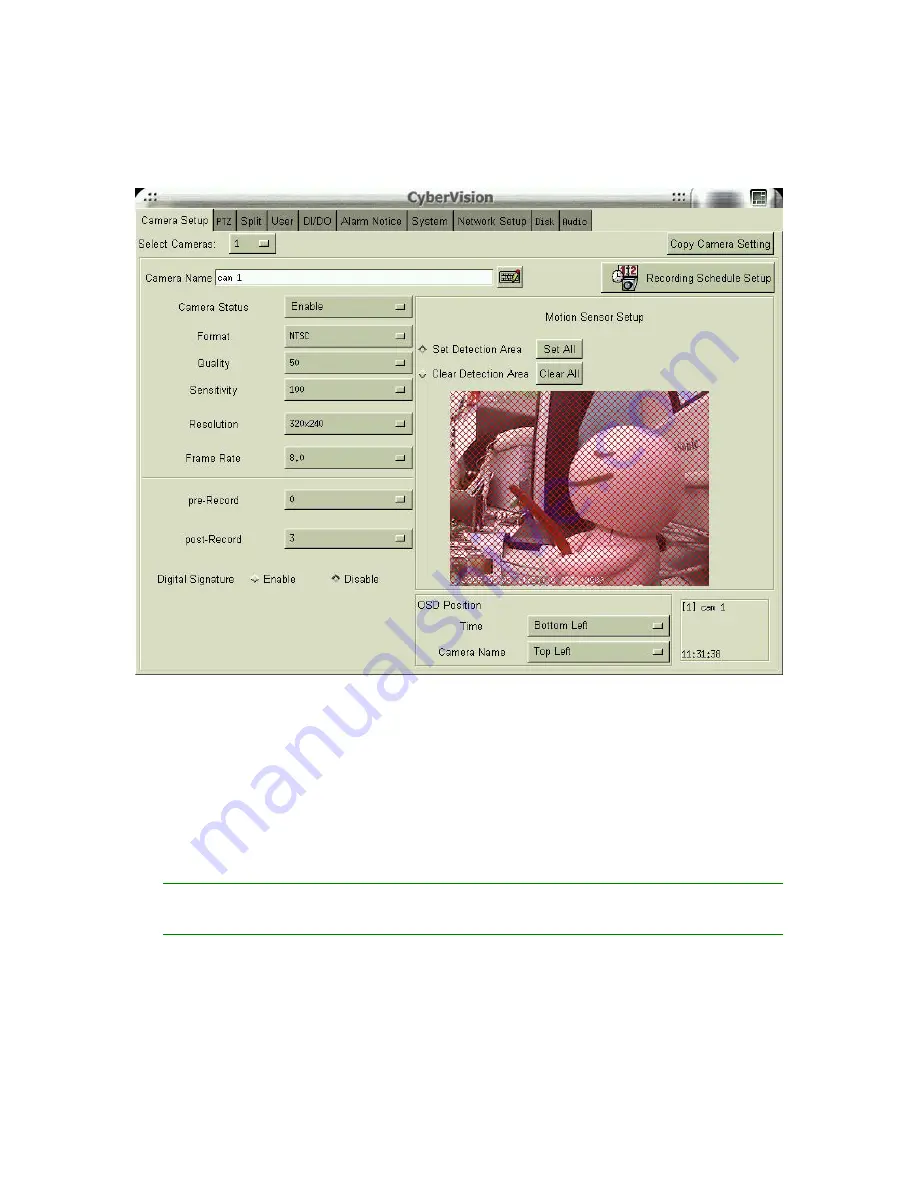
13
4-1 Camera Setup
1.
Select the desired camera for setup.
2.
Camera Name
: Use the “keyboard figure” on the right of “Camera Name” field to enter
the description for the camera.
3.
Camera Status
(Disable/Enable/Hide): If the channel is not connected to a camera, set
“Disable”. If it is connected, set “Enable”. If you do not want the camera image to be
showed on the main screen, set “Hide”.
4.
B/W Camera
: If “black&white” camera is used, please click the “B/W Camera” icon.
5.
Video Format
(NTSC/PAL/SECAM): The video format of 16 cameras must be the same.
Therefore, if you change the video format of any camera, all the rest cameras will be
changed to the same format automatically.
✍
If a camera is “hidden”, the video is still recorded in the hard disk.
















































