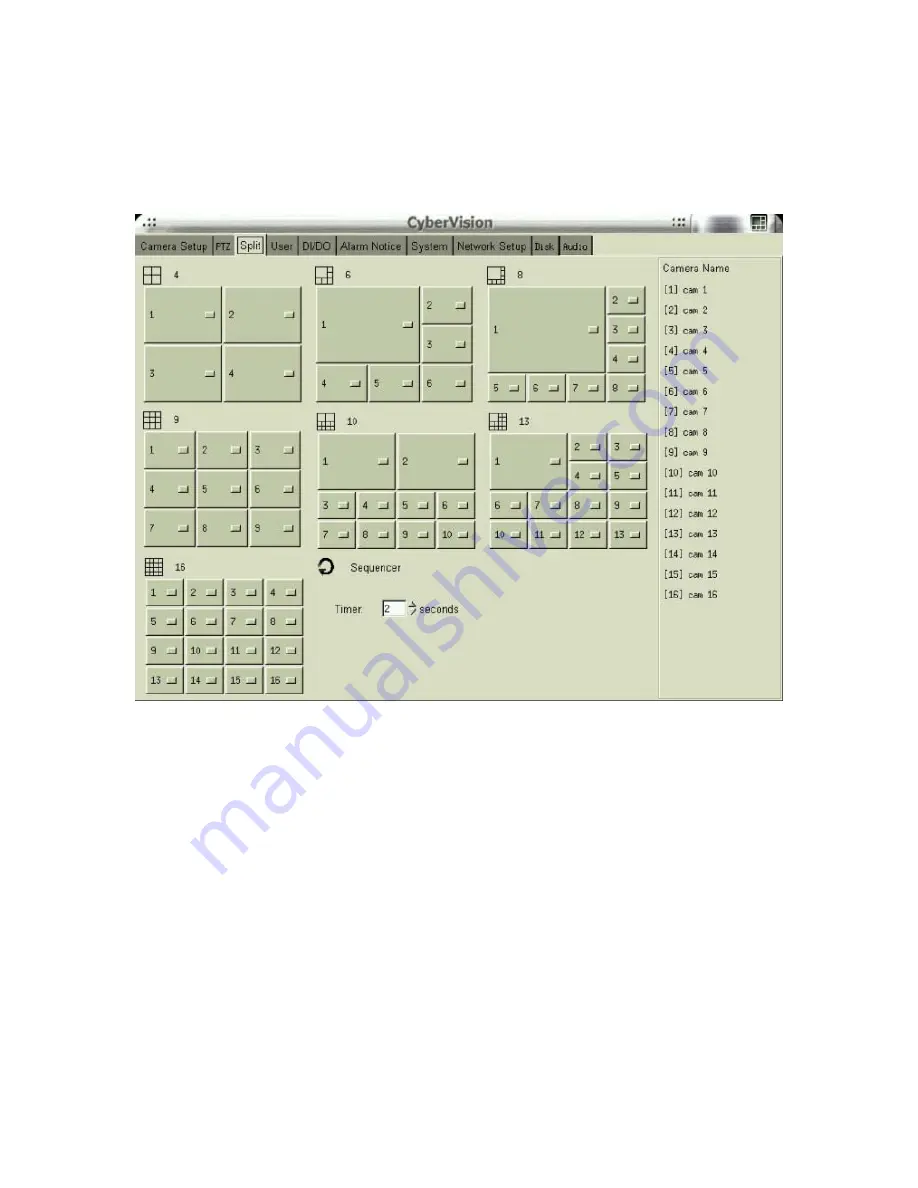
18
4-3 View Setup
Clicking the “Split” tab will display the view setup screen as follows.
1. The display content for the 7 display modes mentioned in chapter 2-1 is setup through the
“Split” tab on the screen above.
There are 4 splits, 6 splits, 8 splits, 9 splits, 10 splits, 13 splits, 16 splits setting screen. Click
the “small block” on the split screen, then you can modify the camera shown on each split
screen. An example for the description of the all cameras when doing the view setup is located
on the right side of the table.
2. Sequencer Setting
On the bottom of the “Split” screen, there is a “Sequencer” button. Click this button and enter
the desired sequencer time (up to 300 seconds). The sequencer format of CyberVision
SuperVision series is 4 splits.
















































