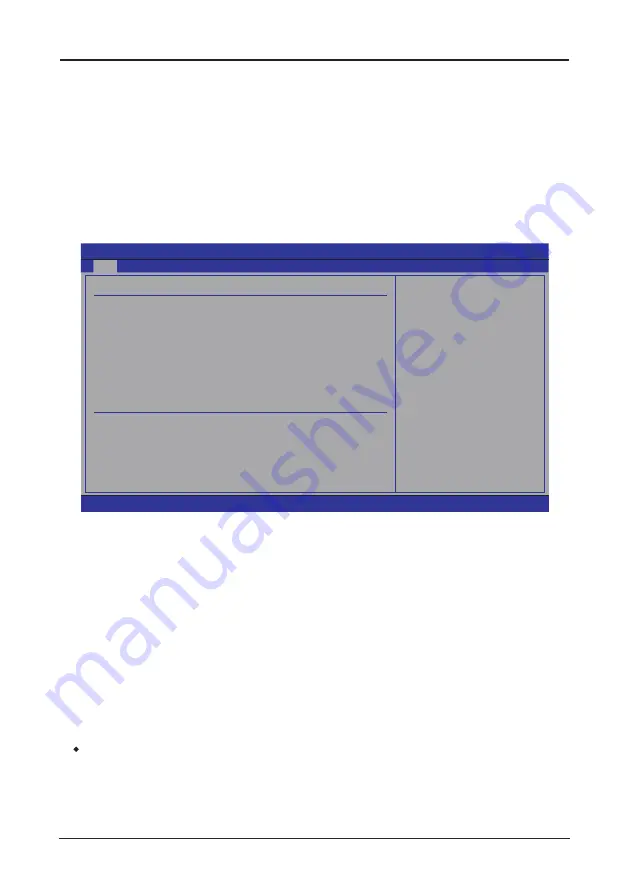
- 21 -
AMD Series User's Manual
•
Language
Allows you to selects the current default language used by the BIOS.
•
Floppy A
Allows you to selects the type of floppy disk drive installed in your system. If you do not
install a floppy disk drive, set this item to None. Options are: None, 360K/5.25", 1.2M/5.25",
720K/3.5",1.44M/3.5", 2.88M/3.5".
•
Post Beep
A beep on post.
►
IDE Master/Slave; SATA Port 1 /2/3/4
This item sets the status of auto detection of SATA/IDE devices while enterting setup, and
BIOS will auto detects the presence of SATA/IDE devices. Press "Enter" Key to enter the
submenu.
BIOS SETUP UTILITY
Main
SATA Port1
Disabled: Disables LBA
Mode.
Auto: Enables LBA
Mode if the device
supports it and the
device is not already
formatted with LBA
Mode disabled.
←
Select Screen
↑
↓
Select Item
+- Change Option
F1 General Help
F10 Save and Exit
ESC Exit
Device :Hard Disk
Vendor :ST380215AS
Size :80.0GB
LBA Mode :Supported
Block Mode:16Sectors
PIO Mode :4
Async DMA :MultiWord DMA-2
Ultra DMA :Ultra DMA-6
S.M.A.R.T.:Supported
LBA/Large Mode
Block (Multi-Sector Transfer)
PIO Mode
DMA Mode
S.M.A.R.T
32Bit Data Transfer
[Auto]
[Auto]
[Auto]
[Auto]
[Auto]
[Enabled]
v02.61 (C)Copyright 1985-2006, American Megatrends, Inc.
•
LBA/Large Mode
Enables or disables the LBA mode. Setting to [Auto] enables the LBA mode if the device
supports this mode, and if the device was not previously formatted with LBA mode disabled.
•
Block (Multi-Sector Transfer)
Enables or disables data multi-sectors transfers. When set to [Auto] , the data transfer from
and to the device occurs multiple sectors at a time if the device supports multi-sector transfer
frature. When set to [Disabled] , the data transfer from and to the device occurs one sector at
a time.
•
PIO Mode
Allows you to select the data transfer mode.
•
DMA Mode
Selects the DMA mode.
•
S.M.A.R.T
Set the Smart Monitoring, Analysis, and Reporting Technology.
•
32Bit Data Transfer
Enables or disables 32-bit data transfer.
・
Press <
Esc
> key to return to "
Main
" menu.















































