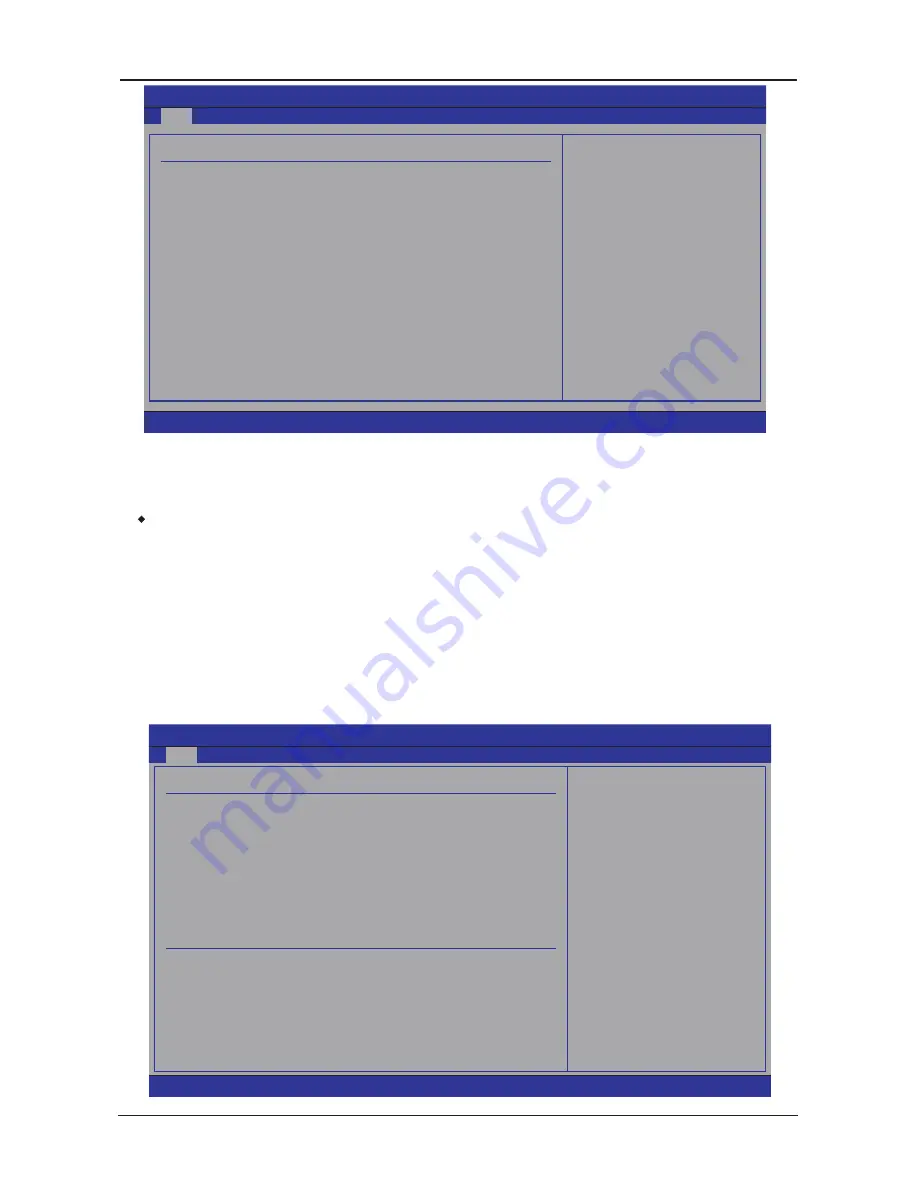
- 1 -
AMD Series User's Manual
•
AMIBIOS
Displays the auto-detected BIOS information.
•
Processor
Displays the auto-detected CPU specification.
•
System Memory
Displays the auto-detected system memory.
・
Press <
Esc
> key to return to "
Main
" menu.
•
System time
This item sets the time you specify(usually the current time)in the format of [Hour],[Minute]and
[Second].
•
System date
This item sets the date you specify(usually the current date in the format of [Month],[Date],
and [Year].
►
SATA Port 1 /2/3/4/5/6 ;
Press "Enter" Key to enter the submenu.
BIOS SETUP UTILITY
Main
Primary IDE Master
Select the type
of device connected
to the system.
←
Select Screen
↑
↓
Select Item
+- Change Option
F1 General Help
F10 Save and Exit
ESC Exit
Device :Hard Disk
Vendor :ST380215AS
Size :80.0GB
LBA Mode :Supported
Block Mode:16Sectors
PIO Mode :4
Async DMA :MultiWord DMA-2
Ultra DMA :Ultra DMA-6
S.M.A.R.T.:Supported
Type
LBA/Large Mode
Block (Multi-Sector Transfer)
PIO Mode
DMA Mode
S.M.A.R.T
32Bit Data Transfer
[Auto]
[Auto]
[Auto]
[Auto]
[Auto]
[Auto]
[Enabled]
v02.61 (C)Copyright 1985-2006, American Megatrends, Inc.
BIOS SETUP UTILITY
Main
System Overview
Use [ENTER].[TAB] or
[SHIFT-TAB] to select
a field.
Use [+] or [-] to
configure system Time.
←
Select Screen
↑
↓
Select Item
F1 General Help
F10 Save and Exit
ESC Exit
AMIBIOS
Version :08.00.15
Build Date:02/25/10
BIOS ID : RS88D1D1
Processor
AMD Athlon(tm) II X2 215 Processor
Speed :2715MHz
Count :2
System Memory
Size :1016MB
v02.61 (C)Copyright 1985-2006, American Megatrends, Inc.















































