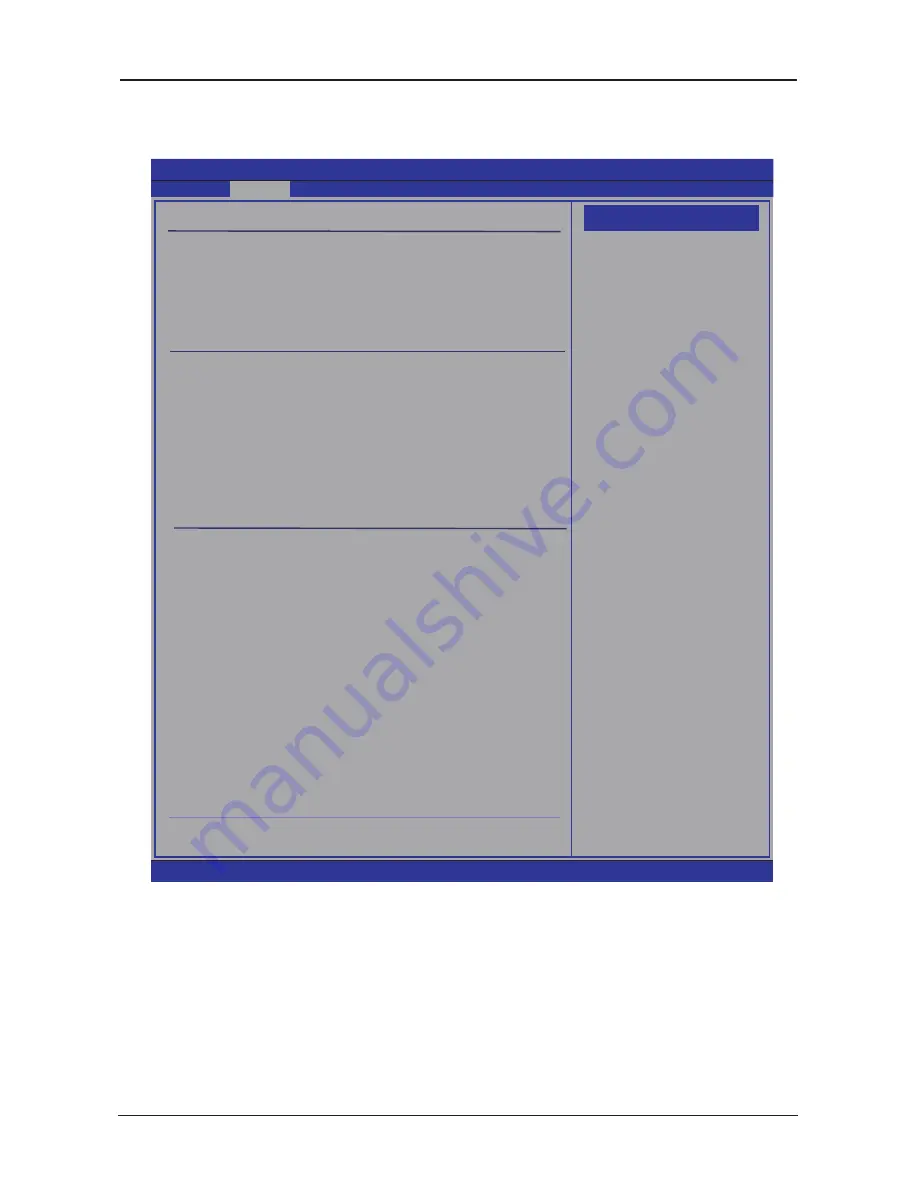
- 22 -
AMD Series User's Manual
BIOS SETUP UTILITY
Advanced
SB GPP Port Configuration
SB GPP Function [Enable]
GPP Port Link Configuration [2:1:1 mode]
Unhide unused GPP ports [Disable]
GPP Link ASPM [Disable]
NB-SB PHY PLL Power Down [Enable]
SB Azalia Audio Configuration
AUTO
Disabled
Enabled
←
Select Screen
↑
↓
Select Item
Enter Go to Sub Screen
F1 General Help
F10 Save and Exit
ESC Exit
HD Audio Azalia Device
HD Onboard PIM Config
Azalia Front Panel
SDIN0 Pin Config
SDIN1 Pin Config
SDIN2 Pin Config
SDIN3 Pin Config
Azalia Snoop
Onchip SATA Configuration
OnChip SATA Channel
OnChip SATA Type
OnChip IDE Type
SATA IDE Combined Mode
PATA Channel Config
SATA ESP on PORT0
SATA ESP on PORT1
SATA ESP on PORT2
SATA ESP on PORT3
SATA ESP on PORT4
SATA ESP on PORT5
SATA Power on PORT0
SATA Power on PORT1
SATA Power on PORT2
SATA Power on PORT3
SATA Power on PORT4
SATA Power on PORT5
[Enabled]
[Enabled]
[Auto]
[Azalia]
[Azalia]
[Azalia]
[Azalia]
[Disabled]
[Enable]
[Native IDE]
[Legacy IDE]
[Enabled]
[SATA as primary]
[Disabled]
[Disabled]
[Disabled]
[Disabled]
[Disabled]
[Disabled]
[Enabled]
[Enabled]
[Enabled]
[Enabled]
[Enabled]
[Enabled]
SB CIMX Version:1.0.0.2
v02.61 (C)Copyright 1985-2006, American Megatrends, Inc.
Options
►
NorthBridge Confguration
Click <Enter> key to enter its submenu.
►
SouthBridge Confguration
Click <Enter> key to enter its submenu.
















































