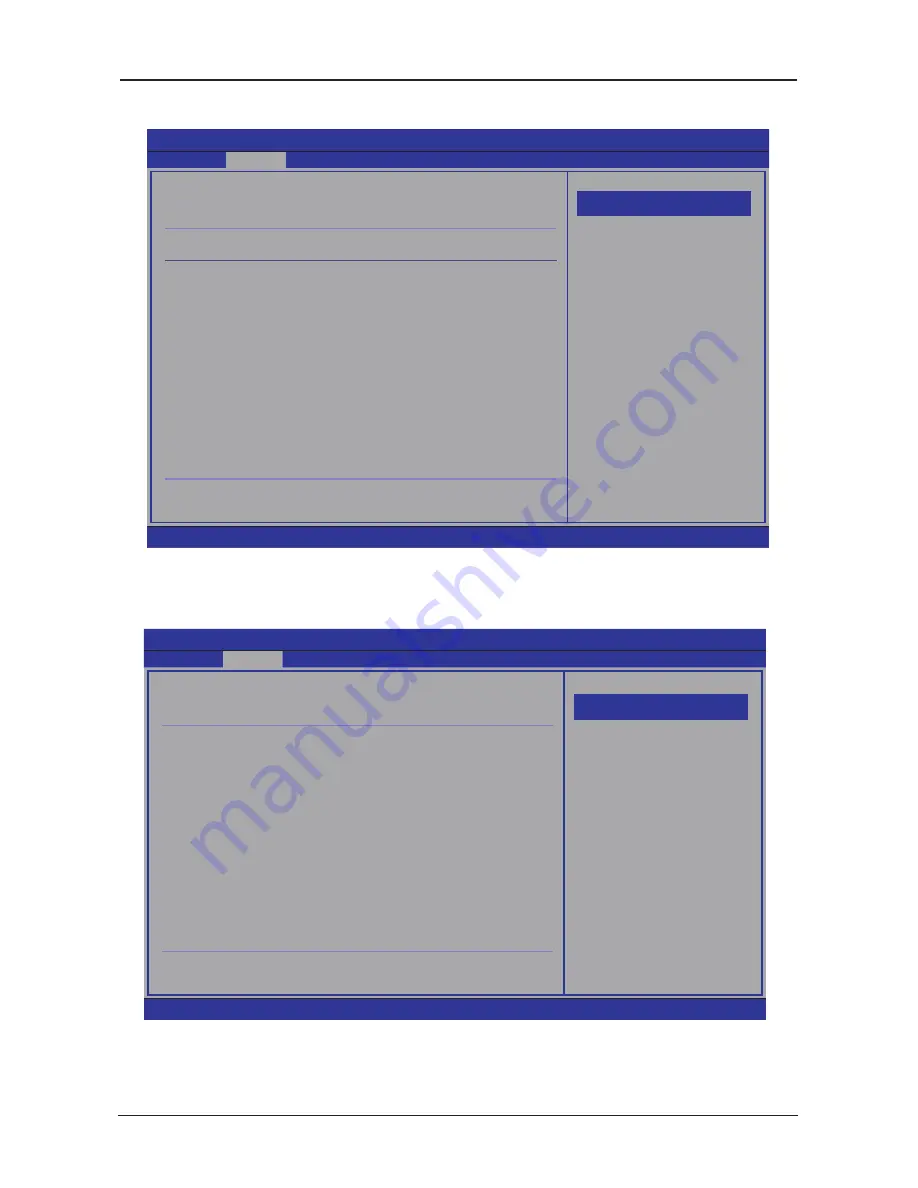
- 2 -
AMD Series User's Manual
►
NorthBridge Configuration
Click <Enter> key to enter its submenu.This item install about the northbridge options.
BIOS SETUP UTILITY
Advanced
NorthBridge Chipset Configuration
Disable
UMA
UMA+SIDEPORT
←
Select Screen
↑
↓
Select Item
Enter Go to Sub Screen
F1 General Help
F10 Save and Exit
ESC Exit
NB CIMx Version:5.3.1
Internal Graphics configuration
Internal Graphics Mode
UMA Frame Buffer Size
GFX Engine Clock Override
Surround View
FB Location
HDMI Audio
GPPSB Core Configuration
Primary Video Controller
PCIE GEN2 Setting
[UMA]
[AUTO]
[Disable]
[Disable]
[Above 4G]
[Enable]
[Auto]
[PCI-GFXO-GPP]
PCIE1 Gen2 High Speed Mode [Disabled]
v02.61 (C)Copyright 1985-2006, American Megatrends, Inc.
Options
►
SouthBridge Configuration
Click <Enter> key to enter its submenu.This item install about the Southbridge options.
BIOS SETUP UTILITY
Advanced
EC Configuration
AUTO
Disabled
Enabled
←
Select Screen
↑
↓
Select Item
Enter Go to Sub Screen
F1 General Help
F10 Save and Exit
ESC Exit
Sureboot Feature
[Disabled]
SB Azalia Audio Configuration
HD Audio Azalia Device
HD Onboard PIM Config
Azalia Snoop
OnChip SATA Channel
OnChip SATA Type
SATA IDE Combined Mode
PATA Channel Config
[Enable]
[Enable]
[Disable]
[Enable]
[Native IDE]
[Enable]
[SATA as primary]
SB CIMX Version:3.1.3
v02.61 (C)Copyright 1985-2006, American Megatrends, Inc.
Options














































