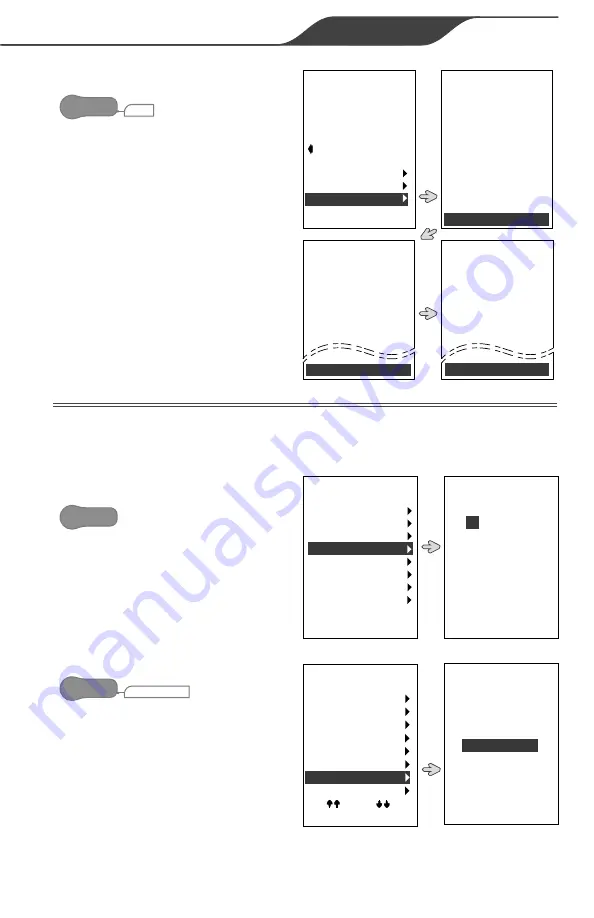
AquaLink
®
RS OneTouch™ | Owner’s Manual
Page 11
ENGLISH
3.3.3 DIAGNOSTICS
HELP
MENU/HELP
Select to find the status of system
connections, and check those
connections for any related errors.
This selection will also display the
model, type, and firmware revision
level information.
3.4 SYSTEM TIME
The following functions provide
controls for the setup, display and
maintenance of system date and
time, along with time sensitive
controls for the automation of
equipment operation.
3.4.1 SET TIME
MENU/HELP
Select to set the correct date and
time for system operation.
3.4.2 DAYLIGHT SAVINGS
SYSTEM SETUP
MENU/HELP
Select to have the system
automatically adjust operation
times for daylight savings.
Daylight Saving Time in the
United States begins at 2:00 a.m.
on the second Sunday of March
and ends at 2:00 a.m. on the first
Sunday of November. For details
please visit www.nist.gov.
Keys
Service
Diagnostics
Go Back
HELP
Choose a topic
with arrow keys
and press select
Errors
Continue
No Errors
Model
Type
Firmware
Next
6529
RS-8 Combo
T
Water
Air
Solar
OK
OK
OPEN
Sensors
Remotes
Continue
Onetouch
Heater
Spa Link
Spa Sw Board
Control Panel
Serial Adaptr
1
1
1
1
1
1
Menu
Help
Program
Set Temp
Set Time
Display Light
Lockouts
Program Group
System Setup
Set Time
03
/01/00 Wed
1:00 PM
Use ARROW KEYS
to set value.
Press SELECT
to continue
System Setup
OneTouch
Label Aux
FlowLink Setup
Freeze Protect
Air Temp
Degrees C/F
Daylight Savin
Temp Calibrate
More
Auto
Daylight Savings
Time Change
Enabled
Disabled
Choose setting
and Press SELECT












































