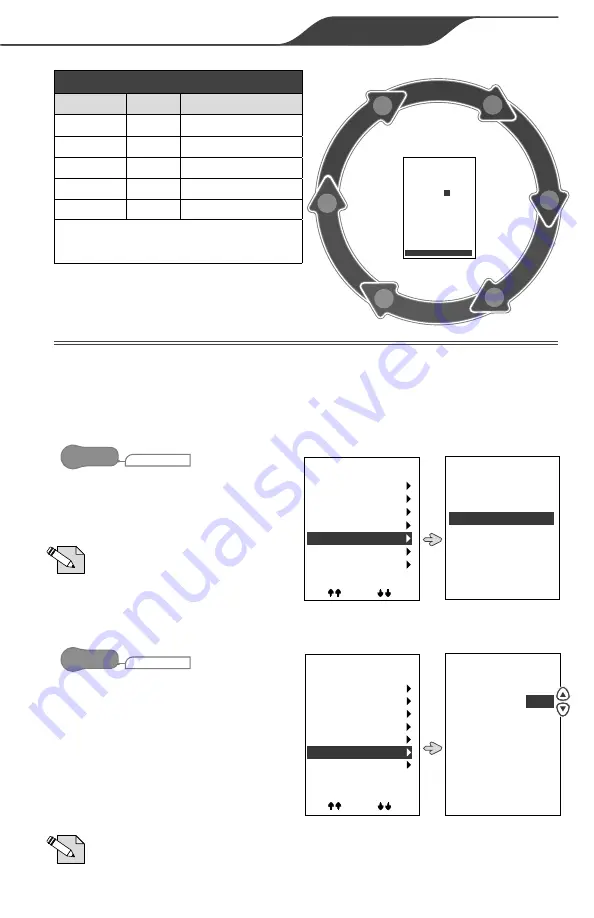
AquaLink
®
RS OneTouch™ | Owner’s Manual
Page 13
ENGLISH
Seasonal Adjust Values
Program Default Adjustable Range
Filtration
1 hr
.5 hr 1.5 hrs, 2 hrs
*
Cleaner
1 hr
.5 hr 1.5 hrs, 2 hrs
†
AquaPure
®
15%
10%, 15%, 20%
Sprinklers
5 min
2-10 min
‡
Fill Line
5 min
N/A
*Will only display if DIP Switch S1-1 is on
†
Will only display if a chlorine generator is attached to the system
‡
Will only display if an AUX has been assigned the FILL LINE label
3.5 SYSTEM TEMPERATURE
The following functions provide
controls for the setup, display and
maintenance of system temperature,
along with temperature sensitive
controls for the automation of
equipment operation.
3.5.1 SET DEGREES (CELSIUS OR FAHRENHEIT)
SYSTEM SETUP
MENU/HELP
Select to set system temperature to
display in degrees Celsius (°C) or
Fahrenheit (°F).
NOTE:
Changing from ºF. to ºC
requires reentry of the temperature
settings in SET TEMP under MAIN
MENU. See “4.4.2 Set Temp”.
3.5.2 TEMP CALIBRATE
SYSTEM SETUP
MENU/HELP
Select to adjust the temperature
displayed on the AquaLink RS
system.
• Temperature can only be adjusted
by 4° F up or down, and should
be made for accuracy only, not to
override the standard maximum of
104º F.
NOTE:
If system temperature is
off by more than 4°F, contact your
local service representative.
System Setup
OneTouch
Label Aux
Freeze Protect
Air Temp
Degrees C/F
Temp Calibrate
In Floor Clean
Solar Priority
More
Degrees C/F
Choose setting
and press SELECT
Fahrenheit
Celsius
System Setup
OneTouch
Label Aux
Freeze Protect
Air Temp
Degrees C/F
Temp Calibrate
In Floor Clean
Solar Priority
More
Temp Calibrate
Use ARROW KEYS
to set value.
press SELECT
when finished.
Water Temp
80°F
OC
TO
BE
R
N
OV
EM
BE
R
SE
PT
EM
B
ER
JU
LY
AUG
UST
M
AY
JU
NE
M
AR
CH
AP
RIL
DECEMBER
JANUARY
FEBRUARY
+
+
+
-
-
-
O
F
F 4
:
00 P
M
OF
F
5
:
0
0
P
M
O
F
F
5
:
0
0
PM
O
F
F
6
:
00
P
M
O
FF
6:
00
P
M
OFF
7
:
00
PM
Filter Pump
PGM 1 of 1
On 8:00 AM
All Day
Add
Delete
Change
Program
Program
Program
Off
4
:00 PM
EXA
MPLE
FOR FILTER PUM
P














































