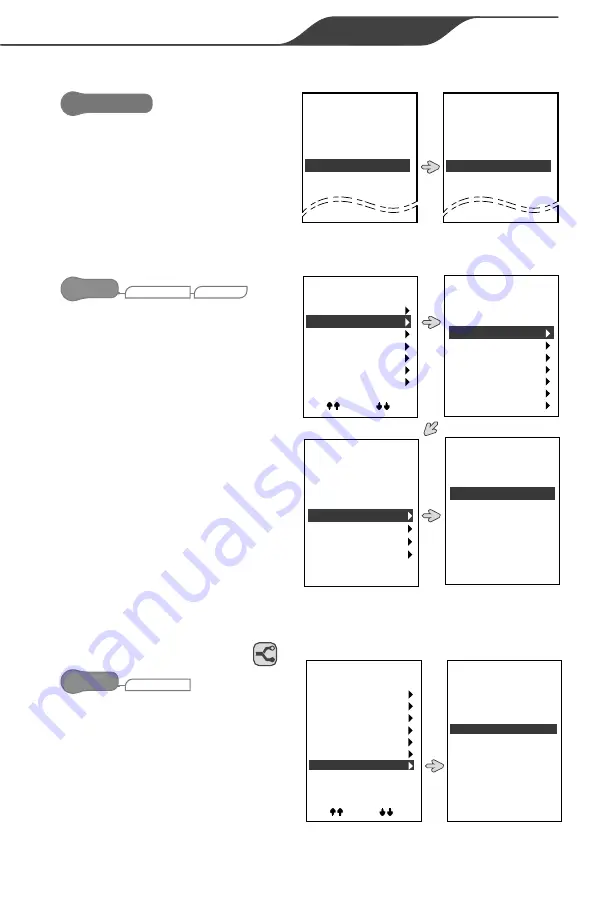
AquaLink
®
RS OneTouch™ | Owner’s Manual
Page 25
ENGLISH
4.3.5 AUXILIARY EQUIPMENT (AUX)
EQUIPMENT ON/OFF
Select to toggle auxiliary
equipment on and off.
• Auxiliary equipment can be
assigned, set up and renamed
through the SYSTEM SETUP sub
menu
4.3.5.(A) LABEL AUX
SYSTEM SETUP
MENU/HELP
LABEL AUX
Select to set custom names for
auxiliary equipment.
• Choose a label from 3 preset
label categories, general, light
and waterfall.
•
If unable to find a suitable
preset label a custom name can
be entered manually by using
the up and down keys to select
characters
• Pressing Select will move to the
next letter.
• Choose BACKSPACE to go
back to the previous letter to
correct.
4.3.6 IN FLOOR CLEAN
SYSTEM SETUP
MENU/HELP
Select to ENABLE or DISABLE
the automatic in floor cleaning
feature.
• When enabled, the AquaLink
RS system rotates the in-floor
Jandy
®
Valve Actuators (JVAs)
every 20 minutes.
Filter Pump
OFF
Pool Heat
Spa Heat
Spa
Solar Heat
Aux 1
Aux 2
Aux 3
OFF
OFF
OFF
OFF
OFF
OFF
OFF
Filter Pump
OFF
Pool Heat
Spa Heat
Spa
Solar Heat
Aux 1
Aux 2
Aux 3
OFF
OFF
OFF
OFF
OFF
OFF
ON
System Setup
OneTouch
Label Aux
Freeze Protect
Air Temp
Degrees C/F
Temp Calibrate
In Floor Clean
Solar Priority
More
Label Aux
Aux1
Aux2
Aux3
Aux4
Aux5
Aux6
Aux7
Label Aux1
General Labels
Light Labels
Wtrfall Labels
Custom Labels
Current Label
Aux1
Label Aux1
General Labels
Aux1
Aerator
Air Blower
Backwash
Booster Pump
Chem Feed
Cleaner
System Setup
OneTouch
Label Aux
Freeze Protect
Air Temp
Degrees C/F
Temp Calibrate
In Floor Clean
Solar Priority
More
In Floor
Clean
Choose setting
and press SELECT
Enabled
Disabled
















































