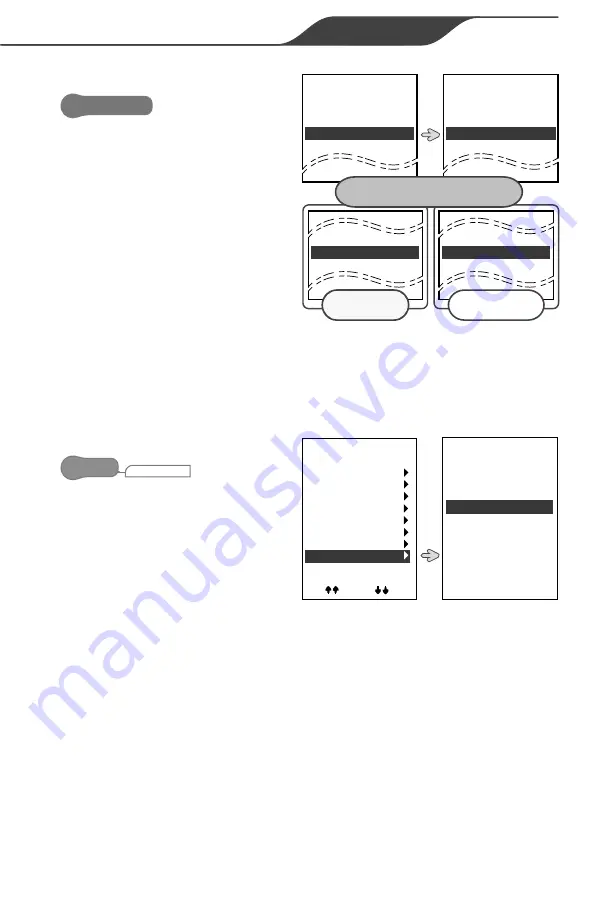
AquaLink
®
RS OneTouch™ | Owner’s Manual
Page 27
ENGLISH
4.4.3 SOLAR HEAT
EQUIPMENT ON/OFF
Select to enable or turn off the
solar heat equipment. An optional
solar heating system and solar
sensor are required for Solar Heat
operation.
• If a heat pump is properly
connected HEAT PUMP will
display in place of SOLAR
HEAT.
• If a solar sensor is not installed,
EXTRA AUX will display in
place of SOLAR HEAT.
• Solar Heat must be enabled and
filter pump must be ON.
• Solar temperature must be at least
5°F above the water temperature
and the water must be cooler than
the thermostat setting
4.4.4 SOLAR PRIORITY
SYSTEM SETUP
MENU/HELP
Select to set the system to
primarily use solar priority.
• If Solar Heat becomes
unavailable, the system will
automatically switch to an
alternate heat source.
• When solar and heater are enabled,
solar will heat the water until
either the thermostat temperature is
reached or solar heat is no longer
available.
• If solar panel is not hot enough,
solar heat will shut off and
other heat source (normally gas
heater) will take over to bring the
temperature up to the thermostat
setting.
• SOLAR PRIORITY or HEAT
PUMP PRIORITY may display
on the SYSTEM SETUP menu
depending on the DIP Switch S2-1
and the presence of a solar or heat
pump sensor.
• Both SOLAR PRIORITY and
HEAT PUMP PRIORITY cannot
be displayed on the SYSTEM
SETUP menu at the same time.
OFF
OFF
OFF
ENA
OFF
Filter Pump
ON
ON
Spa
Pool Heat
Spa Heat
Solar Heat
Aux 1
Spa Heat
Aux 1
Filter Pump
Spa
Pool Heat
Spa Heat
Solar Heat
Aux 1
Spa Heat
Aux 1
OFF
OFF
OFF
OFF
OFF
Heat Pump
OFF
OFF
OFF
Extra Aux
OFF
OFF
OFF
SOLAR HEAT will be replaced
depending on installed equipment
If Heat Pump
is Installed
If Solar Sensor
is not installed
System Setup
OneTouch
Label Aux
Freeze Protect
Air Temp
Degrees C/F
Temp Calibrate
In Floor Clean
Solar Priority
More
Choose setting
and press SELECT
Enabled
Disabled
Solar Heat
Priority
















































