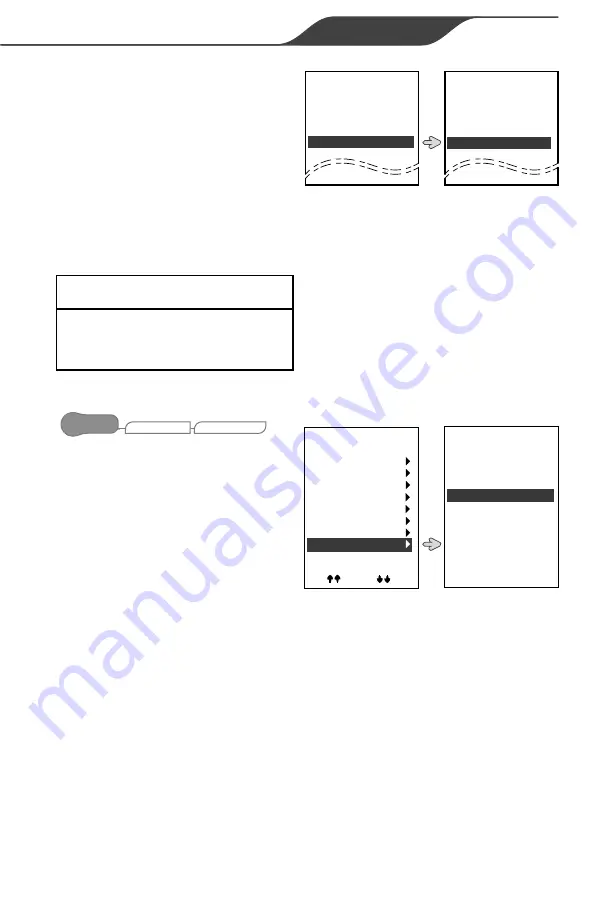
AquaLink
®
RS OneTouch™ | Owner’s Manual
Page 29
ENGLISH
4.4.6.(A) CHILLER - RS485
• Set the DIP Switch S2-1 to OFF
and connect the solar sensor to the
solar sensor input to operate the
chiller mode of the heat pump and
solar.
• Set the DIP Switch S2-1 to ON and
connect the heat pump temperature
sensor to the solar sensor input to
operate a chiller mode of the heat
pump without solar heat control.
IMPORTANT
You must manually change the
setting at your heat pump from
Heat to Chiller.
4.4.7 SOLAR PRIORITY/HEAT PUMP PRIORITY
SYSTEM SETUP
MENU/HELP
SOLAR PRIORITY
Select to set the system to
primarily use solar heat.
• If solar heat becomes unavailable,
the system will automatically
switch to an alternate heat source.
• When solar and heater are
enabled, solar will heat the
water until either the thermostat
temperature is reached or solar
heat is no longer available.
• If solar panel is not hot enough,
solar heat will shut off and
other heat source (normally gas
heater) will take over to bring the
temperature up to the thermostat
setting.
• SOLAR PRIORITY or HEAT
PUMP PRIORITY may display
on the SYSTEM SETUP menu
depending on the DIP Switch S2-1
and the presence of a solar or heat
pump sensor.
• Both SOLAR PRIORITY and
HEAT PUMP PRIORITY cannot
be displayed on the SYSTEM
SETUP menu at the same time.
Filter Pump
ON
Spa
Chiller
Aux 1
Filter Pump
Spa
Pool Heat
Spa Heat
Chiller
Aux 1
OFF
OFF
OFF
OFF
OFF
ON
OFF
OFF
OFF
ON
ON
Pool Heat
Spa Heat
Solar Heat
OFF
OFF
Solar Heat
System Setup
OneTouch
Label Aux
Freeze Protect
Air Temp
Degrees C/F
Temp Calibrate
In Floor Clean
Solar Priority
More
Choose setting
and press SELECT
Enabled
Disabled
Solar Heat
Priority
















































