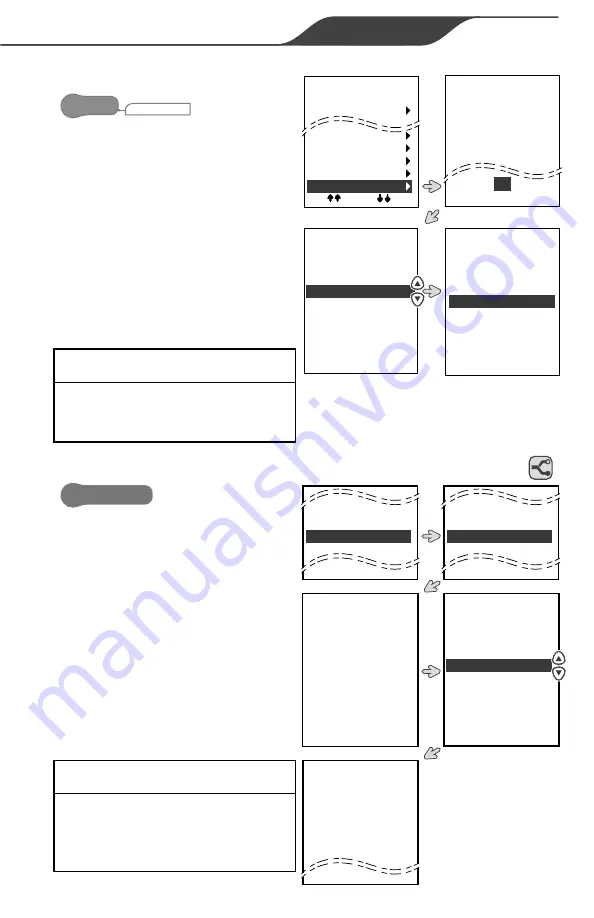
AquaLink
®
RS OneTouch™ | Owner’s Manual
Page 31
ENGLISH
4.5.2 SET COLOR LIGHTS
SYSTEM SETUP
MENU/HELP
Select to choose a product and
assign it to an auxiliary relay. Upon
selection the abbreviation shown
below will be assigned to the
auxiliary relay:
• JC - Jandy
®
Colors light
• JL - Jandy LED light
• SL - Sam™ / SAL
®
2
light
• CL - Color Logic
®
3
light
• IB - IntelliBrite
®
light
IMPORTANT
Do not activate this feature unless
you are certain that color lights
are installed in your system.
4.5.3 LAMINAR LIGHT PULSE CONTROL (LAMINAR PLSR)
EQUIPMENT ON/OFF
Select to set the pulse rate of the
laminar jets.
• Laminar Pulse Control must
be labeled to an auxiliary prior
to operating this feature. See
Section “4.5.4 Set Laminar
Pulse” for more details.
• Press the Back key to accept
the most recently selected pulse
control. After 15 seconds without
pressing any keys, the most
recently selected LPC4 function
will be accepted again.
IMPORTANT
Do not activate this feature unless
you are certain that a Laminar
Pulse Control (LPC4) is installed
in your system.
Light Setup
Warning
Dimmers Can Not
Be Assigned To
Colored Lights
Ok
Go Back
System Setup
Air Temp
Temp Calibrate
In Floor Clean
Pump Lockout
Assign JVAs
Color Lights
More
Select Color
Light(S) Type
Jandy Colors
Sam/sal Light
Use ARROW KEYS
to set value.
Then SELECT.
Color Logic
Jandy Led Light
Aux1
Aux2
Aux3
Aux4
Aux5
Aux6
Aux7
JC
Assign Color
Light(S) To Aux
SL
Extra Aux
CL
JL
Solar Heat
Aux 1
Laminar Plsr
Aux 3
OFF
OFF
OFF
OFF
Solar Heat
Aux 1
Laminar Plsr
Aux 3
OFF
OFF
ON
OFF
Laminar Pulse
Will Turn Off
In 5 Seconds. If
You Want To
Change
Setting Press
Select Now.
Off
Timed Slow
Timed Med
Timed Fast
Random Group
Random Single
Pattern Slow
Pattern Fast
Laminar Light
Pulse Control
please
Wait . . .
Cycling To
Chosen
Setting
















































