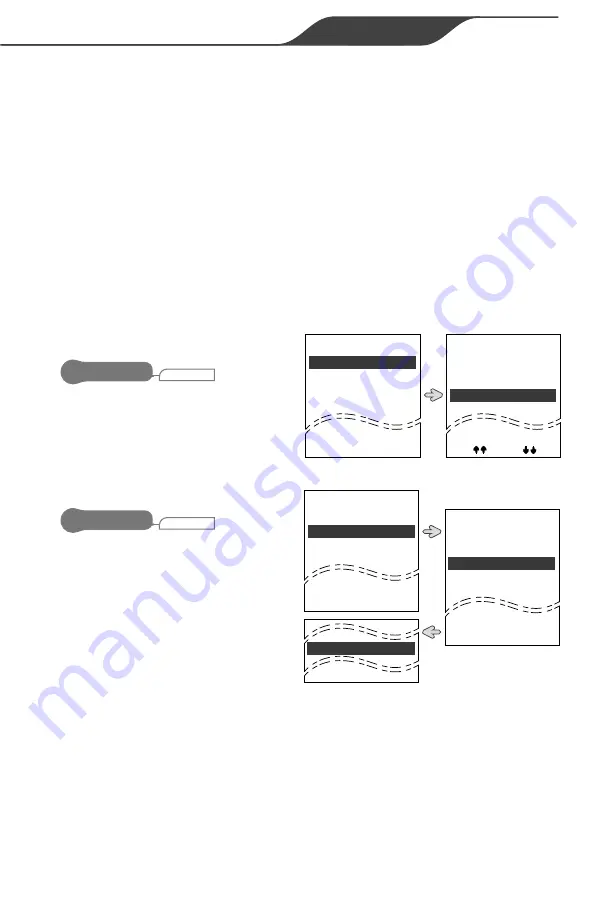
AquaLink
®
RS OneTouch™ | Owner’s Manual
Page 33
ENGLISH
• Access program or manual control
via SPRINKLERS menu in the
EQUIPMENT ON/OFF menu.
• SPRINKLERS will not appear in
the EQUIPMENT ON/OFF menu
if no sprinkler program is ON.
• Cancel currently running program
by selecting CANCEL TODAY,
MANUAL START, or DISABLE
PROGRAMS.
• Selecting ENABLE PROGRAMS
will not cancel currently running
program prior to new program
start.
• There are three (3) Sprinkler
system states:
•
OFF:
Sprinklers are disabled until
it is re-enabled. No programs will run
regardless of ON or OFF state.
•
ENA:
Sprinklers are enabled and
any program set to ON with an active
start time will initiate.
•
DLY:
Sprinklers are disabled
for 24 hours from the time DLY was
selected. After 24 hours, sprinklers
will return to ENA state.
4.6.1 CANCEL TODAY
SPRINKLERS
EQUIPMENT ON/OFF
Select to set a 24 hour delay of the
sprinkler system. This feature may
also be used to quickly turn off all
sprinkler valves.
4.6.2 MANUAL START
SPRINKLERS
EQUIPMENT ON/OFF
Select to manually start any
sprinkler program or select ALL
PROGRAMS to run each program
in sequence.
• Program must be set to ON to
appear on MANUAL START list.
• Selected program will start
immediately and run to completion
unless interrupted by user.
• SPRINKLERS will display ENA
once manually started programs
are completed.
Sprinklers
Cancel Today
Manual Start
Enable Programs
Disable Programs
Highlight an item
and press SELECT
More
Aux5
Aux6
Aux7
Extra Aux
Sprinklers
Spa Mode
Pool Heat
Off
Off
Off
Off
Dly
Off
Off
Sprinklers
Cancel Today
Manual Start
Enable Programs
Disable Programs
Highlight an item
and press SELECT
Sprinklers ENA
Sprinklers
Manual Start
All Programs
Program 1
Program 2
Program 3
Highlight an item
and press SELECT
















































