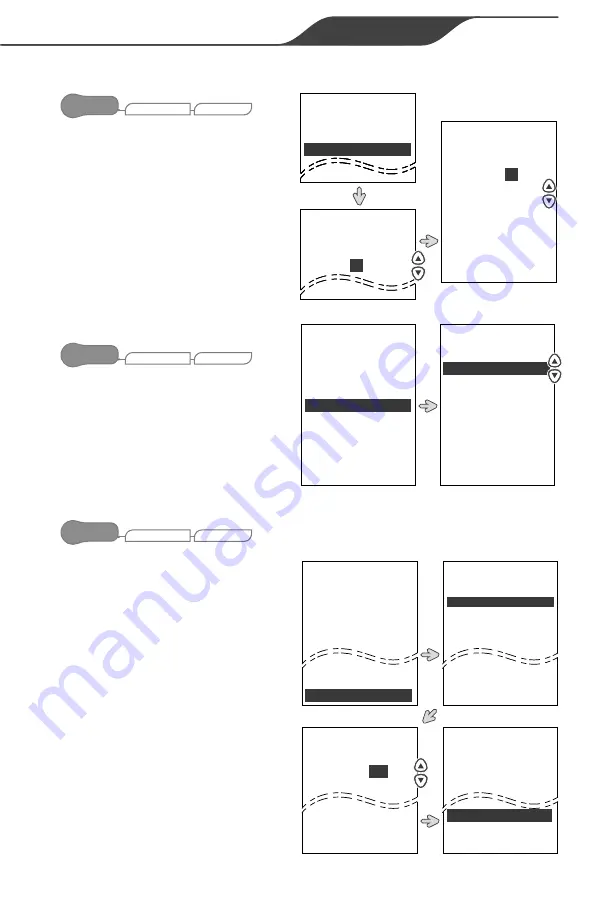
AquaLink
®
RS OneTouch™ | Owner’s Manual
Page 35
ENGLISH
4.6.5.(A) SET PROGRAM START TIME
SYSTEM SETUP
MENU/HELP
SPRINKLERS
Select to set the time for a specified
sprinkler program to begin.
4.6.5.(B) SET WATER DAYS
SYSTEM SETUP
MENU/HELP
SPRINKLERS
Select to set the days for a specified
sprinkler program to run.
• An “X” will appear next to each
enabled water day.
4.6.5.(C) SET VALVE DURATION
SYSTEM SETUP
MENU/HELP
SPRINKLERS
Select to set the duration for a
specified valve to run during the
specified program.
• Sprinkler control valve controls up
to eight (8) valves.
• When a program is run, the master
valve always activates 1-2 seconds
prior to the first valve in the
program.
• Valves are activated in numerical
order for the set duration time.
• There is a 1-2 second delay
between valve activations.
START: 8:00AM
Sprinkler Setup
Highlight an item
and press SELECT
Program 2: ON
Start: 9:
30
AM
Set Water Days
Set Duration
START: 8:00AM
START: 8:00AM
Sprinkler Setup
Program 2: ON
Start: 8:00AM
Start:
9:
00AM
Sprinkler Setup
Program 2: ON
Sprinkler Setup
Highlight an item
and press SELECT
Program 2: On
Start: 9:30am
Set Water Days
Set Duration
Set Water Days
Program 2
Continue
X
X
Sun
Mon
Tue
Wed
Thu
Fri
Sat
Set Duration
Program 2
Highlight an item
and press SELECT
Valve 1: OFF
Valve 2: OFF
Valve 3: OFF
Valve 4: OFF
Next
Set Duration
Program 2
Highlight an item
and press SELECT
Valve 1:
10
MIN
Valve 2: OFF
Next
Set Duration
Program 2
Highlight an item
and press SELECT
Valve 5: 10 MIN
Valve 6: OFF
Continue
Set Water Days
Program 2
Continue
X
X
Sun
Mon
Tue
Wed
Sat
















































