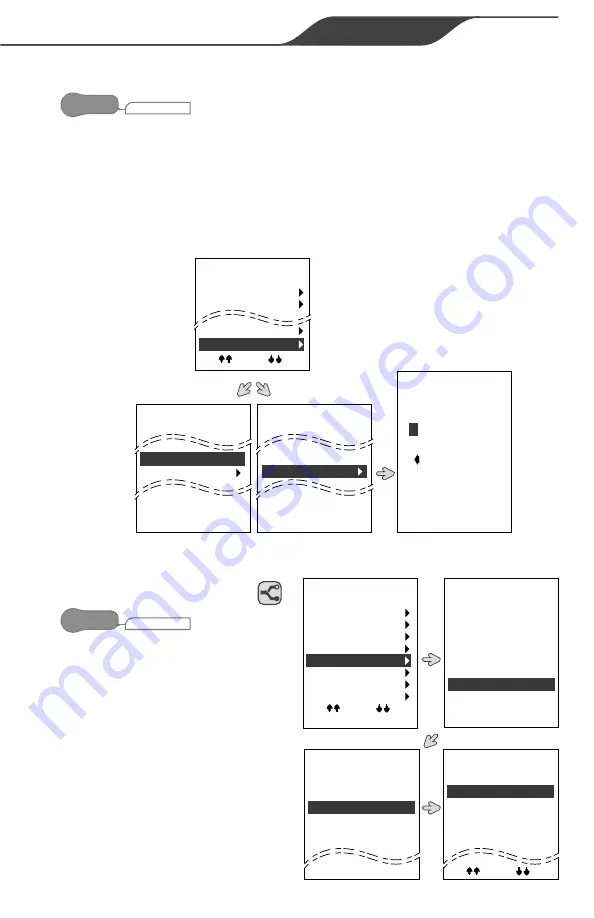
AquaLink
®
RS OneTouch™ | Owner’s Manual
Page 37
ENGLISH
4.7.1.(A) RS INTERLINK
®
SETUP
SYSTEM SETUP
MENU/HELP
Select to set up single controller
access for two (2) power centers on
the AquaLink RS system.
• Custom product name for each
controller will assist in easy
identification while using the
controller.
• Any custom name provided will
appear on the Main System Menu
screen.
• RS InterLink feature must be
enabled before it can be accessed
from the EQUIPMENT ON/OFF
menu.
4.7.2 SPA SIDE SWITCH
SYSTEM SETUP
MENU/HELP
Select to set the equipment
operated by the buttons on the spa
side switch.
• Default settings are SPA, SPA
HEAT, AUX 1, and AUX 2.
• After completing one equipment
assignment, the previous menu
will appear to continue the
process.
• A label pack is provided to label
the buttons on the switch.
RS Interlink
Setup
Custom Label
Enable
X
Highlight an item
and press SELECT
RS Interlink
Setup
Custom Label
Enable
X
Highlight an item
and press SELECT
RS Interlink
Label
P
ower Center
Use ARROW KEY
to change letters
Press SELECT to
move to next letter.
Backsp
ACE
System Setup
RS Interlink
Label Aux
Freeze Protect
Solar Priority
More
System Setup
Solar Priority
Assign JVAs
Dimmers
Color Wheels
Spa Switch
Spa Link
Service Info
Clear Memory
More
Spa Switch
Setup
1
2
3
Please select
the number of
SAP SWITCHES
you have;
Spa Switch
Button Setup
1
2
3
4
Spa
Spaheat
Aux1
Aux2
Spa Switch
Button 1
Filter Pump
Spa
Pool Heat
Spa Heat
Solar Heat
More
4
















































