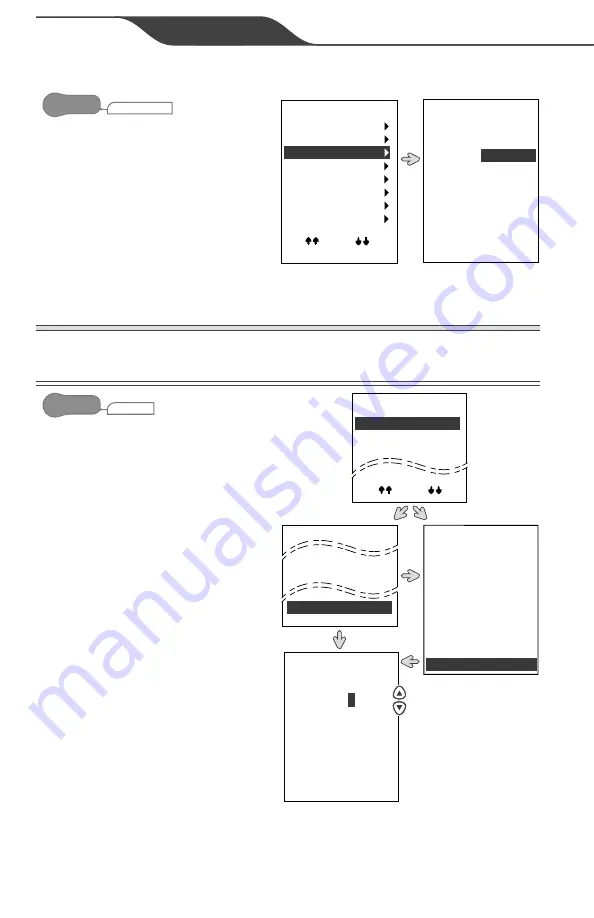
Page 42
ENGLISH
AquaLink
®
RS OneTouch™ | Owner’s Manual
4.9.2.(A) BOOST POOL SETUP
SYSTEM SETUP
MENU/HELP
Select to adjust the number of
hours or mode of the Boost Pool.
• The MODE selection is only
available if the Power Center
Bezel DIP Switch 3 (Spillover
Mode) is turned ON. If OFF, only
TIME is displayed.
• System auto-detects the
AquaPure Chlorine Generator.
SECTION 5. PROGRAMMING
5.1 SET UP AUTOMATIC ON & OFF TIMES
(All Equipment)
PROGRAM
MENU/HELP
Select to set the ON and OFF
times for any piece of equip-
ment controlled by the AquaL-
ink RS.
• Programs can be set for all days,
weekends, weekdays, or specific
days of the week.
• Each piece of equipment can be
programmed for multiple on/off
times each day.
• Programs can be added, deleted,
or changed as needed.
• Program must be displayed when
deleting or changing.
System Setup
OneTouch
Label Aux
Freeze Protect
Air Temp
Degrees C/F
Temp Calibrate
In Floor Clean
More
Aquapure
Boost Pool
Setup
Time
Hrs
24
Use ARROW KEYS
to set value.
Then SELECT.
Mode
Pool
Add Program
No Programs
Entered
ON
OFF
All Days
Filter Pump
New Program
1
:00PM
1:00PM
Use ARROW KEYS
to set value.
Press SELECT
to continue
PGM 1 OF 3
Filter Pump
PgUp MORE PgDn
ON
OFF
All Days
7:00AM
1:00PM
Add
Delete
Change
Program
Program
Program
Program
Program
Filter Pump
Spa
VSP1 SPD PGM
Aux 2
More











































